HP 820 User Manual
Page 58
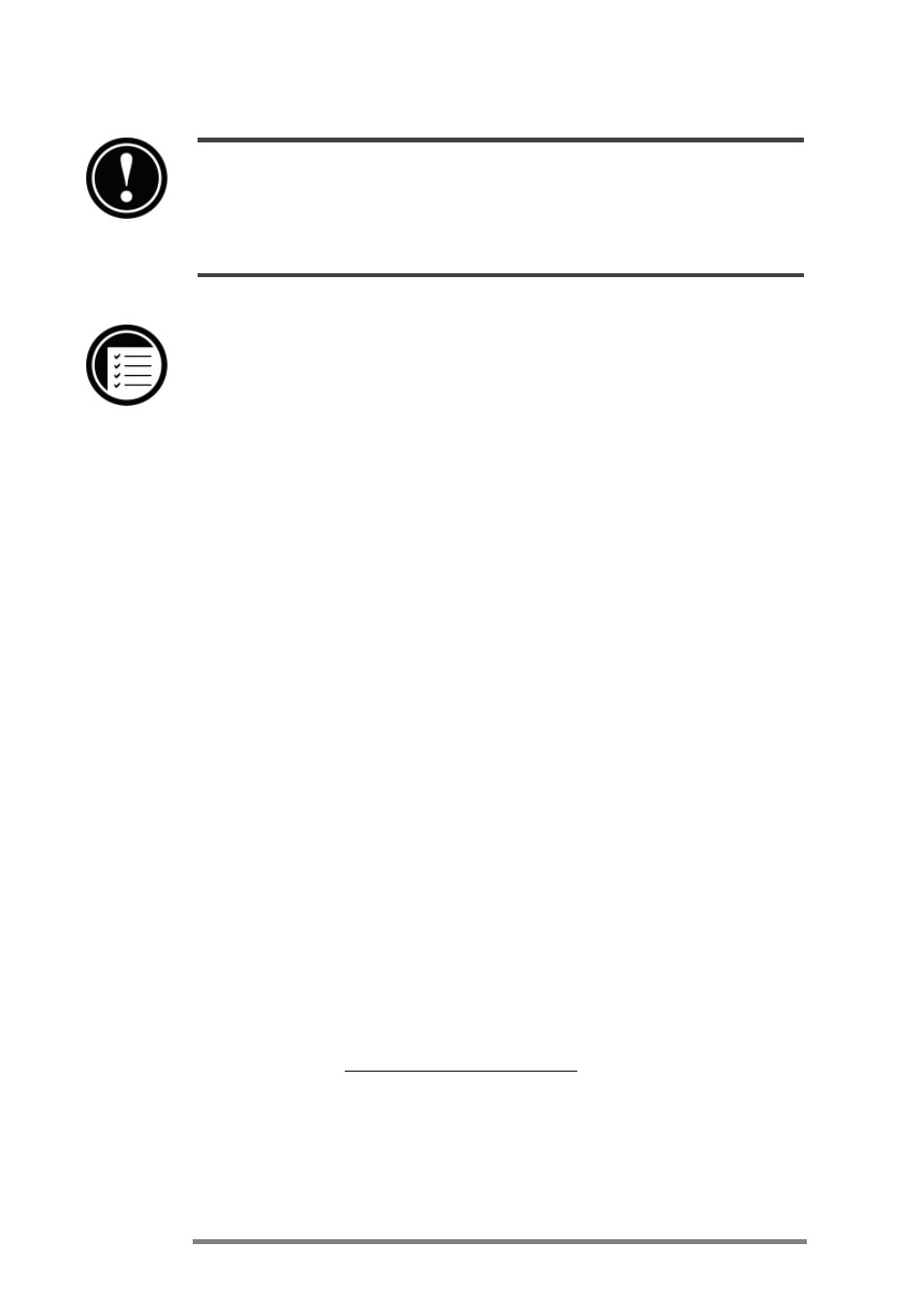
54
|
HP Jornada H/PC User’s Guide
Use HP dialup to modify connections you have set up with HP dialup, and use Remote
Networking to modify connections you have set up with Remote Networking. If you change
an HP dialup connection using Remote Networking, the registry is saved incorrectly, and
the connection can no longer be used.
To modify an existing connection or location
1.
Double-click the HP dialup icon on your desktop.
2.
Select the location or connection that you want to
modify from the drop-down lists.
3.
Click
Edit.
4.
In the
Connection or Location dialog box, click
Modify.
5.
Make the modifications you want, and then click
Done to save your changes.
Creating connections without the HP Jornada
dialup application
You can also create connections to your Internet service
provider (ISP) or network by configuring the necessary pro-
grams manually. Before you can dial up, you will need:
•
An installed modem—If you have the HP Jornada 820,
you have an internal modem so you are ready to go. If you
have the HP Jornada 820e, you can choose from a variety
of available PC Card modems. (For more information
about compatible PC Card modems, go to the
HP Jornada Accessories page on the Hewlett-Packard
Web site at www.hp.com/handheld.)
