Storing data into variables – HP 33s User Manual
Page 57
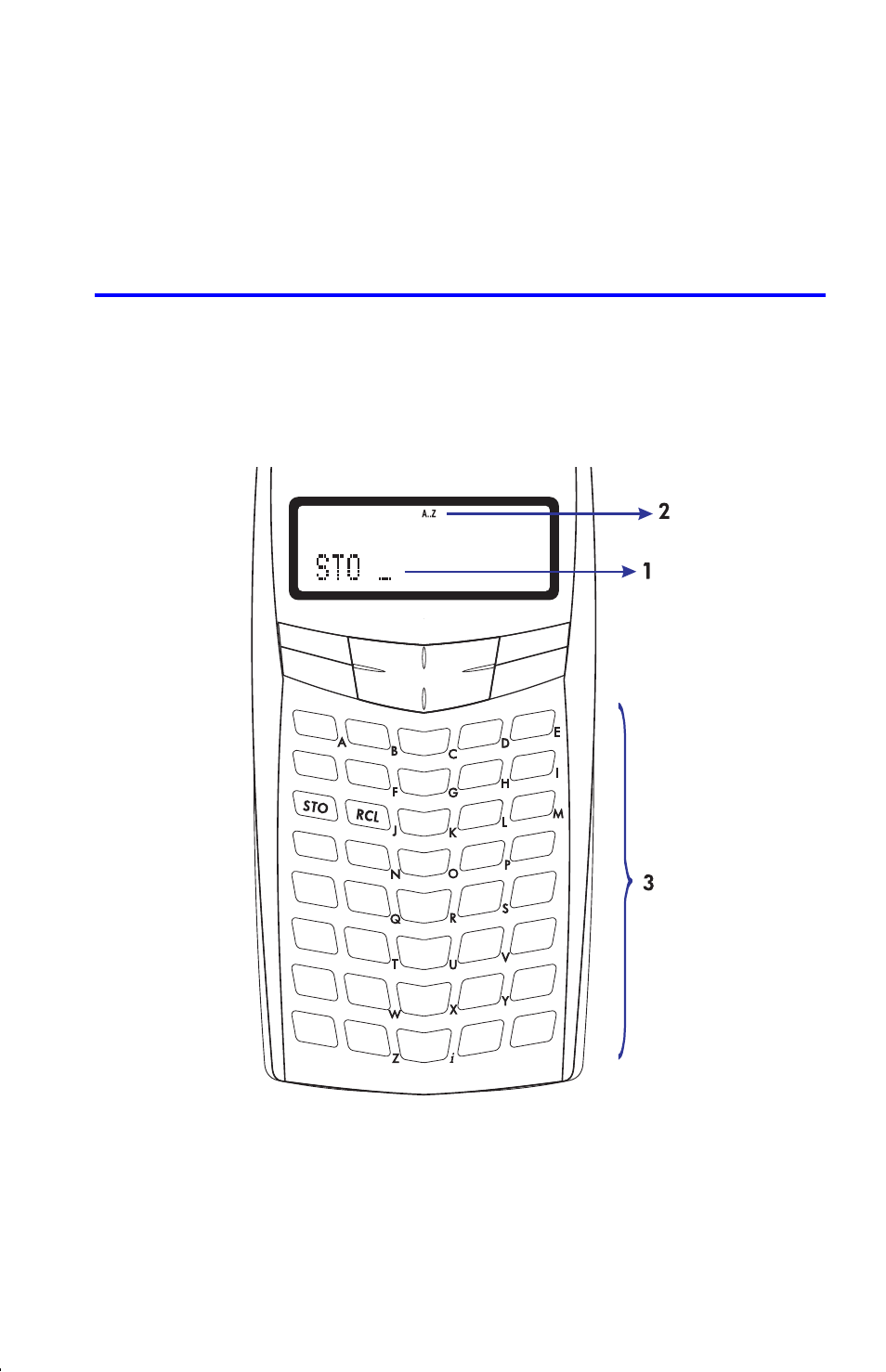
Storing Data into Variables
3–1
3
Storing Data into Variables
The HP 33s has 31KB of user memory: memory that you can use to store numbers,
equations, and program lines. Numbers are stored in locations called variables,
each named with a letter from A through Z. (You can choose the letter to remind
you of what is stored there, such as B for bank balance and C for the speed of
light.)
1. Cursor prompts for variable.
2. Indicates letter keys are active.
3. Letter
keys.
