HP 33s User Manual
Page 269
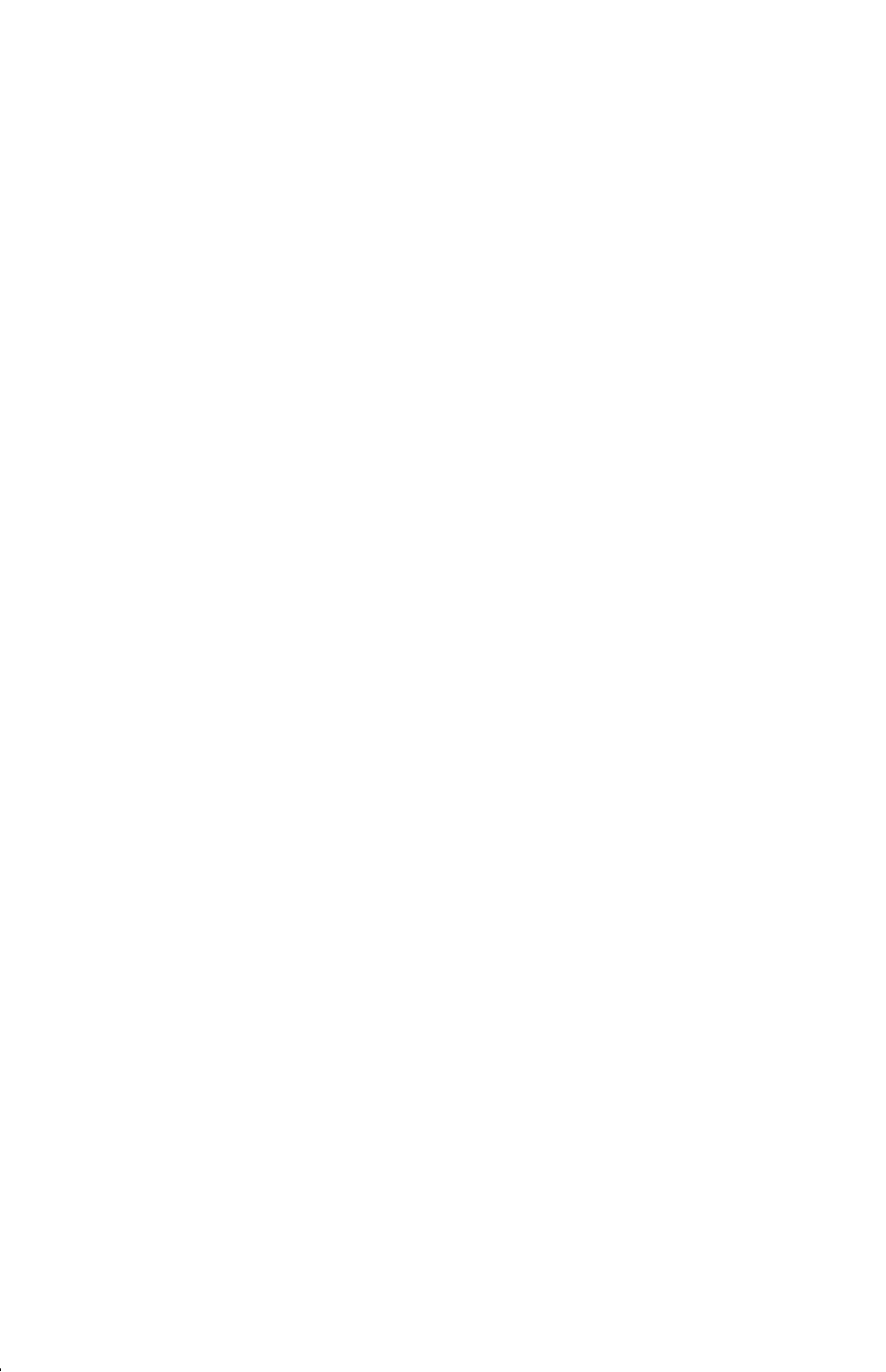
Statistics
Programs
16–9
Example 1:
Fit a straight line to the data below. Make an intentional error when keying in the
third data pair and correct it with the undo routine. Also, estimate y for an x value
of 37. Estimate x for a y value of 101.
X
40.5 38.6 37.9 36.2 35.1 34.6
Y 104.5
102
100
97.5
95.5
94
Keys:
(In RPN mode)
Display:
Description:
X
S
%@
)
Starts straight–line routine.
40.5
g
&@
value
Enters x–value of data pair.
104.5
g
%@
)
Enters y–value of data pair.
38.6
g
&@
)
Enters x–value of data pair.
102
g
%@
)
Enters y–value of data pair.
Now intentionally enter 379 instead of 37.9 so that you can see how to correct
incorrect entries.
Keys:
(In RPN mode)
Display:
Description:
379
g
&@
)
Enters wrong x–value of data
pair.
g
%@
)
Retrieves %@ prompt.
X
U
%@
)
Deletes the last pair. Now
proceed with the correct data
entry.
37.9
g
&@
)
Enters correct x–value of data
pair.
