Silver paint keys, Backspacing and clearing – HP 33s User Manual
Page 20
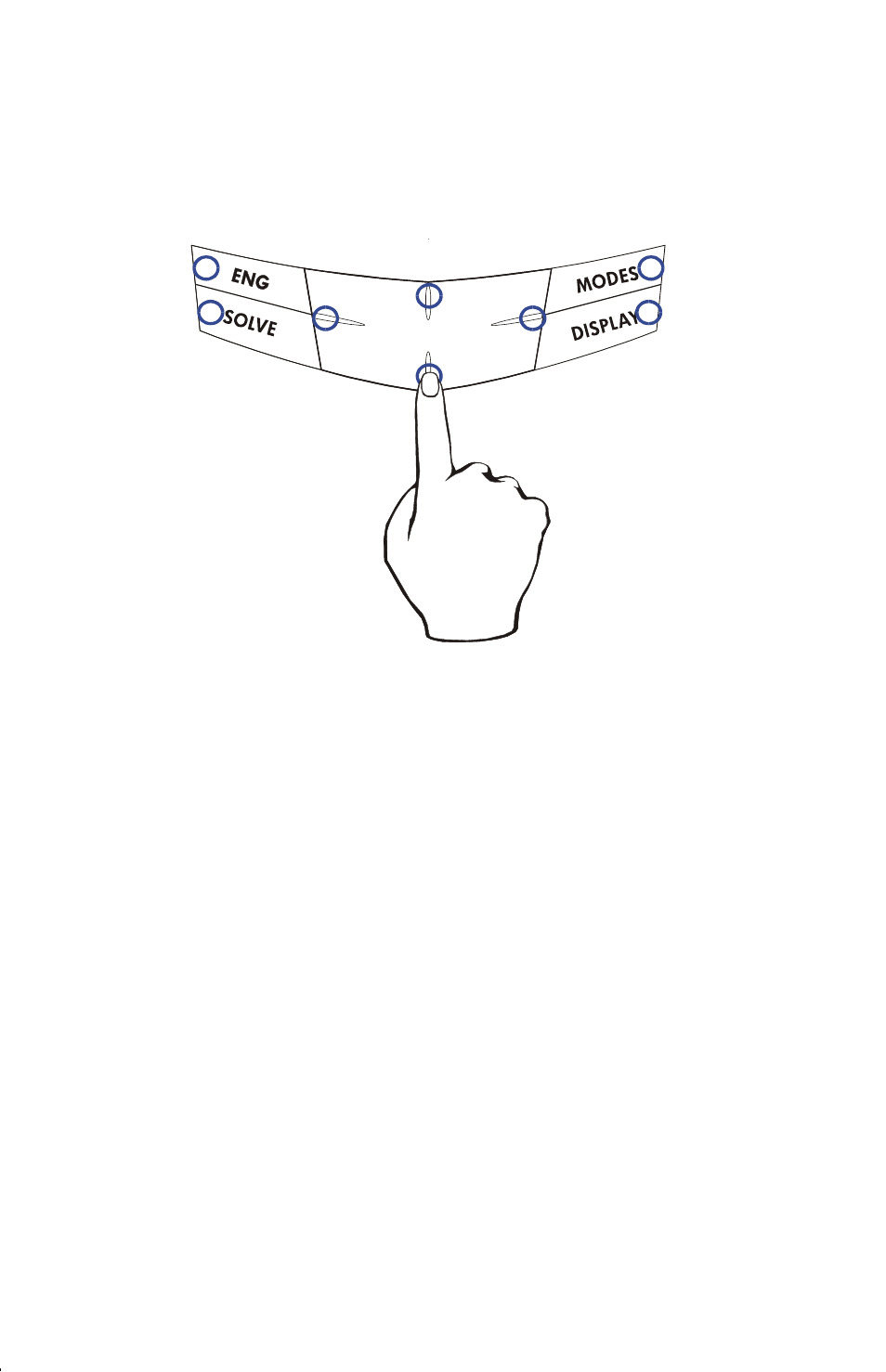
1–4
Getting
Started
Silver Paint Keys
Those eight silver paint keys have their specific pressure points marked in blue
position in the illustration below.
To use those keys, make sure to press down the corresponding position for the
desired function.
Backspacing and Clearing
One of the first things you need to know is how to clear: how to correct numbers,
clear the display, or start over.
See also other documents in the category HP Calculators, organizers:
- 12C Financial calculator (211 pages)
- 35s Scientific Calculator (382 pages)
- 50g Graphing Calculator (887 pages)
- 50g Graphing Calculator (2 pages)
- 15c (288 pages)
- 15c (186 pages)
- OfficeCalc 100 (20 pages)
- CalcPad 100 (2 pages)
- OfficeCalc 300 (2 pages)
- 300 (2 pages)
- EasyCalc 100 (2 pages)
- EasyCalc 100 (2 pages)
- CalcPad 200 (2 pages)
- OfficeCalc 200 (19 pages)
- 17bII+ (310 pages)
- 39gs (314 pages)
- 49g+ (176 pages)
- 49g+ (862 pages)
- 6S (21 pages)
- 39g+ (294 pages)
- 40G (288 pages)
- 10B (144 pages)
- 42S (33 pages)
- Data Explorer 4 Series (447 pages)
- 20B (75 pages)
- scientific calculator (2 pages)
- 48gII (864 pages)
- 40gs (444 pages)
- 32SII (376 pages)
- 48G (116 pages)
- OmniBook (69 pages)
- SmartCalc 300s (27 pages)
- Calculators by HP (9 pages)
