HP 10 User Manual
Page 29
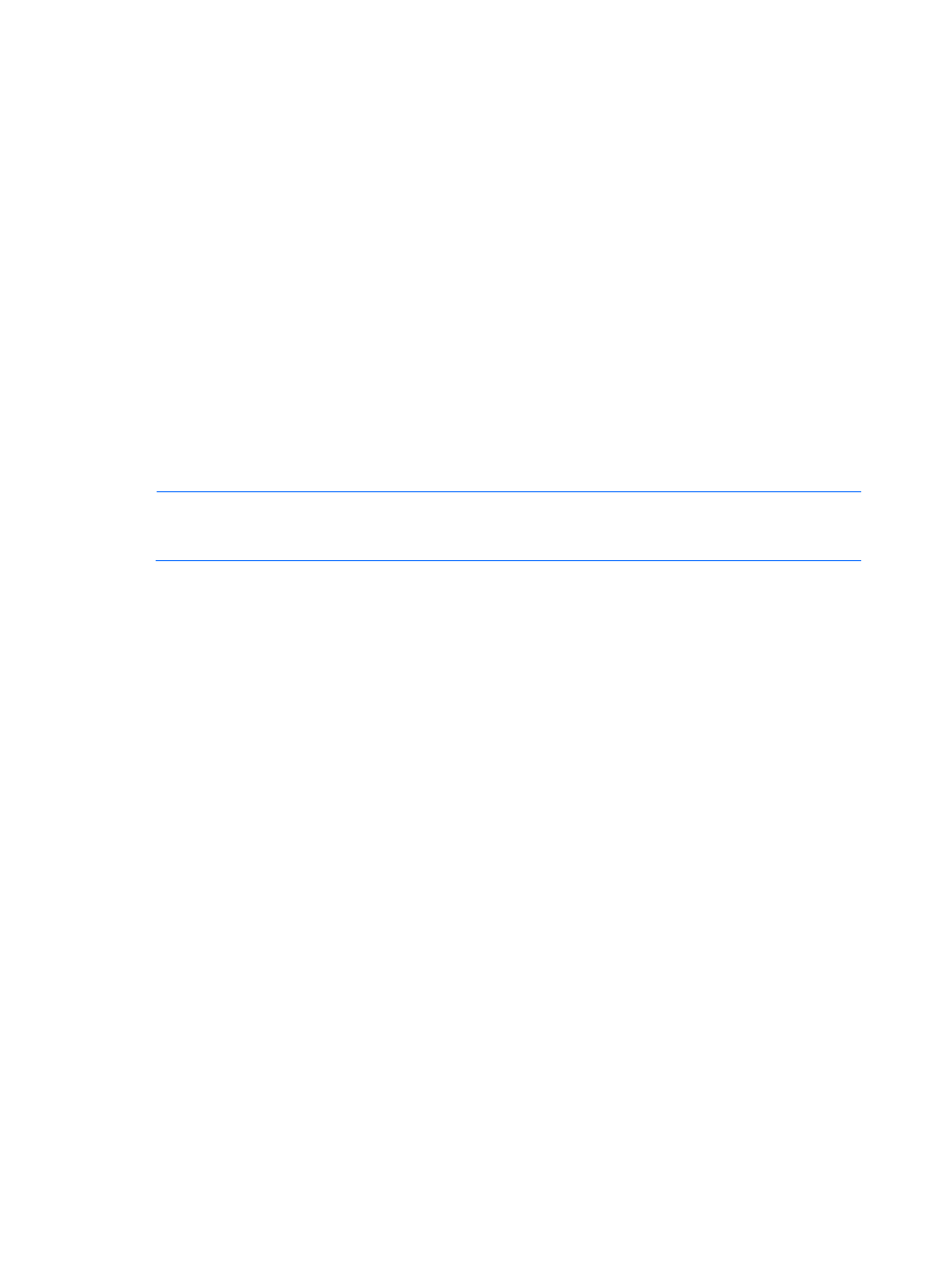
Deployment tasks 29
Overview of Rapid Deployment Pack server preparation
Deployments of Solaris based on Rapid Deployment Pack are modeled after Rapid Deployment Pack
deployments of Linux.
For Linux deployments, the target server PXE boots from the Rapid Deployment Pack deployment
server to the Linux preinstall environment. This environment is used for pre-installation configuration of
the hardware, such as updating BIOS settings and creating Smart Array logical volumes. After pre-
installation configuration, a small ext2-type file system is created on the boot volume, and GRUB, the
Linux kernel, and the Linux initrd are placed on the partition. Rapid Deployment Pack then instructs the
server to boot off of the disk, which loads Linux, and the installation proceeds from a Linux KickStart
server.
Using Rapid Deployment Pack to deploy Solaris is similar to using Rapid Deployment Pack to deploy
Linux. The Linux pre-install environment is used for hardware configuration and to install GRUB on the
boot volume. However, instead of installing a Linux kernel and initrd, the Solaris multiboot program
and installation miniroot are installed, and an appropriate GRUB configuration file is created. After
the server reboots off of the disk, Solaris loads and the installation proceeds from a Solaris JumpStart
server.
NOTE:
At the start of the Solaris installation, the temporary Linux partition remains on the boot
volume. By default, Solaris avoids existing partitions. Remove this partition using the appropriate
JumpStart profile commands. For an example, see “JumpStart preparation.”
Prerequisites for Rapid Deployment Pack server preparation
This section specifically covers deployment server configuration. Other components are required for a
complete deployment solution based on Rapid Deployment Pack. For more information, see
“Implementing an Rapid Deployment Pack -initiated deployment.”
The following resources are required to configure an Rapid Deployment Pack deployment server for
Solaris deployments:
•
Rapid Deployment Pack Deployment Server—An Rapid Deployment Pack 3.1 or greater
deployment server is required.
•
Deployment Resource Kit—The Deployment Resource Kit contains a sample Rapid Deployment
Pack job and associated scripts. For more information, see “Deployment resource kit.”
•
Modified miniroot—This miniroot must include the HPQnetstrategy package. For more
information, see “Miniroot preparation.”
•
Solaris multiboot program—The Solaris multiboot program is available on the media (DVD or the
first CD), and under the installation media root directory on the install server as
.../boot/multiboot
Configuring the Rapid Deployment Pack deployment server
1.
Copy the example script examples/rdp/sol.sh from the resource kit to
...\lib\bin32\linux\ on the deployment server. This script is called by the Create Boot
Environment task script in the Solaris Rapid Deployment Pack job.
2.
Create a new directory under ...\lib\osdist on the deployment server to store the Solaris
multiboot program and miniroot, for example ...\lib\osdist\sol10_1106. Copy the
Solaris multiboot program and the modified miniroot into the new directory. The multiboot
program and miniroot must be named multiboot and x86.miniroot, respectively.
