Chart menu tab – Humminbird 385ci User Manual
Page 126
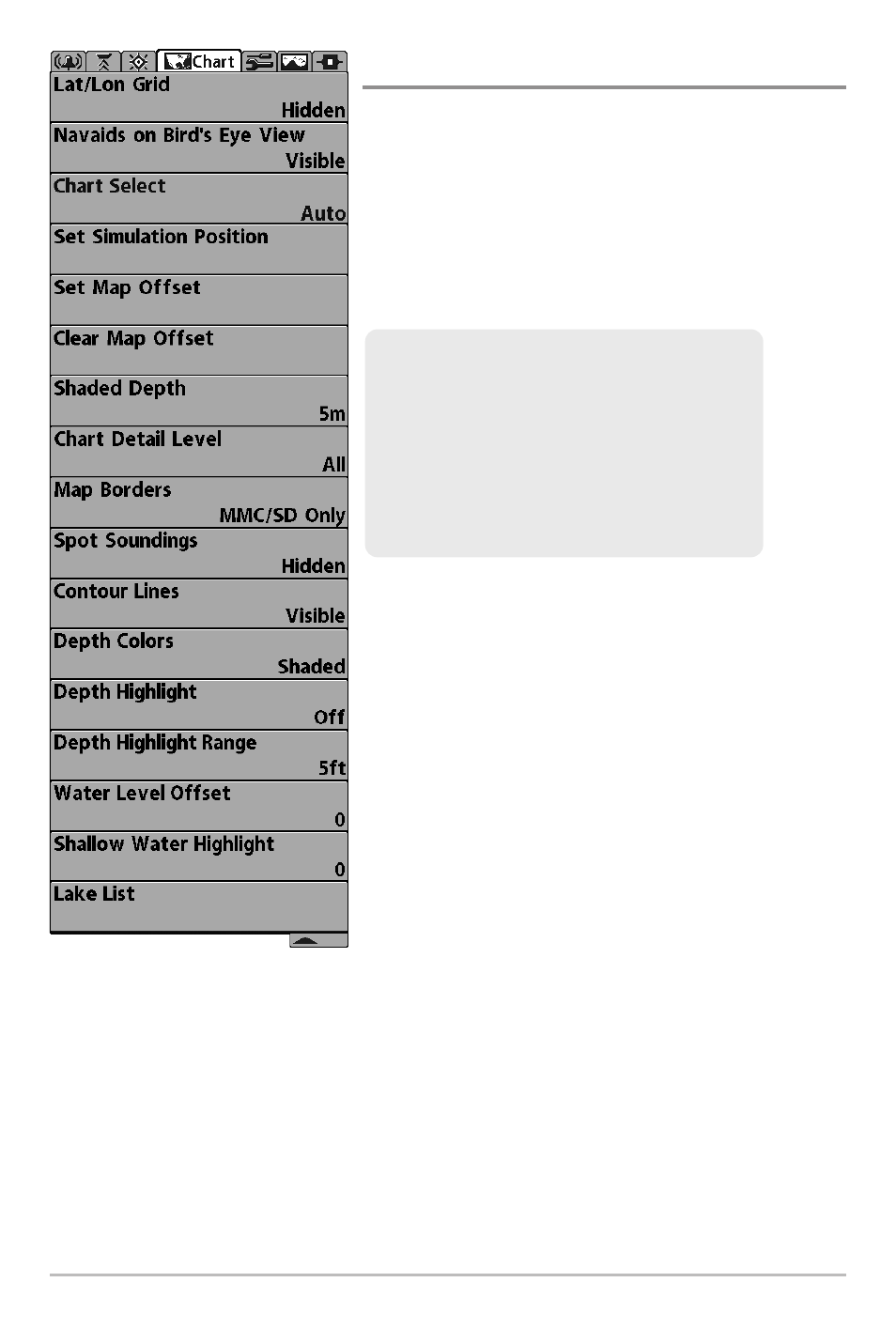
114
Chart Menu Tab
Press the MENU key twice to access the Main
Menu and then press the RIGHT Cursor key until
the Chart tab is selected.
NOTE: Menu options can be expanded or simplified
by setting the User Mode to Advanced or Normal. See
Main Menu: User Mode for details.
Chart Menu
(Advanced User Mode,
shown with optional-purchase
LakeMaster® menu options)
NOTE: When a map from an optional
purchase SD card is installed, the Chart
Menu Tab will change to display menu
options that correspond with the active
chart. To manually select a chart card, see
Chart Select. Also, see Add Maps to Your
Fishfinder for more information.
Chart Menu Tab
This manual is related to the following products:
