Water type, Ice fishing mode, Imaging colors – Humminbird 385ci User Manual
Page 118
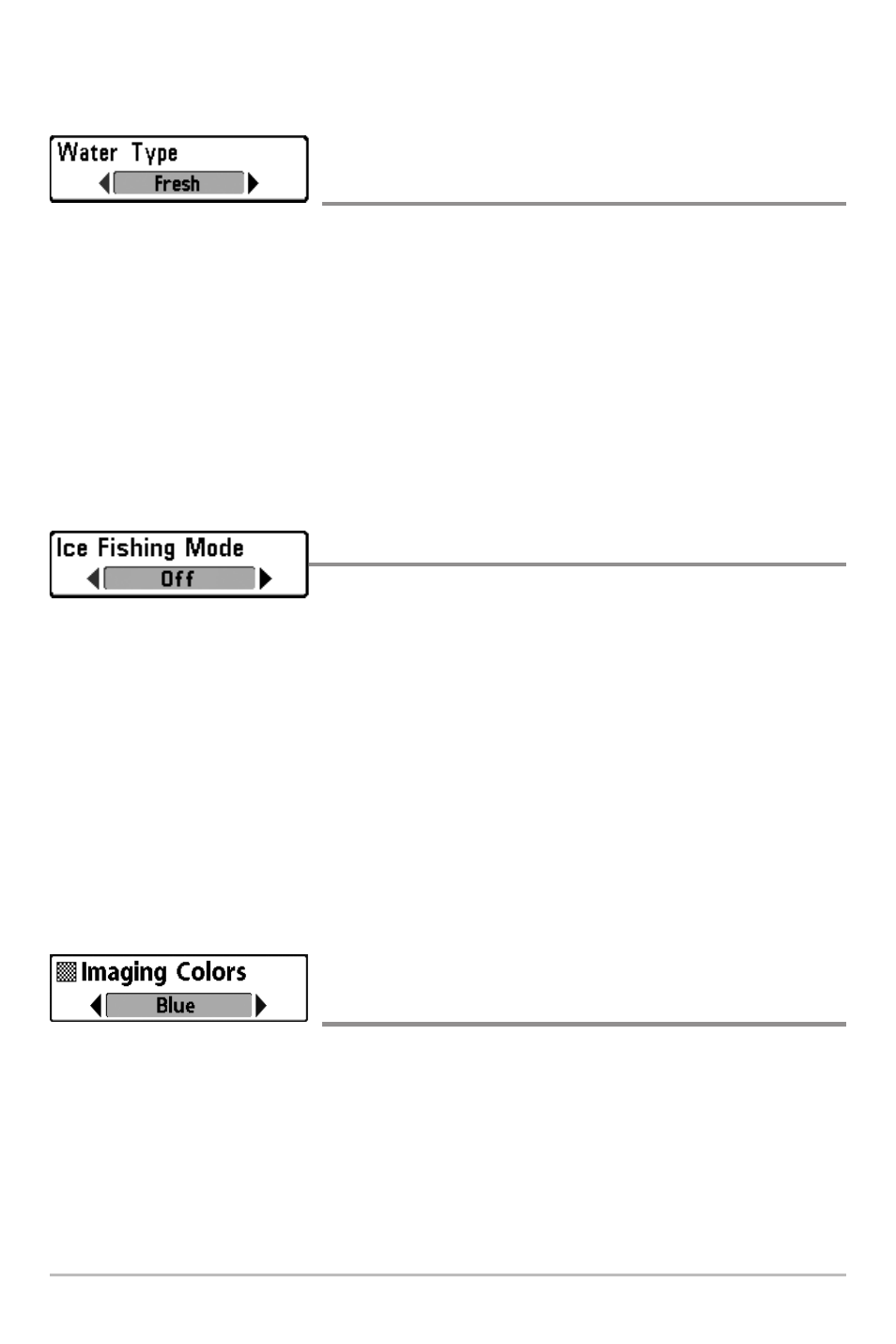
106
NOTE: If the bottom is deeper than the Max Depth setting, the digital depth readout
will flash, indicating that the Fishfinder cannot locate the bottom.
Water Type
(Advanced)
Settings: Fresh, Salt (shallow), Salt (deep); Default = Fresh
Water Type configures your unit for operation in fresh or salt water. In salt
water, you can also choose the shallow or deep setting.
Water Type affects the accuracy of deep water depth readings. In salt water,
what would be considered a large fish might be 2 to 10 times bigger than a
large fish in fresh water (depending on the type of fish you are seeking). The
salt water setting allows for a greater range in fish size adjustment to account
for this difference.
Ice Fishing Mode
Settings: Off, On; Default = Off
Ice Fishing Mode controls how information is displayed in the Circular Flasher
View. When Ice Fishing Mode is off, the Circular Flasher View displays Real
Time Sonar (RTS™) data in a traditional flasher format.
When Ice Fishing Mode is on, the Circular Flasher View displays the data in
flasher format with additional features including Zoom and Depth Cursor. Also,
the fishfinder’s sensitivity settings are adjusted automatically to accommodate
ice fishing conditions. These settings will apply to the other Sonar Views until
you turn off the Ice Fishing Mode. See Views: Circular Flasher View for more
information.
Imaging Colors
(Down Imaging™ Views only [385ci DI])
Settings: Blue, Amber 1, Amber 2, Brown, Green, Inverse,
Gray, Green/Red; Default = Blue
Imaging Colors allows you to select which color palette you would like to use
for the Down Imaging™ display.
Sonar Menu Tab
