Section 1 getting to know your camcorder, Section 1, Getting to know – HP V5020U User Manual
Page 3: Your camcorder, Overview, Standard accessories
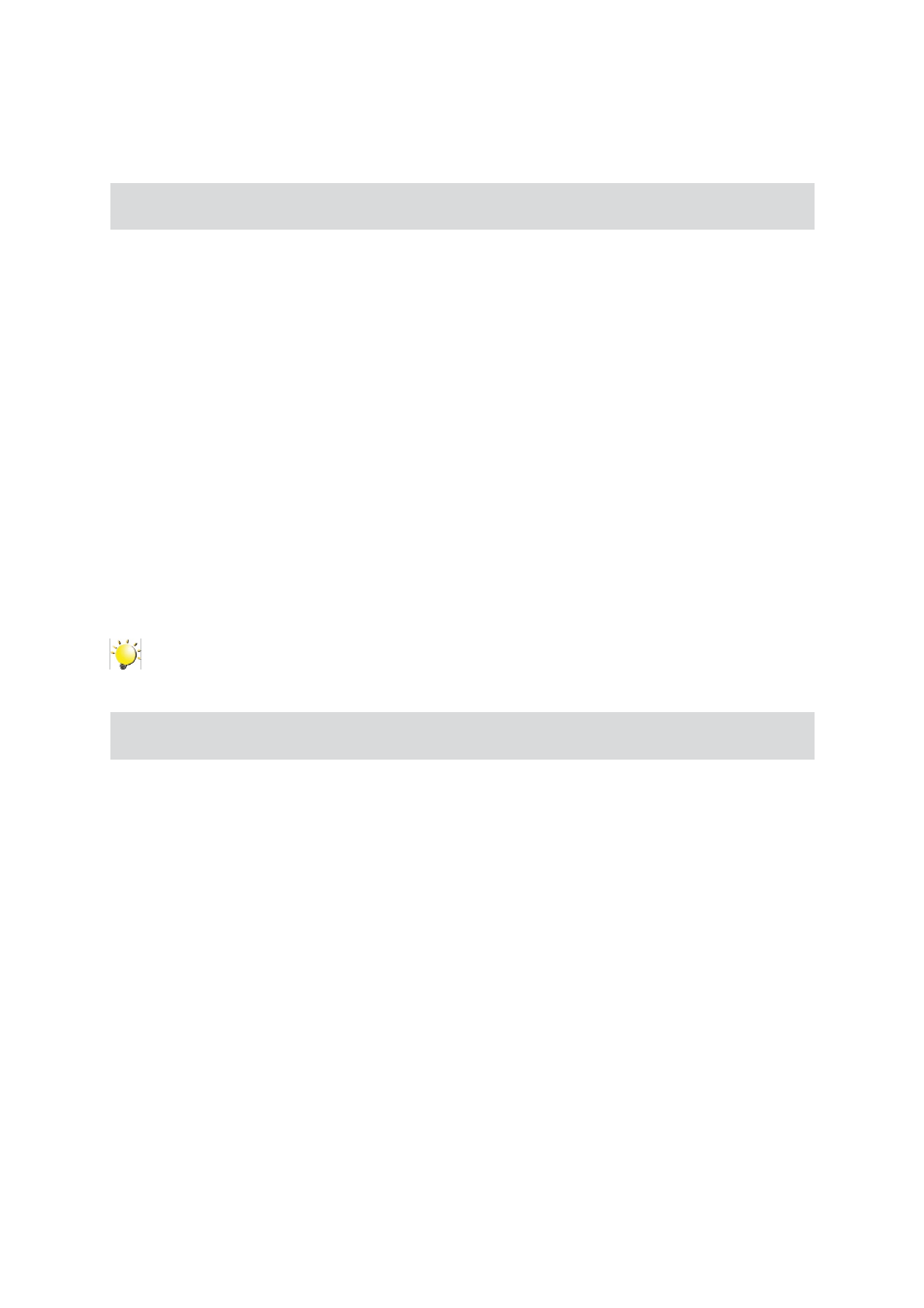
3
EN
Section 1
Getting to Know
Your Camcorder
Overview
About this Manual: This manual is designed to assit you in using your new digital camcorder. All
information presented is as accurate as possible but is subject to change without notice.
This camcorder has a 5 megapixel CMOS sensor and can record Full High Definition (HD, 1920 X
1080p) video using H.264 compression. ”H.264 video compression technology helps extend the length
of video that can be recorded. In addition to to recording HD video, this camcorder can also take high
quality photos with up to 8 megapixel resolution. The 2 inch color display is great for composing and
reviewing videos and photos.
Enjoy easy connection and playback or rerecorded videos and photos on many HDMI compatible HDTVs.
Moreover, the camcorder has an advanced uploading feature. With the exclusive bulit-in YouTube Direct
application, you can upload the videos captured by the camcorder to YouTube more effortlessly. ISO can
either be adjusted automatically or allowed to be changed manually. A 10x digital zoom increases you
control over the videos and photos you take.
To fully enjoy the capabilities of this camcorder, it is strongly recommended to use a class 4 or
greater SD/SDHC memory card greater than 2 GB. These memory cards are readily available in
many retails stores.
Note
Some of the built-in memory is used for Firmware code.
Standard Accessories
Unpack the package and make sure all standard accessories listed are included:
HP V5020u Digital Camcorder
•
Power Adapter
•
USB Cable
•
AV Cable
•
HDMI Cable
•
Lithium-ion Rechargeable Battery
•
Quick Start Guide
•
CD-ROM (Software and User's Manual)
•
Warranty document
•
Declaration of Conformity
•
Pouch
•
Hand strap
•
Cleaning cloth
•
