Section 4 enjoying the playback mode, Section 4, Enjoying the playback mode – HP V5020U User Manual
Page 18: Button function
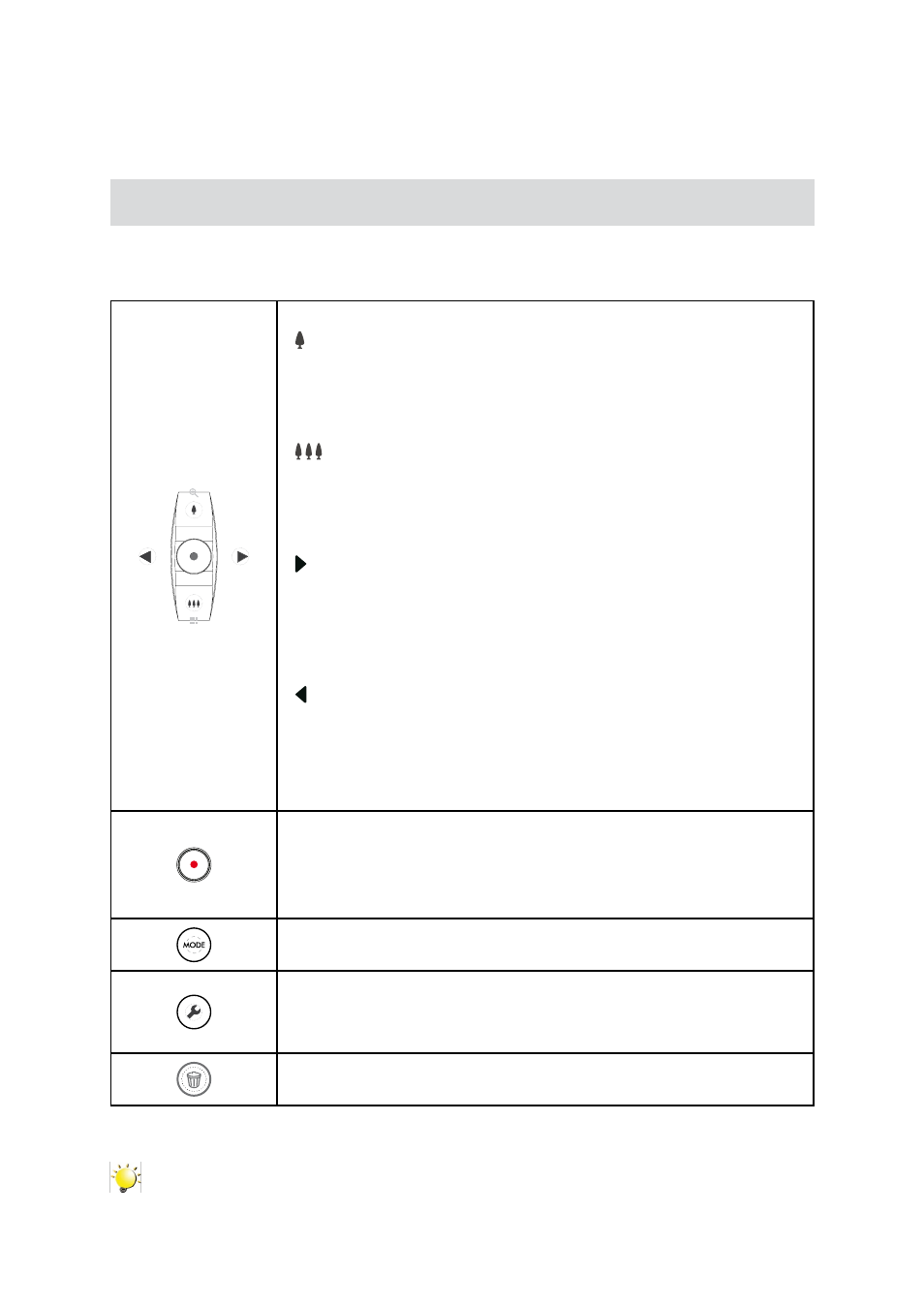
18
EN
Section 4
Enjoying the Playback Mode
Button Function
The buttons have the following functions in Video /Photo Playback modes.
Direction Buttons
( )
Tele (Up) Button:
While Date Ranking on, to switch to later date folder.
1.
While Date Ranking off, to select page up.
2.
Press to increase audio volume while the video is playing.
3.
(
)
Wide (Down) Button:
While Date Ranking on, to switch to earlier date folder.
1.
While Date Ranking off, to select page down.
2.
Press to decrease audio volume while the video is playing.
3.
( )
Right Button:
Go to the next video/photo.
1.
While the video is playing, press to increase playback speed of the video.
2.
Continue to press the Right button to increase playback speeds (2x, 4x,
8x, and 16x).
( )
Left Button:
Go to the previous video/photo.
1.
While the video is playing, press to reverse playback of the video. Continue
2.
to press the Left button to increase reverse playback speeds (2x, 4x, 8x,
and 16x).
Record/OK Button:
Video file: Press to play/pause the video in Single view.
1.
Photo file: Press to view the selected thumbnail image in Thumbnail
2.
view.
Mode Button: Press to switch between Video/Photo/Playback mode.
Menu Button: Press to select Protect/Add to Youtube video/photo.
Delete Button: Press to enter Delete options menu.
Note
There is LED backlighting for all control panel buttons.
•
