HP V5020U User Manual
Page 21
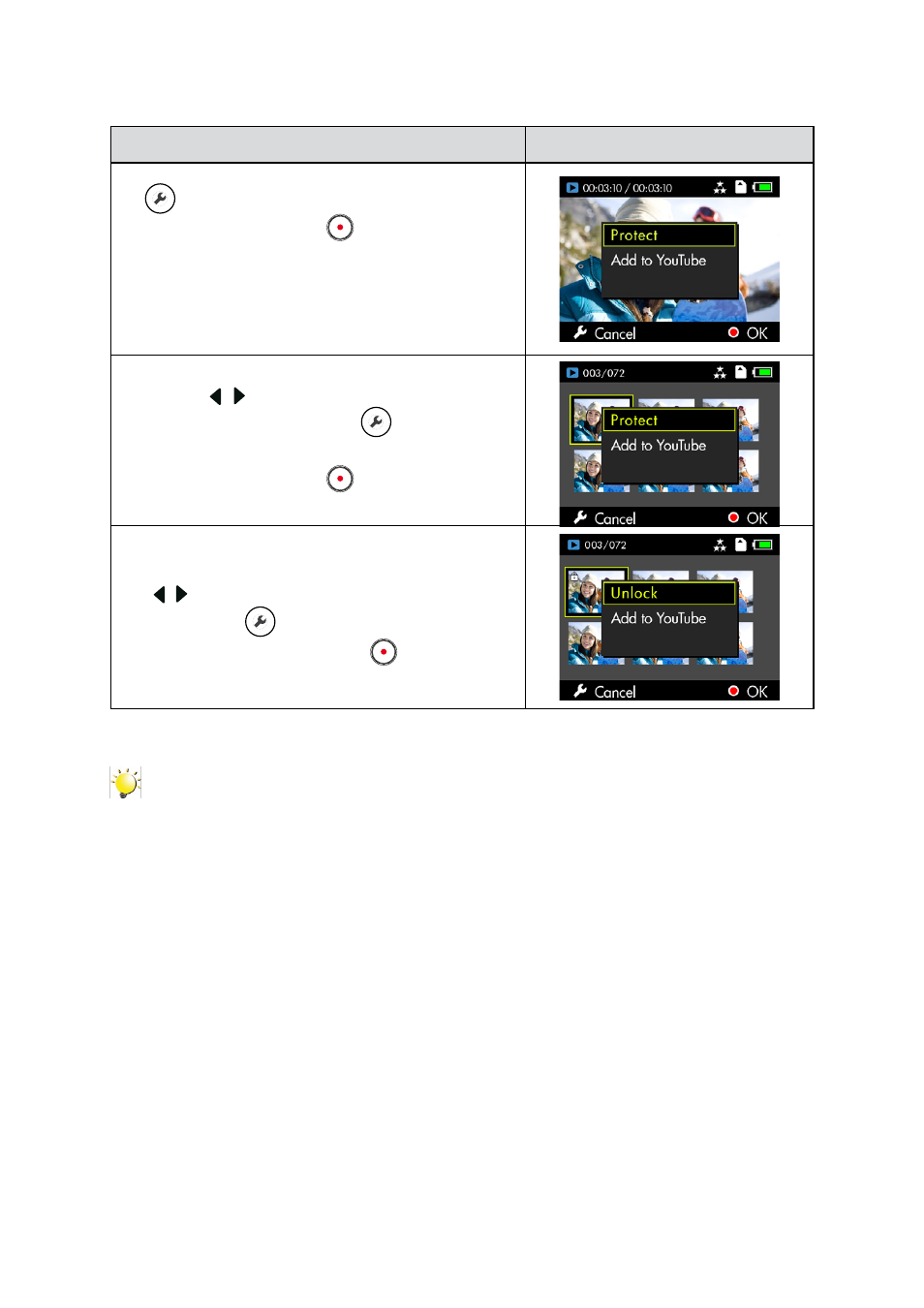
21
EN
Protect
Operation
Display Screen
In Video Playback Single view, press Menu button
1.
(
) to select the [Protect] option.
Press Record/OK button
2.
(
) to mark and return the
Playback mode.
In Playback Thumbnail view, press the Left/Right
1.
buttons ( / ) to navigate to the desired video frame
and press the Menu button (
) to bring up the
[Protect] menu option.
Press Record/OK button
2.
(
) to mark and return the
Thumbnail view.
To unlock a protected file
In Playback Thumbnail view, use the Left/Right buttons
1.
( / ) to navigate to the desired frame, then press the
Menu button (
) to select [Unlock].
Press the Record/OK button
2.
(
) to confirm the
unlock status of the selected video/photo and return to
the Thumbnail view.
Note
The Menu button can be pressed to enter the option menu in both Thumbnail view and Single
•
view.
