HP V5020U User Manual
Page 26
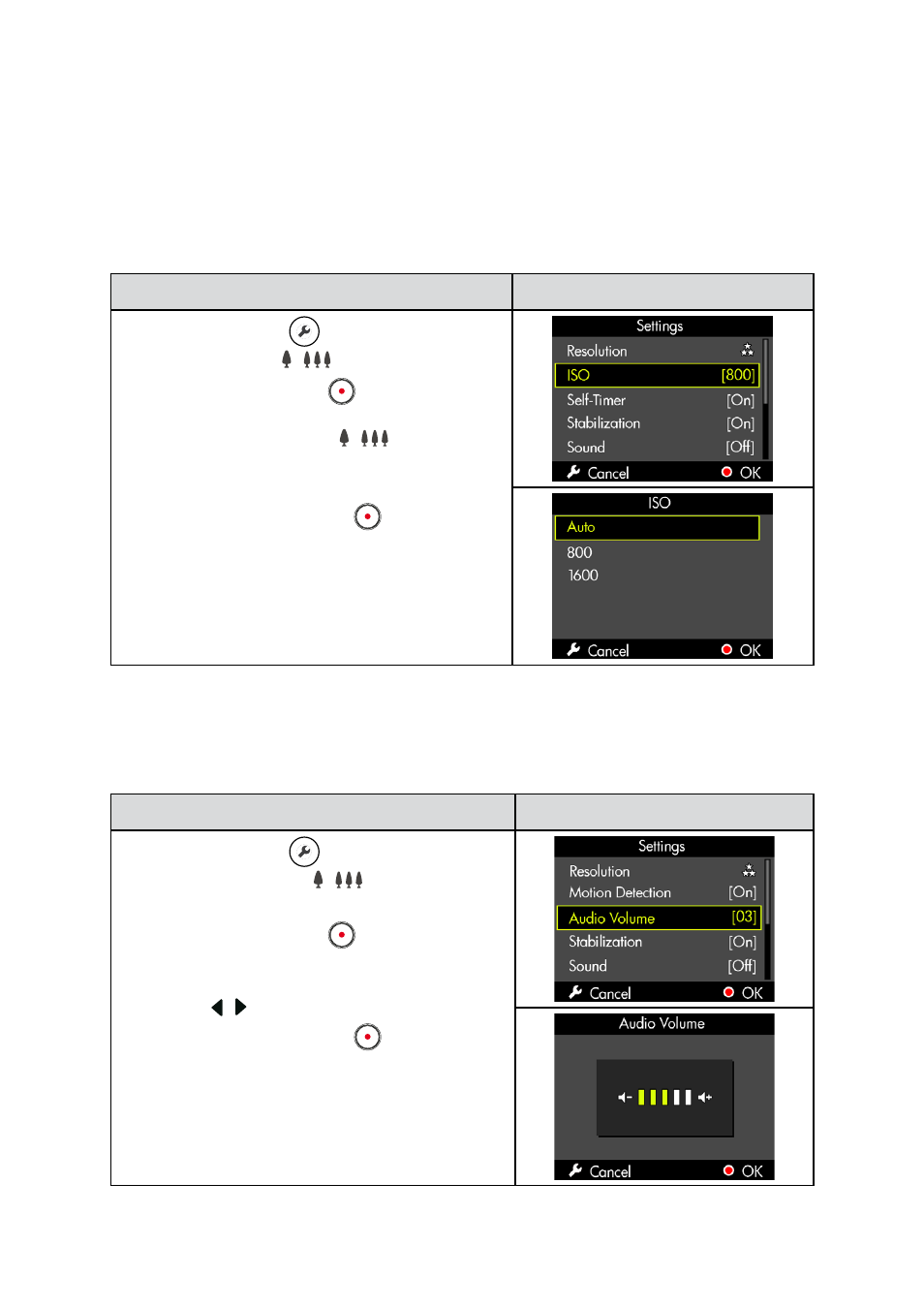
26
EN
ISO (Photo Mode)
The camcorder allows the user to adjust ISO sensitivity when in Photo mode, there are 3 options in
submenu:
Auto:
•
The camera automaticeally adjust ISO sensitivity
ISO 800
•
ISO 1600
•
Operation
Display Screen
Press Menu button
1.
(
) to enter main menu. Use
Tele/Wide buttons ( /
) to select [ISO].
Press Record/OK button
2.
(
) to enter the
submenu.
Use the Tele/Wide buttons
3.
( /
) to navigate
and choose one of the following options: 8M, 5M,
and 3M.
Press the Record/OK button
4.
(
) to confirm the
selection and return to the main menu.
Audio Volume
(Video Mode)
Operation
Display Screen
Press Menu button
1.
(
) to enter main menu.
Use Tele/Wide buttons ( /
) to select [Audio
Volume].
Press Record/OK button
2.
(
) to enter the
submenu.
Adjust the volume of audio by using Left/Right
3.
Buttons ( / ).
Press the Record/OK button
4.
(
) to confirm the
change and return to the main menu.
