Doing bond calculations – HP 17bII+ User Manual
Page 110
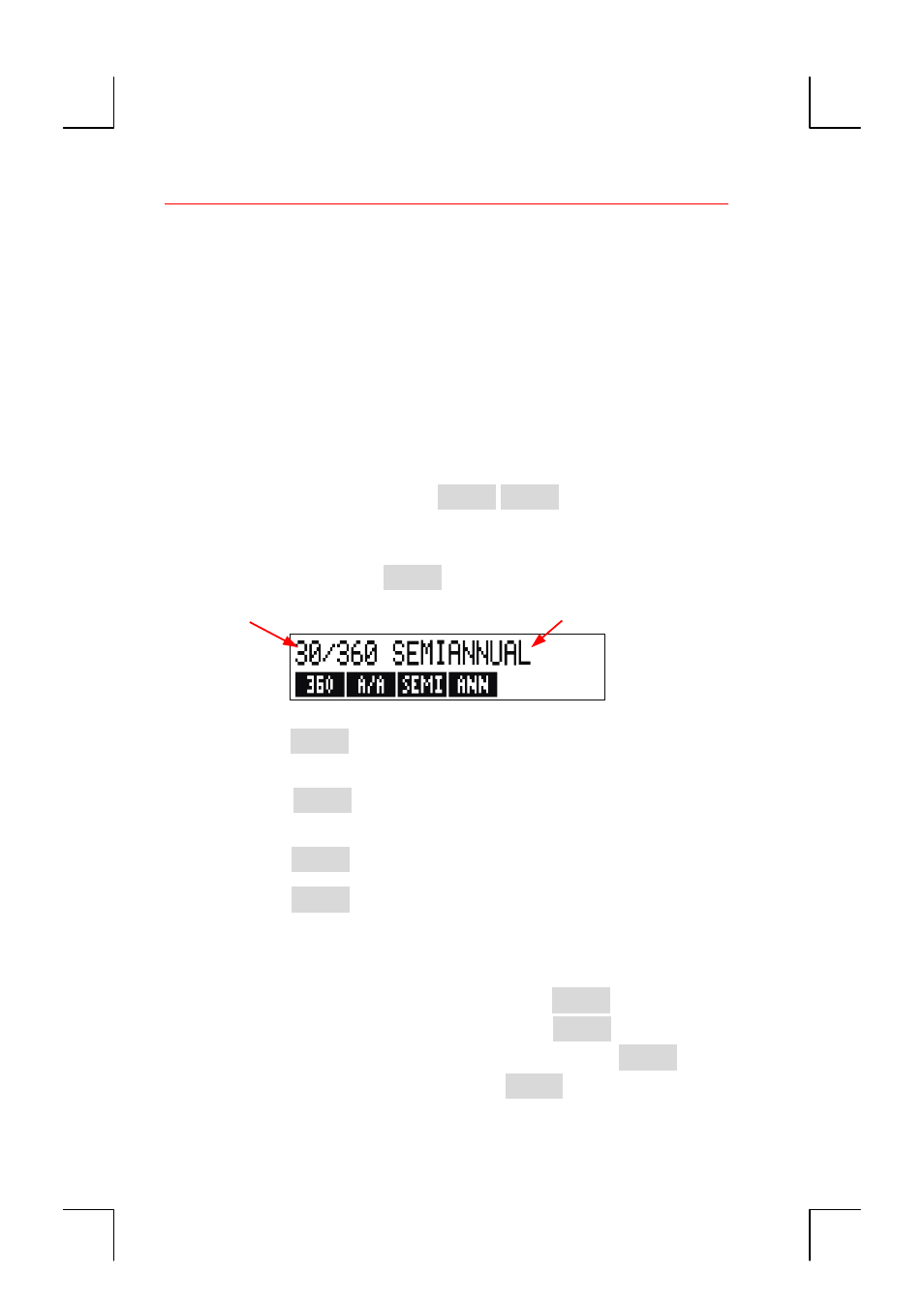
110 8:
Bonds
File name : English-M02-1-040308(Print).doc Print data : 2004/3/9
Doing Bond Calculations
Remember that values in the BOND menu are expressed per $100 face
value or as a percentage. A CALL value of 102 means that the bond will
be worth $102 for every $100 of face value when called. Some
corporate bonds in the United States use the convention that the price of
the bond is set to 100 if the coupon rate equals the yield, whether or not
the settlement date is a coupon date. The BOND menu does not use this
convention.
To calculate the price or yield of a bond:
1. Display the BOND menu: press
.
2. Press
@c
. This sets CALL=100.
3. Define the type of bond. If the message in the display does not match
the type you want, press
.
Calendar basis Interest period
Pressing
sets the calendar basis to a 30-day month and a
360-day year.
Pressing
sets the calendar basis to the actual calendar
month and to the actual calendar year.
Pressing
sets semi-annual coupon payments.
Pressing
sets annual coupon payments.
Press
e
to restore the BOND menu.
4. Key in the settlement date (MM.DDYYYY or DD.MMYYYY depending
on the date format; see chapter 11) and press
.
5. Key in the maturity date or call date and press
.
6. Key in the coupon rate as an annual percent and press
.
7. Key in the call value, if any, and press
. For a bond held to
