HP 5530 User Manual
Page 7
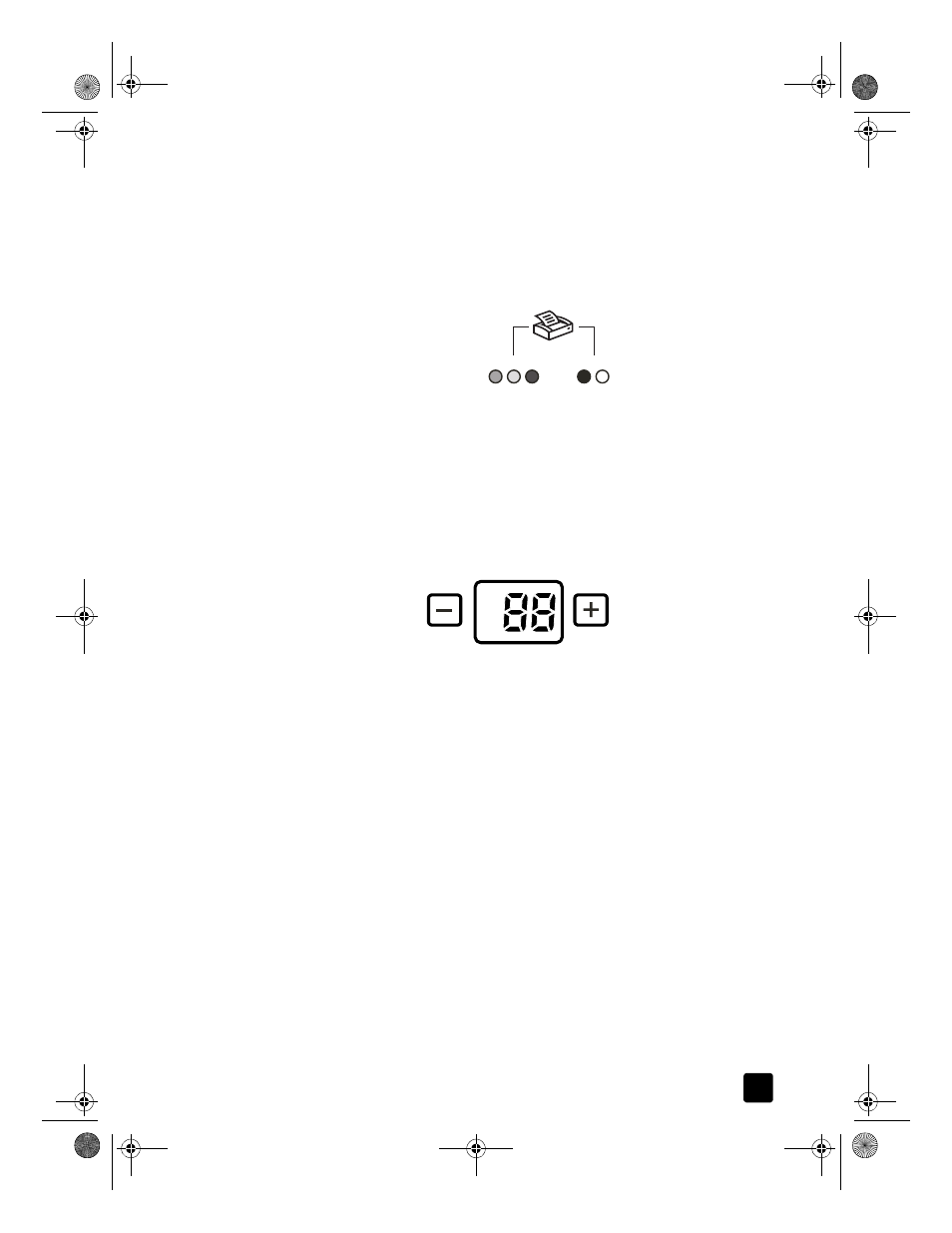
user’s manual
how to use the scanner
2
C
OPY
buttons
#
OF
C
OPIES
button
Use the C
OLOR
C
OPY
button to print color copies, and the B
LACK
&
W
HITE
C
OPY
button to print black and white copies. Both buttons start the
HP Copying software, scan the original, and send the scanned image to
the default printer. Select the number of copies and whether the item should
be scanned in color or black and white before pressing one of the C
OPY
buttons.
C
OLOR
C
OPY
Prints a color copy of the original.
B
LACK
& W
HITE
C
OPY
Prints a black and white copy of the
original.
Use the #
OF
C
OPIES
button to select the number of copies to be printed
before pressing either the C
OLOR
C
OPY
or the B
LACK
& W
HITE
C
OPY
buttons. The number of copies appears in the front panel display.
Scanner06_Usermanual.book Page 2 Friday, April 4, 2003 5:18 PM
- 7400C Series (132 pages)
- Scanjet 5370 (1 page)
- ScanJet 6350C (6 pages)
- 4500c (26 pages)
- 5400c Series (140 pages)
- 4400c Series (146 pages)
- 5500c Series (74 pages)
- ScanJet 3400Cse (2 pages)
- Scanjet 8270 Document Flatbed Scanner (332 pages)
- 4370 (21 pages)
- CheXpress CX30 (22 pages)
- C5374-60004 (31 pages)
- 4600 Series (12 pages)
- Scanjet 8270 (332 pages)
- 7600 (64 pages)
- 3800 (226 pages)
- 5590 (32 pages)
- 9200c (4 pages)
- 9200c (56 pages)
- Scanjet 8300 Digital Flatbed Scanner (65 pages)
- Scanjet 5370C Series (4 pages)
- 3500c Series (26 pages)
- Scanjet N6010 (116 pages)
- 7800 (52 pages)
- 3690 (36 pages)
- 3970 (1 page)
- SCANJET 4070 (3 pages)
- Scanjet N6310 (128 pages)
- 2300c (7 pages)
- 3770 (30 pages)
- 7400c (40 pages)
- Scanjet G4050 Photo Scanner (28 pages)
- ScanJet Scanners (38 pages)
- 2200c (1 page)
- SCANJET N9120 (16 pages)
- 4670 (2 pages)
- SCANNER 4520 (4 pages)
- 815MFP (110 pages)
- 6200C (110 pages)
- scanjet 4600 Series (38 pages)
- SCANJET 2400 (2 pages)
- Designjet 4500 (4 pages)
- Scanjet N6350 Networked Document Flatbed Scanner (60 pages)
- Digital Sender Flow 8500 fn1 Document Capture Workstation series (105 pages)
