Scan negatives – HP 5530 User Manual
Page 17
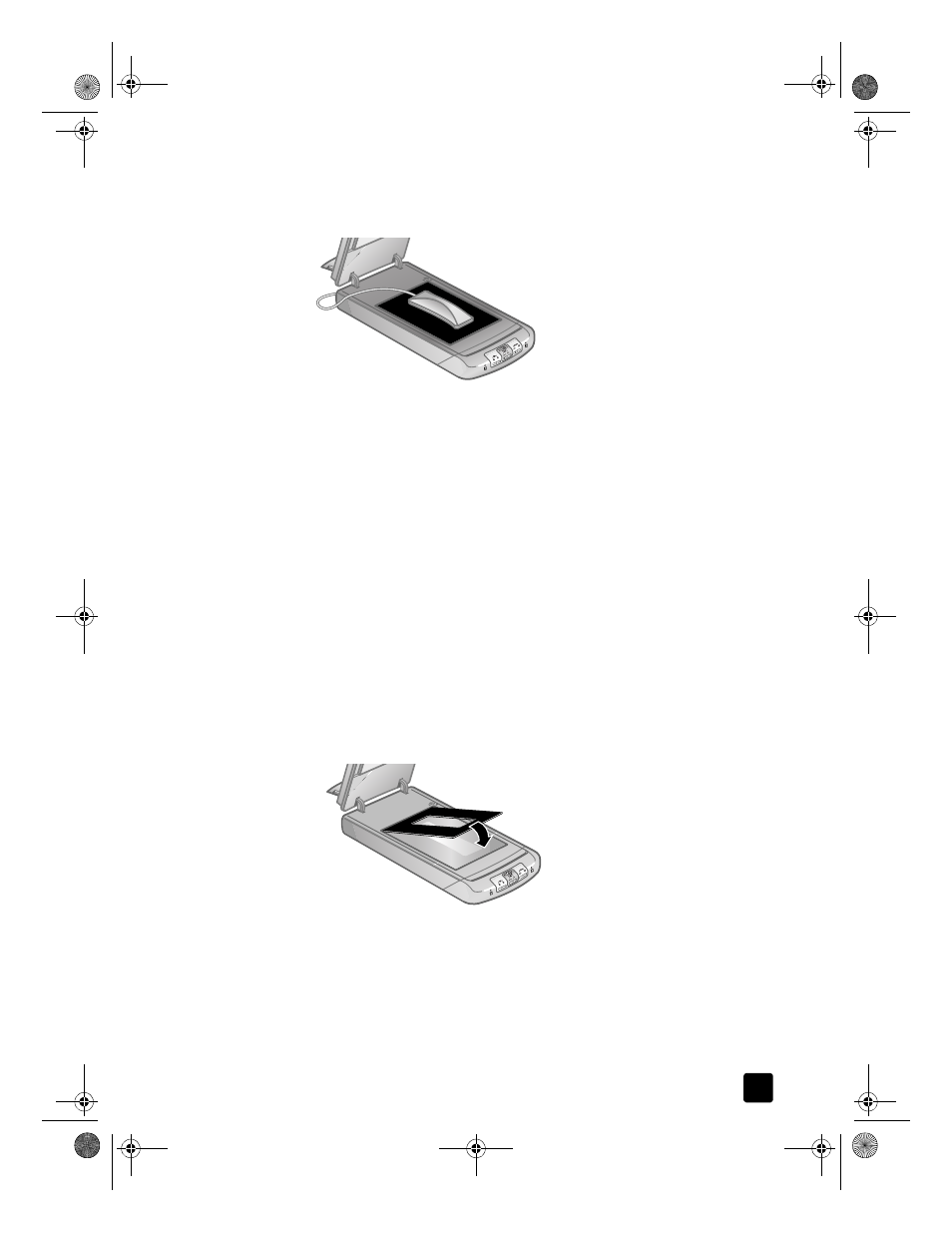
user’s manual
how to scan slides and negatives
12
4
Place the TMA light source into the positioning plate with slides facing
down. The TMA cable should fit in the groove on the same end of the
positioning plate as the reference marks.
TMA placed in the positioning plate
5
Press the S
CAN
P
ICTURE
button on the front of the scanner.
6
Follow the instructions on the screen to complete the scan. Choose the
selection handle you want to move, and adjust the area to frame the
image.
7
For information about rotating the image, adjusting color or size, or
making other changes to the image, see adjust an image during the
preview in the HP Photo & Imaging software Help.
8
Click Accept when image adjustments are complete.
scan negatives
To scan 35 mm negatives, use the TMA light source, the positioning plate, and
the negative holder. When scanning fewer than four negative frames, you also
need the negative light shield.
1
Place the positioning plate on the scanner glass, and match the reference
mark on the plate to the reference mark on the scanner.
positioning plate placed on the scanner glass
2
Slide the negative strip into the negative holder so that the shiny side faces
the scanner glass when the TMA light source is in position on the scanner
glass. (The emulsion side is dull.)
Scanner06_Usermanual.book Page 12 Friday, April 4, 2003 5:18 PM
