Index – HP 5530 User Manual
Page 35
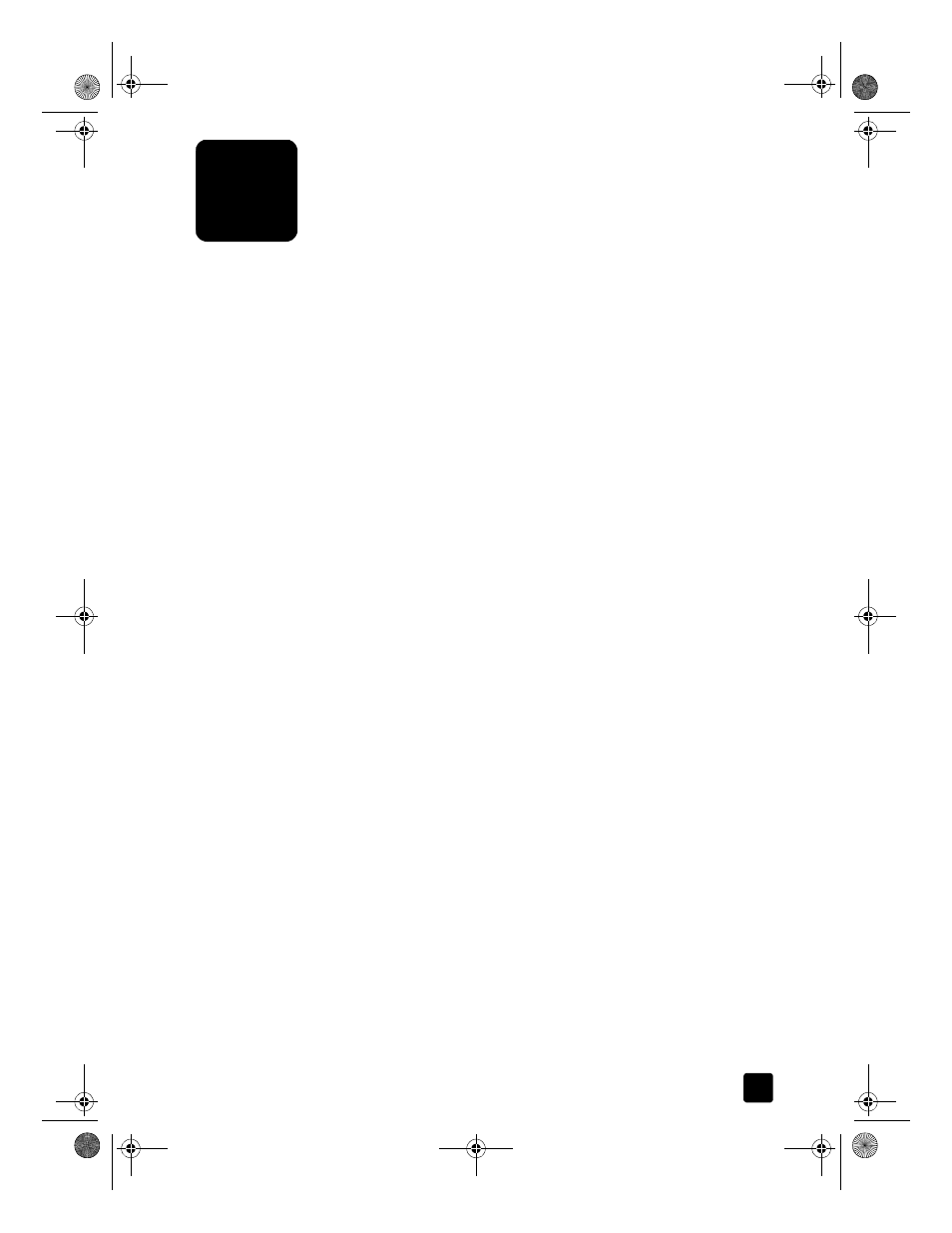
30
index
Symbols
# of Copies button,
2
A
accessibility website,
23
acquire scans,
4
album
creating on the HP Photo
website,
6
Apple System Profiler,
18
B
buttons
# of Copies,
2
Black & White Copy,
2
Cancel,
3
Color Copy,
2
HP Instant Share,
3
,
6
Memories Disc Creator,
3
Power Save,
3
Scan Document,
1
Scan Picture,
1
C
cables
connecting,
17
loose,
19
TMA,
10
types,
17
call support,
23
Cancel button,
3
clean
APF,
9
scanner glass,
9
TMA,
16
transparent materials
adapter,
9
color
incorrect, too light, or too
dark,
15
tinted,
15
connect
TMA,
10
contact support,
23
convert text for editing on
computer,
8
Copy buttons,
2
customer support,
23
D
dark image,
15
destination directory invalid,
17
dim light in TMA,
15
disabilities assistance,
23
document scans
from Scan button,
5
driver updates,
23
E
edit text,
8
electrical specifications
transparent materials
adapter,
28
e-mail,
6
,
8
end-of-life return programs,
22
energy consumption
Energy Star,
21
Energy Star
description,
21
website,
21
environmental
specifications,
29
stewardship program,
ii
,
21
exposure of image,
15
F
front panel and accessories
overview,
1
G
glass on scanner
place positioning plate
on,
11
H
hardware
button problems,
19
problems, TMA,
14
test mode,
18
help
phone support,
24
support,
23
websites,
23
holders
negative,
12
slide,
11
HP Consumer Support
Website,
23
HP Instant Share
Internet connection,
6
use,
3
,
6
HP Product Support Center,
23
HP Scanjet transparent
materials adapter (TMA)
scan slides or negatives,
4
specifications,
28
humidity specifications,
29
I
import scans,
4
install
optical character
recognition software
(OCR),
8
test hardware,
18
Internet connection
for HP Instant Share,
6
invalid directory or folder
message,
17
L
lamp in TMA
broken, burned out, or not
working,
16
dim or off,
15
leakage of light,
15
light
image,
15
leakage,
15
light in TMA
dim or off,
15
lines in image,
16
load media
TMA,
11
M
maintain
APF,
9
clean scanner,
9
TMA,
16
transparent materials
adapter,
9
marks on scanned images,
9
media
load into TMA,
11
messages
Scanner06_Usermanual.book Page 30 Friday, April 4, 2003 5:18 PM
