E-mail a scanned picture, Scan text for editing – HP 5530 User Manual
Page 13
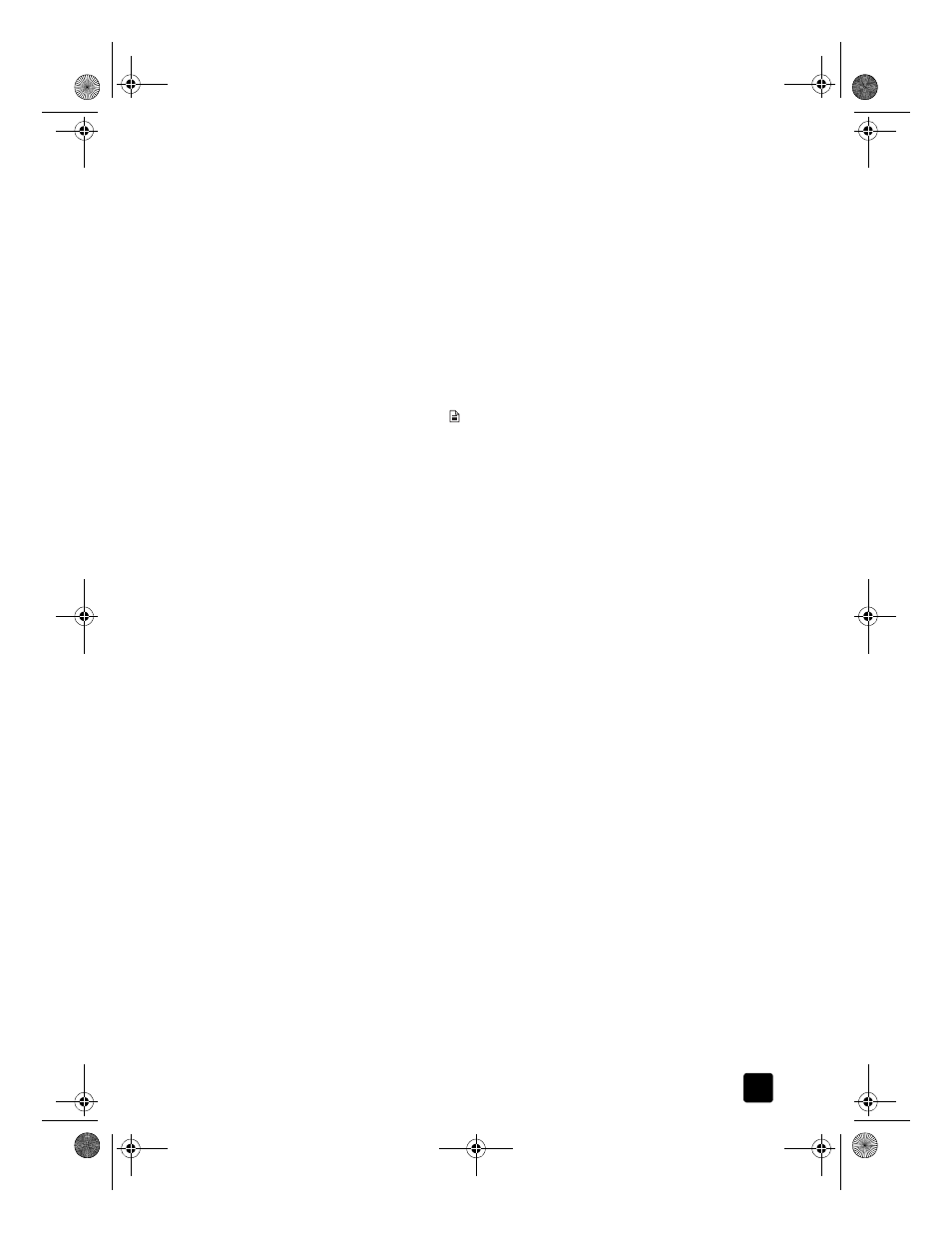
user’s manual
how to use the scanner
8
e-mail a scanned picture
You can e-mail a scanned picture by using HP Instant Share (see share a scanned
picture using HP Instant Share on page 6).
scan text for editing
The scanner uses Optical Character Recognition (OCR) to convert text on a page
to text that you can edit on your computer. OCR is installed automatically when
you install the scanning software during scanner setup.
Note: Macintosh users, see the HP Photo & Imaging software Help for
information about scanning text.
•
If you scan text but cannot edit it, make sure you choose the S
CAN
D
OCUMENT
button (
), and click Yes to the editable text question in the
dialog box.
•
Scanned text may not appear on your computer exactly as it appeared on
the original, especially if the original contains faint or smudged text. For
example, some characters may be incorrect or missing. As you edit the
text, verify the scanned text and make corrections as necessary.
•
To change text scanning options, from the HP Director click Settings, and
then click Scan Document Settings.
scan pictures from the automatic photo feeder (APF)
1
Before placing photos in the APF, separate the photos to make sure that
they do not stick together, and then restack them.
2
Place a stack of similarly sized photos in the photo input tray, face down.
3
Adjust the paper guide.
4
Start scanning as you normally would, either from a scanner button or from
the software.
5
If necessary, follow the instructions on the screen to finish scanning.
Caution! Do not use the APF to scan the same picture more than
five times. Please use discretion in selecting pictures for use in the
APF. HP does not recommend using the APF for pictures that are
fragile, irreplaceable, damaged, or otherwise sensitive to
mechanical handling. Such pictures should be scanned directly
from the scanner glass.
Caution! To prevent injury, keep your fingers, hair, clothes, and
other objects out of the input and output trays.
Scanner06_Usermanual.book Page 8 Friday, April 4, 2003 5:18 PM
