Troubleshooting, Troubleshooting resources, Pre-diagnostic steps – HP BL685C User Manual
Page 60: Important safety information
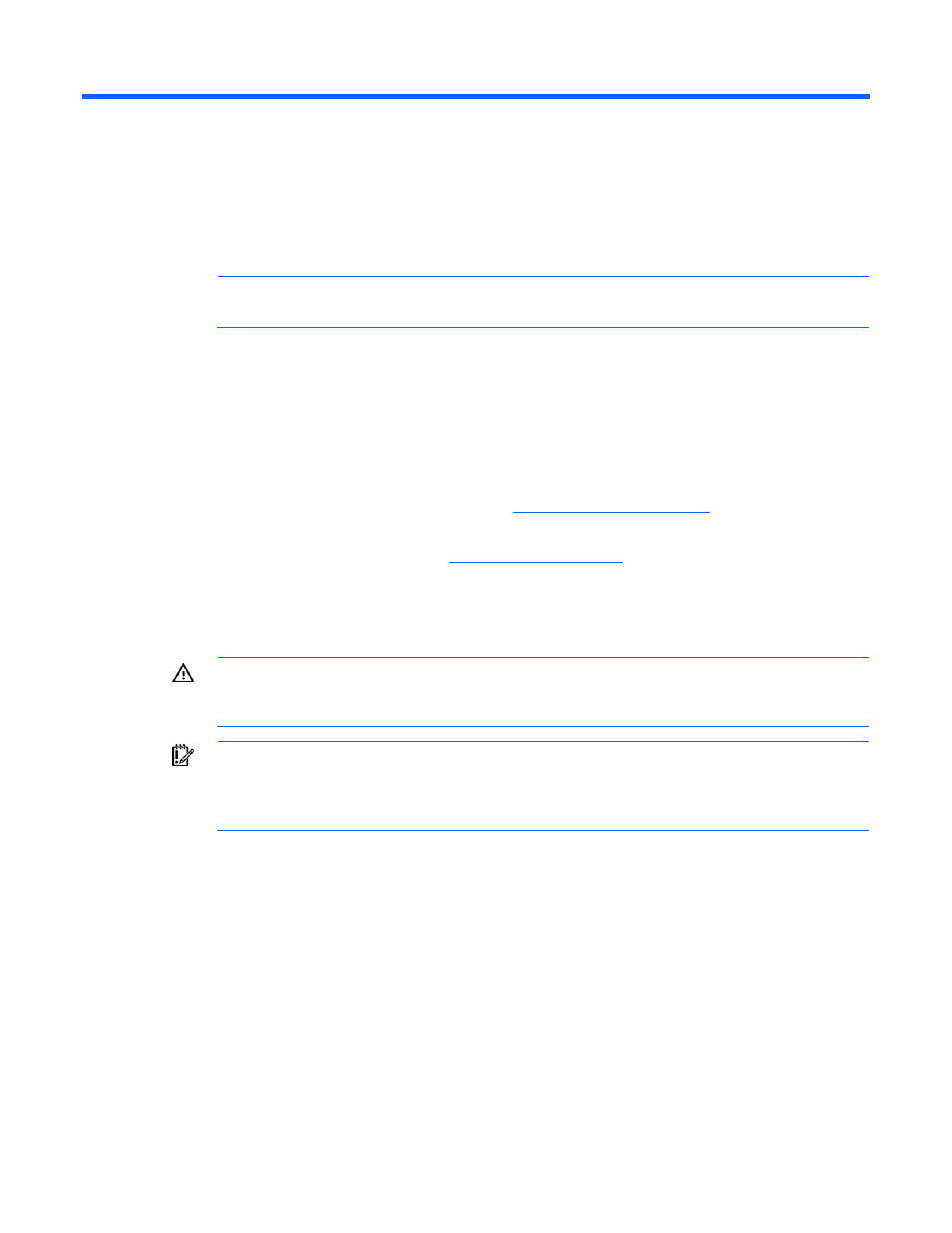
Troubleshooting 60
Troubleshooting
Troubleshooting resources
NOTE:
For common troubleshooting procedures, the term "server" is used to mean servers and
server blades.
The HP ProLiant Servers Troubleshooting Guide provides simple procedures for resolving common
problems as well as a comprehensive course of action for fault isolation and identification, error message
interpretation, issue resolution, and software maintenance.
To obtain the guide, refer to any of the following sources and then select the HP ProLiant Servers
Troubleshooting Guide:
•
The server-specific Documentation CD
•
The Business Support Center on the HP webs
server technical support page. Under self-help resources, select ProLiant Troubleshooting Guide.
•
The Technical Docume
elect Enterprise Servers,
Workstations and Systems Hardware, and then the appropriate server.
Pre-diagnostic steps
WARNING:
To avoid potential problems, ALWAYS read the warnings and cautionary
information in the server documentation before removing, replacing, reseating, or modifying
system components
IMPORTANT:
This guide provides information for multiple servers. Some information may not
apply to the server you are troubleshooting. Refer to the server documentation for information
on procedures, hardware options, software tools, and operating systems supported by the
server.
1.
Review the important safety information (on page
2.
Gather symptom information (on page
3.
Prepare the server for diagnosis (on page
4.
Use the Start diagnosis flowchart (on page
) to begin the diagnostic process.
Important safety information
Familiarize yourself with the safety information in the following sections before troubleshooting the server.
