Configuring sensors, Getting information, Figure 4-22 – Honeywell HREP4 User Manual
Page 96: Alarm output setting window
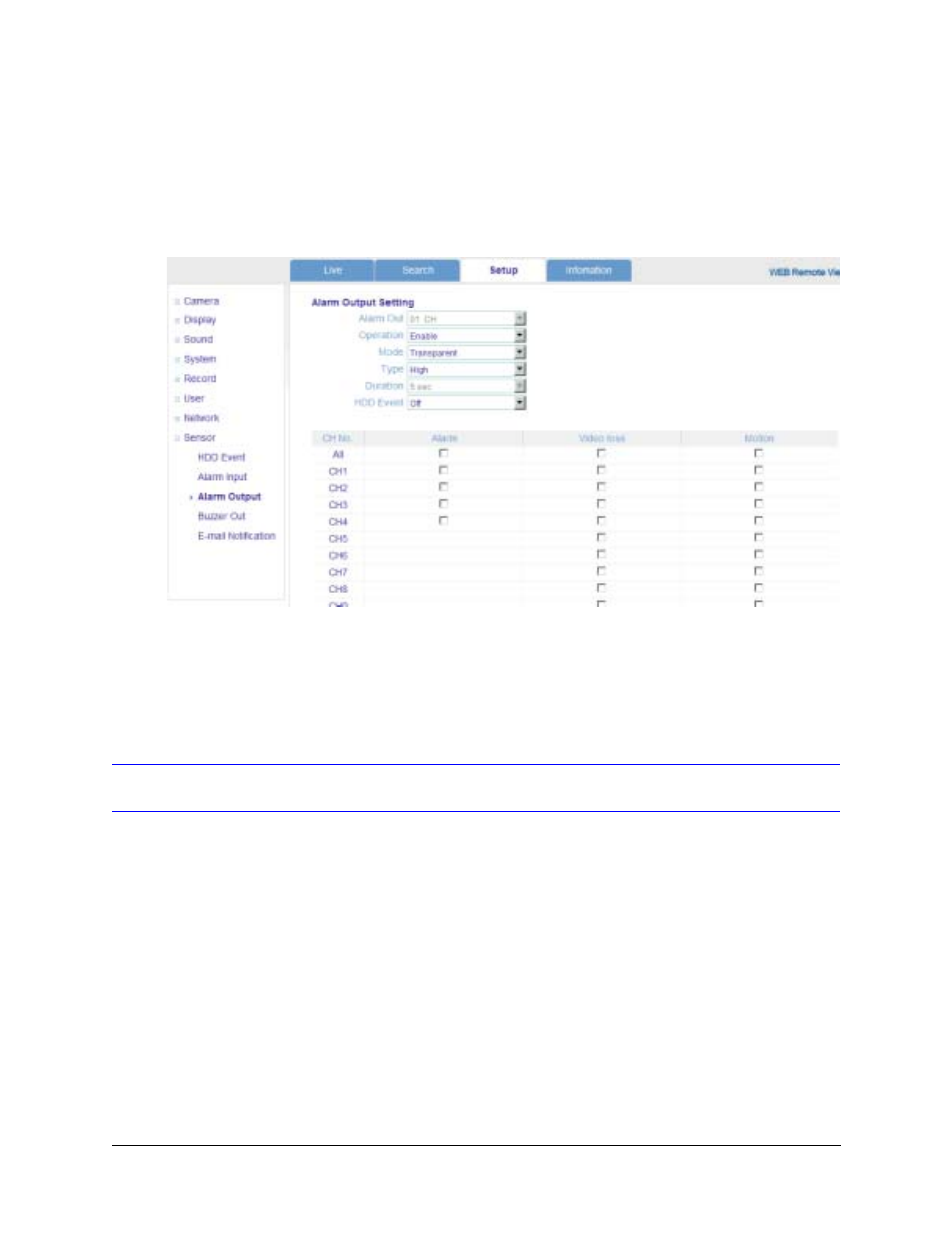
96
Using the Web Remote Viewer
Configuring Sensors
Click Sensor under Sensor in the field on the left. The Alarm Output Setting window
appears.
Figure 4-22
Alarm Output Setting Window
Users with ADMIN privileges can set all device options for Alarm in/out and buzzer out for
event notification (HDD event, alarm input, alarm output, buzzer out, and e-mail
notification). See
Configuring Alarm Setup
on page
67
for more information.
Getting Information
Click on Information, and view the information about your DVR.
