Configuring the network, Figure 4-20, Ip setup setting window – Honeywell HREP4 User Manual
Page 95: Figure 4-21, E-mail setting window, Configuring e-mail notification
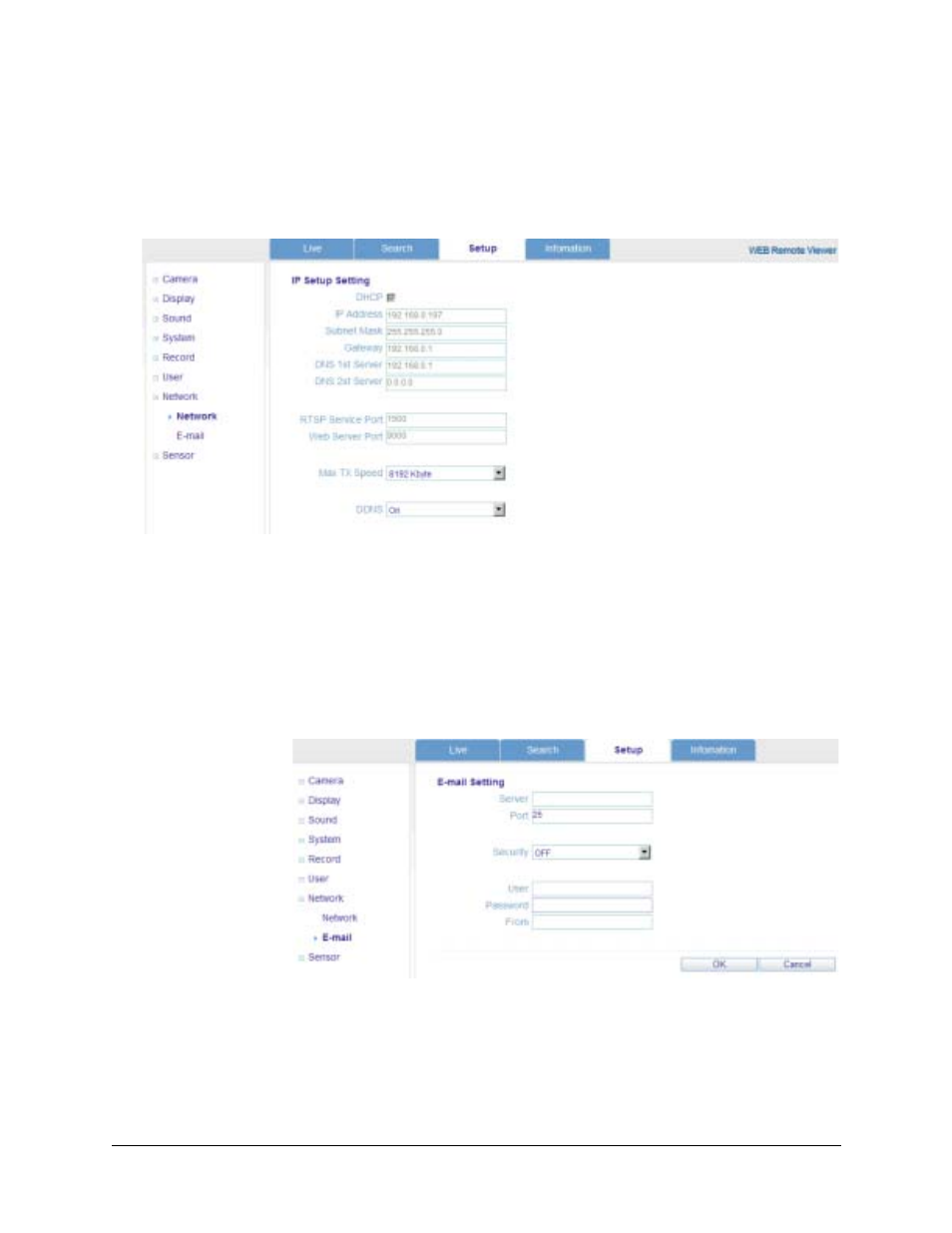
HREP Color Digital Video Recorder User Guide
Document 800-06847 Rev B
95
08/10
Configuring the Network
Click Network under Network in the field on the left. The IP Setup Setting window opens.
Figure 4-20
IP Setup Setting Window
You can check the system’s network information and selectable speed level. You cannot
change IP settings. The network IP can be set only on the DVR. See
Configuring the
Network Settings
on page
52
for more information.
Configuring E-mail Notification
Click E-mail under Network in the field on the left. The E-mail Setting window opens.
Figure 4-21
E-mail Setting Window
You can enter the SMTP server details to set up for e-mail notification. See
Configuring
E-Mail Notification
on page
59
for more information.
