Configuring the system setup, Configuring the recording settings, Figure 4-17 – Honeywell HREP4 User Manual
Page 93: Date/time setting window
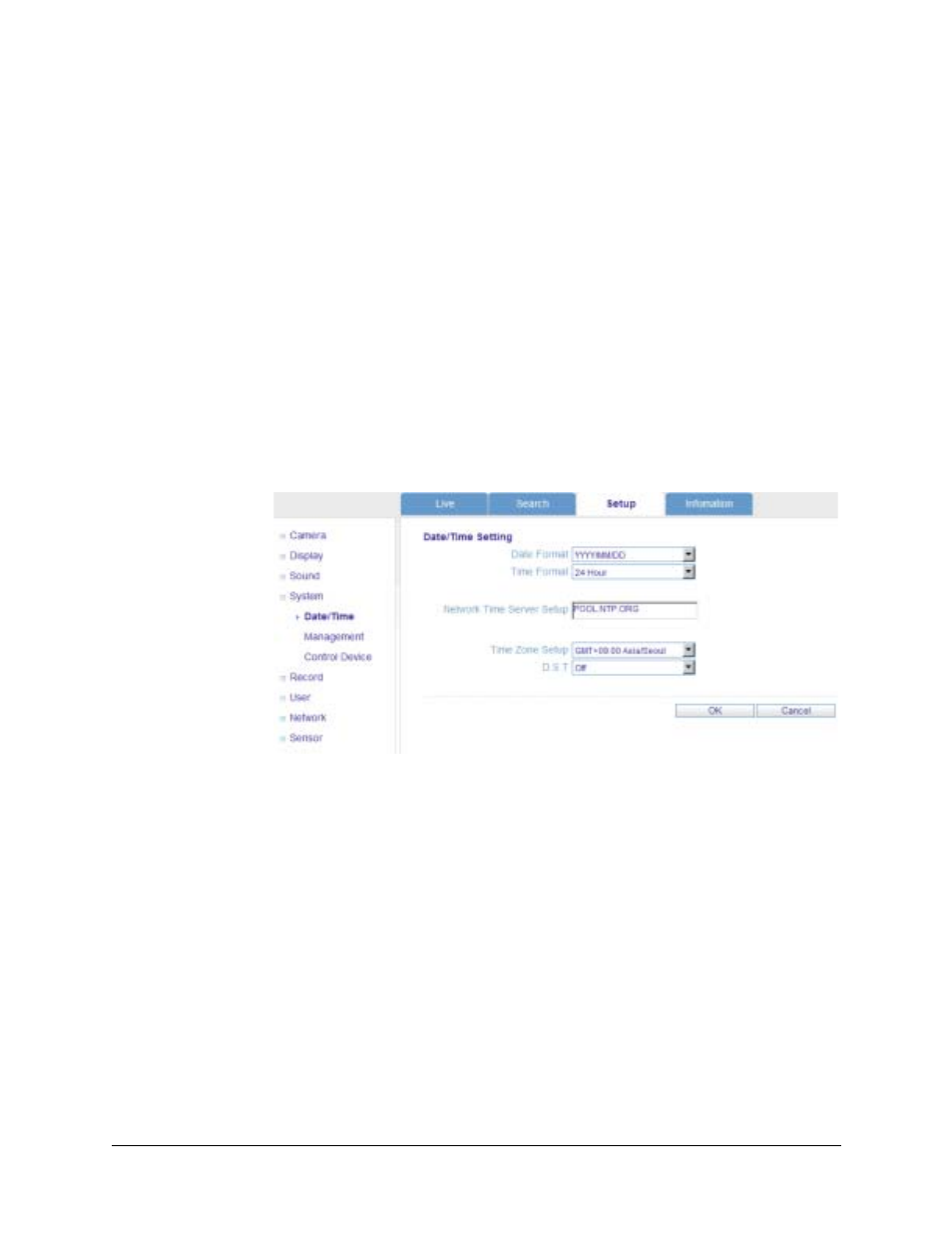
HREP Color Digital Video Recorder User Guide
Document 800-06847 Rev B
93
08/10
Audio Setting
Enable/disable Audio and select a default audio channel.
Buzzer Setting
Enable/disable the buzzer for event notification.
See
Configuring Sound Settings
on page
45
for more information.
Configuring the System Setup
Click System in the field on the left. The Date/Time Setting window opens.
Figure 4-17
Date/Time Setting Window
You can configure the date and time for the system, check system information, and
configure the system ID, serial port protocol, and baud rate for the control device. See
Configuring System Settings
on page
46
for more information.
Configuring the Recording Settings
Click Record in the field on the left. The Continuous/Motion Recording Setting window
opens.
