Swiveling handle and wands, Carpet and rug cleaning, Hard surface floor cleaning – Hoover S3239 User Manual
Page 9: Agitator speed selection
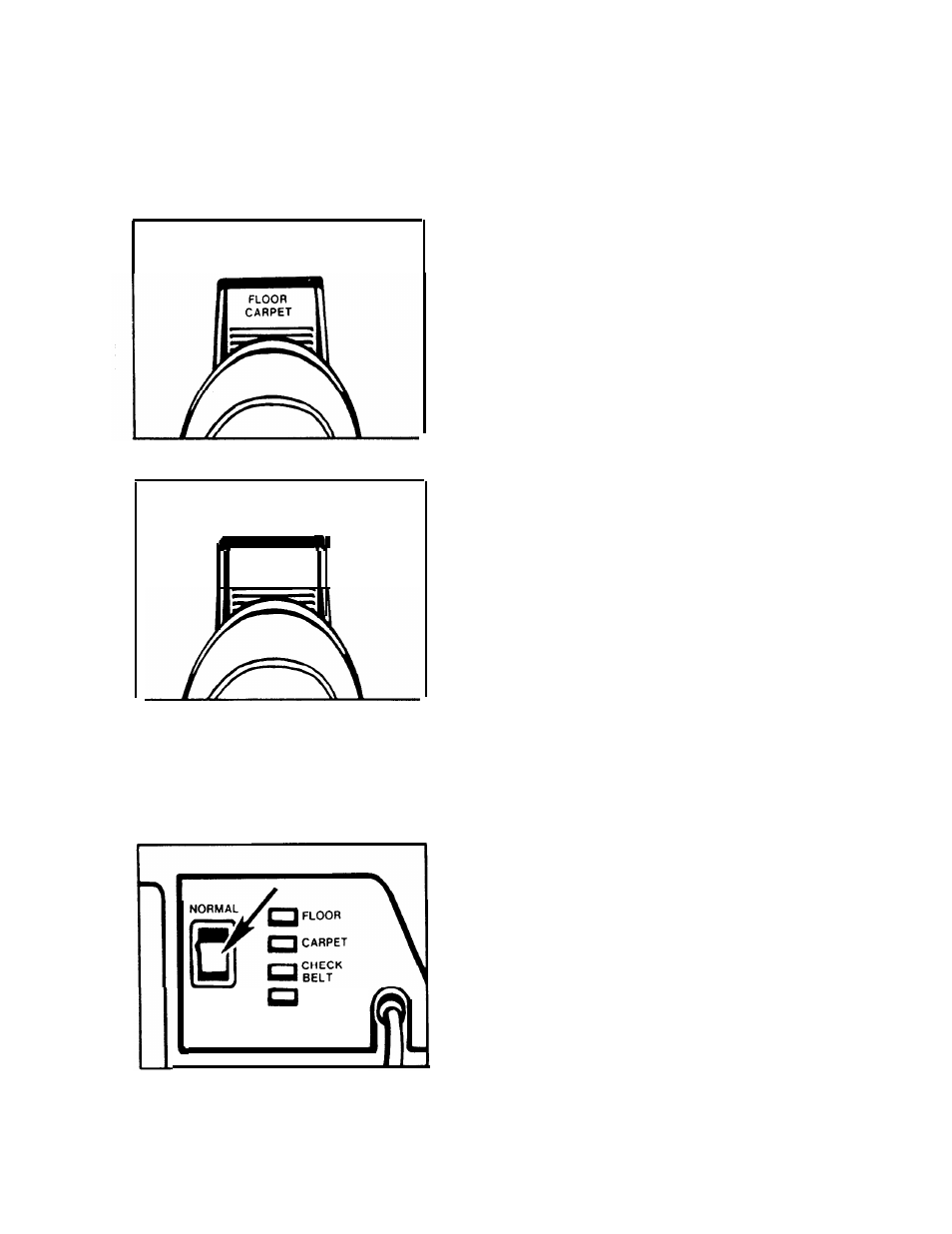
Swiveling handle and wands
The handle and wands conveniently swivel to the right for ease in clean-
ing under low furniture.
To swivel handle and wands, twist handle to the right. The handle and
wands should “click” out of the original position.
To swivel handle and wands back to the original position, twist handle to
the left.
FLOOR
CARPET
DEEP
POWER
CLEAN
GUARD
Carpet and rug cleaning
When using the electronic power
nozzle for carpet and rug clean-
ing, a green LED light on the con-
trol panel should indicate the
“CARPET” position. This setting
provides the suction and agitator
action necessary to deep clean
carpets. Step on the Agitator
Control Pedal to change the set-
ting.
Hard surface floor
cleaning
The electronic power nozzle can
be used for cleaning hard surface
floors such as wood, linoleum,
vinyl, asphalt and rubber tile,
sealed cork, concrete and terraz-
zo as well as carpet.
To adjust the electronic power
nozzle for hard surface floor
cleaning, step on the Agitator
Control Pedal.
A green light will indicate the
“FLOOR” position. This setting
provides suction but no agitator
action. The Wall/Floor Brush may
also be used for cleaning bare
floors.
Agitator speed selection
The electronic power nozzle offers
two agitator speed settings. The
“NORMAL” speed is used for
most carpet cleaning and the
“DEEP CLEAN” setting is availa-
ble for increased agitator action.
8
