Hitachi Universal Storage Platform VM User Manual
Page 60
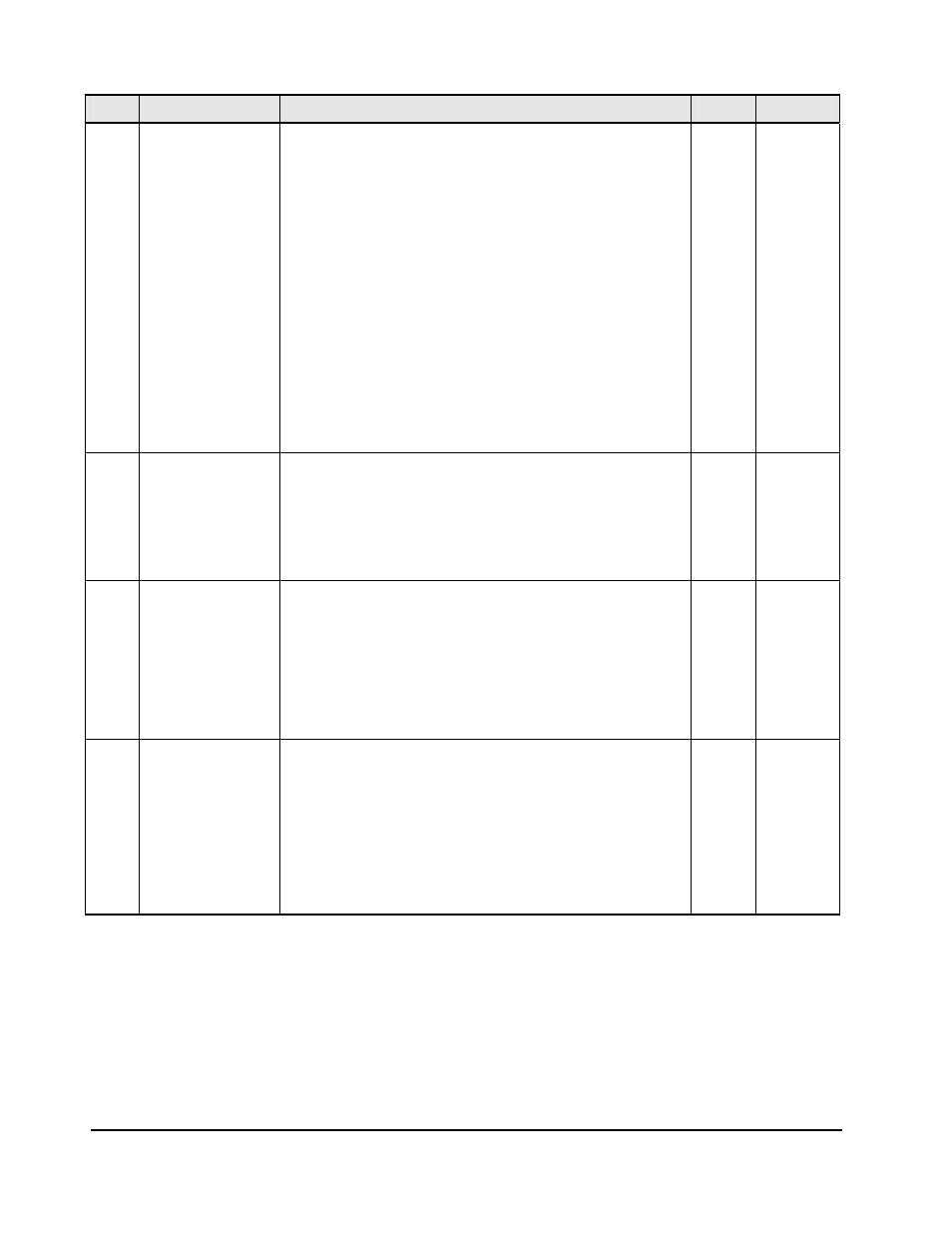
3-16
Functional and Operational Characteristics
Hitachi Universal Storage Platform V/VM User and Reference Guide
Mode
Category
Function
Default
MCU/RCU
467
SI/SIz, FlashCopy,
COW Snapshot,
Volume Migration,
Universal Volume
Manager
For the following features, the current copy processing slows
down when the percentage of “dirty” data is 60% or higher,
and it stops when the percentage is 75% or higher. Mode 467
is provided to prevent the percentage from exceeding 60%,
so that the host performance is not affected.
ShadowImage, ShadowImage for z/OS, FlashCopy, Copy-on-
Write SnapShot, Volume Migration, Universal Volume Manager
Mode 467 = ON: Copy overload prevention. Copy processing
stops when the percentage of “dirty” data reaches 60% or
higher. When the percentage falls below 60%, copy
processing restarts.
Mode 467 = OFF: Normal operation. The copy processing
slows down if the dirty percentage is 60% or larger, and it
stops if the dirty percentage is 75% or larger.
Caution: This mode must always be set to ON when using an
external volume as the secondary volume of any of the
above-mentioned replication products.
Note: It takes longer to finish the copy processing because it
stops for prioritizing the host I/O performance.
ON –
471 Common
SIMs that require action only by the user and not
maintenance personnel are displayed on the Information of
SVP and Storage Navigator and are not reported to
maintenance personnel. This mode is provided for sites where
it is required to report all SIMs to maintenance personnel.
Mode 471 = ON: Report SIMs to maintenance personnel.
Mode 471 = OFF: Not report SIMs to maintenance personnel.
OFF –
474
Universal
Replicator for z/OS
Reduce UR for z/OS initial copy time for better performance
by using the TC for z/OS initial copy operation.
Mode 474 = ON: For a suspended URz pair, a dedicated script
can be used to create a TC z pair on the same P-VOL and
S-VOL as the URz pair to shorten the initial copy time.
Mode 474 = OFF: For a suspended URz pair, a dedicated
script cannot be used to create a TC for z/OS pair on the
same P-VOL and S-VOL of the UR for z/OS pair to shorten the
UR for z/OS initial copy time.
OFF MCU/RCU
484
TrueCopy for z/OS
Display the information of PPRC path QUERY in FC interface
format. Previously, the PPRC path QUERY information was
only displayed in ESCON interface format even when the path
was FC link. When IBM host functions (e.g., PPRC, GDPS) are
being used, mode 484 can be enabled to display the PPRC
path QUERY information in FC interface format.
Mode 484 = ON: Display information of PPRC path QUERY in
FC interface format.
Mode 484 = OFF: Display information of PPRC path QUERY in
ESCON interface format.
OFF MCU/RCU
