Hitachi Universal Storage Platform VM User Manual
Page 26
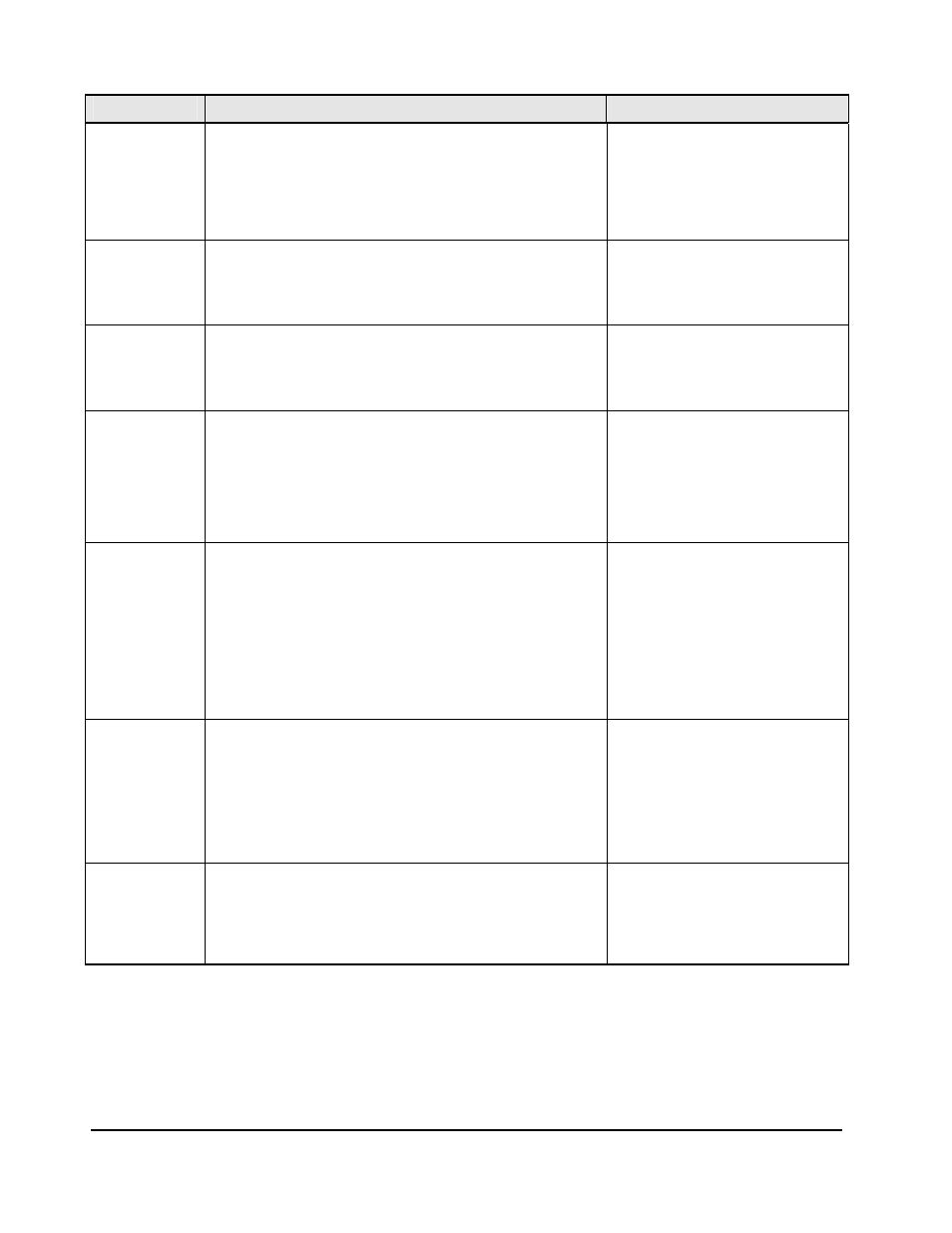
1-12 Product
Overview
Hitachi Universal Storage Platform V/VM User and Reference Guide
Name
Description
Documents
Hitachi Device
Manager
Enables users to manage the Hitachi storage systems and
perform functions (e.g., LUN Manager, ShadowImage) from
virtually any location via the Device Manager Web Client,
command line interface (CLI), and/or third-party application.
Server Installation: MK-98HC150
Server Config & Ops: MK-08HC157
Getting Started: MK-98HC149
CLI: MK-91HC007
Messages: MK-92HC016
Agent: MK-92HC019
Mainframe Agent: MK-96HC130
Hitachi
Provisioning
Manager
Designed to handle a variety of storage systems to simplify
storage management operations and reduce costs. Works
together with Hitachi Device Manager to provide the
functionality to integrate, manipulate, and manage storage
using provisioning plans.
User’s Guide: MK-93HC035
Server: MK-98HC150
Messages: MK-95HC117
Hitachi Business
Continuity
Manager
Enables mainframe users to make Point-in-Time (PiT) copies
of production data, without quiescing the application or
causing any disruption to end-user operations, for such uses
as application testing, business intelligence, and disaster
recovery for business continuance.
Installation: MK-95HC104
Reference Guide: MK-95HC135
User’s Guide: MK-94RD247
Messages: MK-94RD262
Hitachi
Replication
Manager
Supports management of storage replication (copy pair)
operations, enabling users to view (report) the configuration,
change the status, and troubleshoot copy pair issues.
Replication Monitor is particularly effective in environments
that include multiple storage systems or multiple physical
locations, and in environments in which various types of
volume replication functionality (such as both ShadowImage
and TrueCopy) are used.
Install & Config: MK-98HC151
Messages: MK-98HC152
User’s Guide: See online help
Hitachi Tuning
Manager
Provides intelligent and proactive performance and capacity
monitoring as well as reporting and forecasting capabilities
of storage resources.
Getting Started: MK-96HC120
Installation: MK-96HC141
Server Administration:
MK-93HC021
User’s Guide: MK-93HC022
CLI: MK-96HC119
Agent Admin Guide: MK-93HC013
Hardware Reports: MK-95HC111
OS Reports: MK-95HC112
Application Reports: MK-95HC113
Messages: MK-95HC114
Hitachi
Protection
Manager
Systematically controls storage systems, backup/recovery
products, databases, and other system components to
provide efficient and reliable data protection using simple
operations without complex procedures or expertise.
User’s Guide: MK-94HC070
Console: MK-94HC071
Command Reference: MK-94HC072
Messages: MK-94HC073
VSS Backup of Microsoft Exchange
Server: MK-96HC127
Microsoft SQL Server: MK-96HC128
Hitachi Tiered
Storage
Manager
Enables users to relocate data non-disruptively from one
volume to another for purposes of Data Lifecycle
Management (DLM). Helps improve the efficiency of the
entire data storage system by enabling quick and easy data
migration according to the user’s environment and
requirements.
Server Installation: MK-98HC150
Server Config & Ops: MK-94HC089
User’s Guide: MK-94HC090
CLI: MK-94HC091
Messages: MK-94HC092
