Replacing the battery in the remote control – HP ep7100 Series User Manual
Page 45
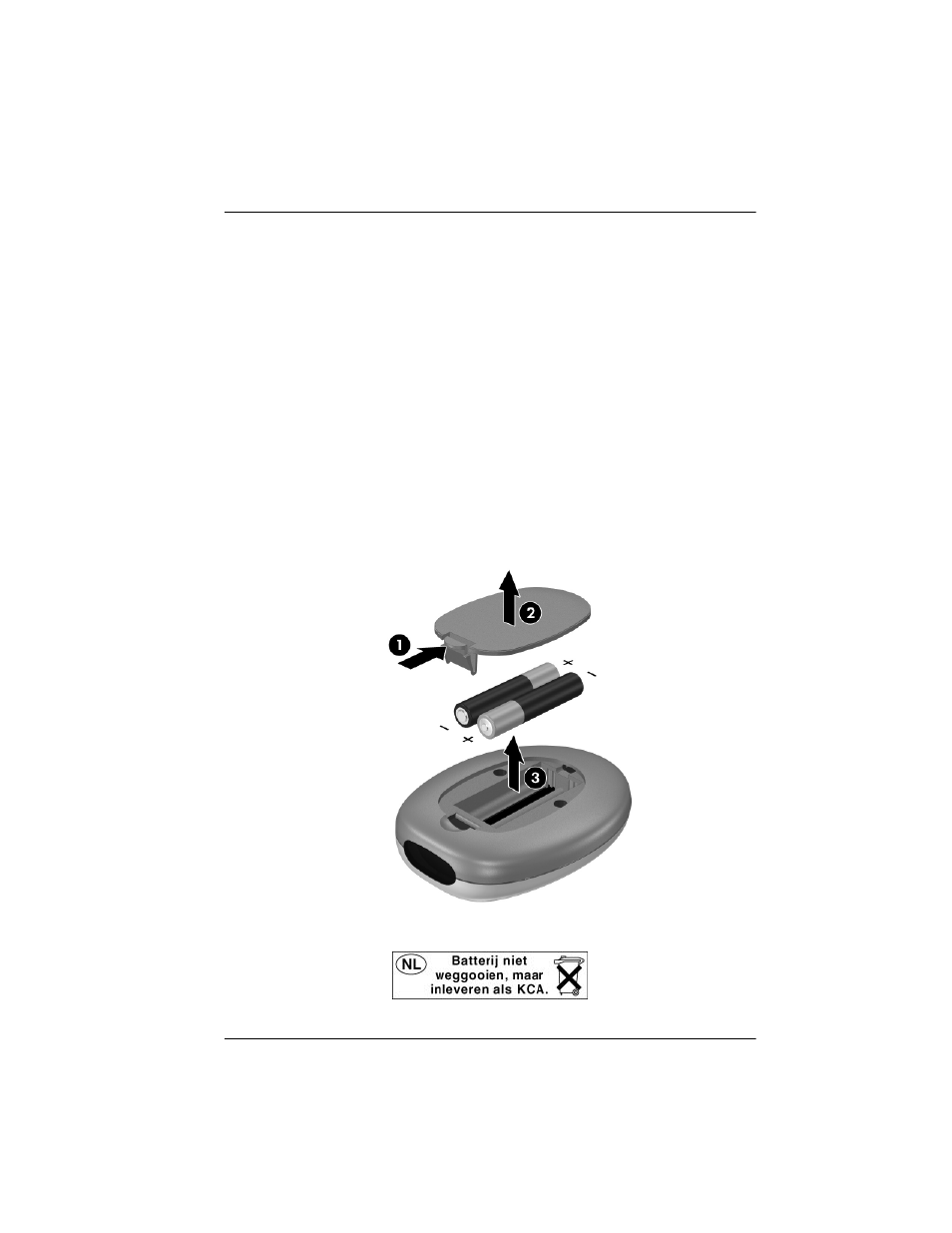
Maintaining the projector
User’s Guide
45
5. Insert the new lamp module into the projector and tighten the two screws.
6. Insert the tab on the front cover into the slot in the projector and close the
cover.
7. Tighten the screws that hold the cover.
8. Turn on the projector. If the lamp does not turn on after the warm-up period,
try reinstalling the lamp.
9. Press menu, go to Setup > Reset lamp hours, and press ok.
Replacing the battery in the remote
control
1. On the back of the remote control, push in the tab
1
and remove the battery
cover
2
to reveal the batteries.
2. Remove the old batteries and install two new AAA batteries
3
.
3. Install the battery cover.
When discarding old batteries, contact your local waste-disposal provider
regarding local restrictions on the disposal or recycling of batteries.
- mp2215 Digital Projector (64 pages)
- xb31 (42 pages)
- mp3130 Digital Projector (84 pages)
- X1260 (52 pages)
- MT1065 (75 pages)
- ep7120 Digital Projector (85 pages)
- 7030 (40 pages)
- B6960-96035 (422 pages)
- EP9012 (14 pages)
- L1737A (78 pages)
- xb31/sb21 (4 pages)
- EP3 (4 pages)
- PN1050 (101 pages)
- vp6310 Digital Projector (75 pages)
- mp3130 Digital Projector (72 pages)
- mp3130 Series (24 pages)
- xp8000 series (2 pages)
- mp3135 (4 pages)
- 0706124 REV B (150 pages)
- VP6120 (4 pages)
- ID5220N (6 pages)
- vp6200 (2 pages)
- VP6100 (4 pages)
- MP3800 (2 pages)
- sv6 (120 pages)
- 760c (101 pages)
- VPL-CX75 (6 pages)
- mp3322 Digital Projector (80 pages)
- mp3222 Digital Projector (78 pages)
- XP8000 (4 pages)
- vp6121 Digital Projector (35 pages)
- 4752 (38 pages)
- 30 HP30 (218 pages)
- xp7030 Digital Projector (72 pages)
- xp8010 Digital Projector (72 pages)
- Цифровой проектов HP mp2220 (66 pages)
- ep9012 Digital Projector (85 pages)
- mp3130 Digital Projector (84 pages)
- vp6210 Digital Projector (41 pages)
- mp2220 Digital Projector (64 pages)
- xb31 Digital Projector (1 page)
