Projector buttons and lights – HP ep7100 Series User Manual
Page 11
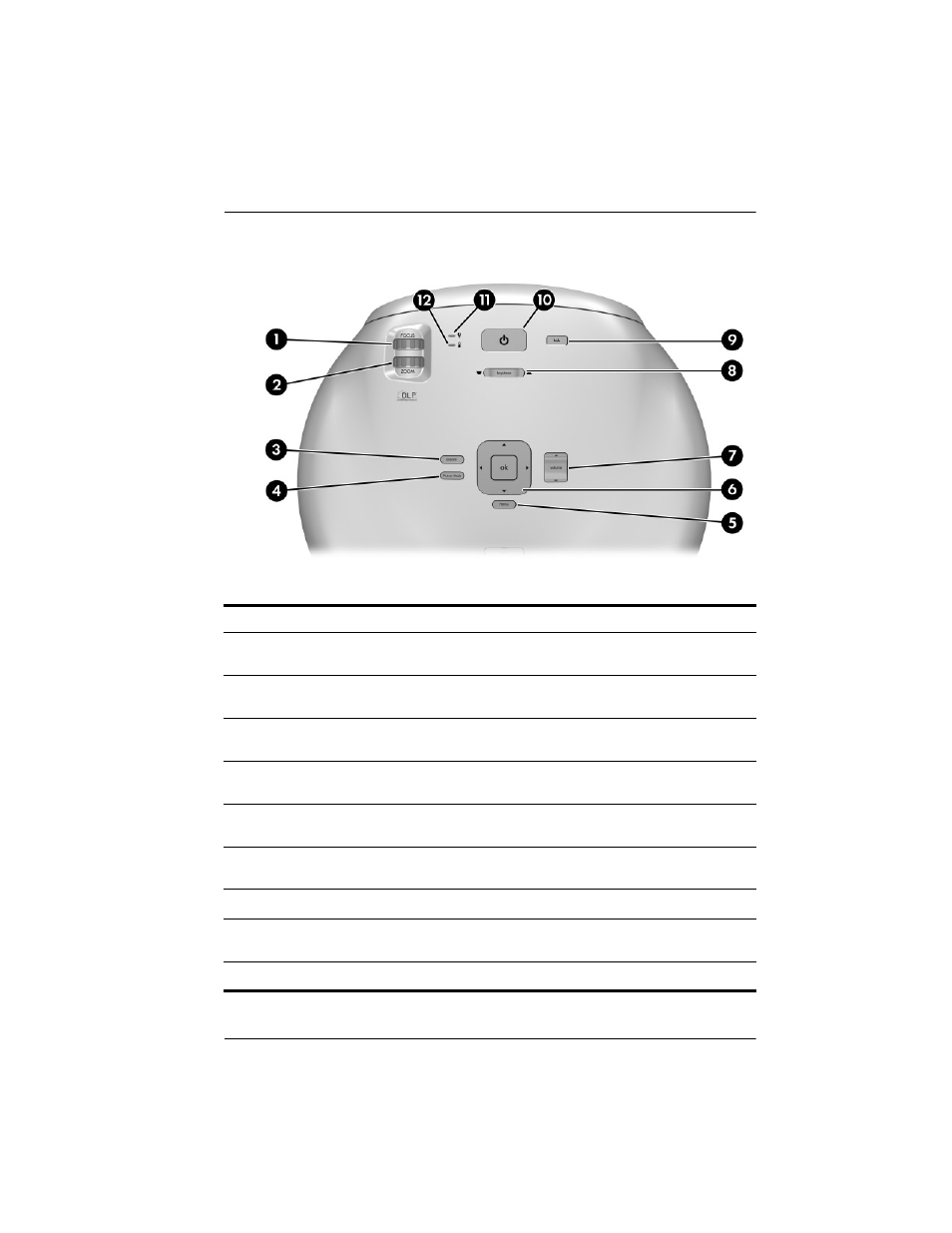
Setting up
User’s Guide
11
Projector buttons and lights
Identifying the projector buttons and lights
Item
Function
1
Focus ring
Focuses at distance of 1 to 10 m (3
to 33 ft).
2
Zoom ring
Enlarges picture size from 100% to
116%.
3
Source button
Displays picture from the next input
port.
4
Picture mode button
Selects the next picture and color
combination—can be customized.
5
Menu button
Opens or closes the on-screen
projector menu.
6
Navigation buttons: up, down, left,
right, and ok
Select items in the projector menu.
7
Volume adjustment
Raises or lowers the sound level.
8
Keystone adjustment
Adjusts picture to eliminate slanted
sides.
9
Hide button
Blanks picture, mutes speaker.
See also other documents in the category HP Projectors:
- mp2215 Digital Projector (64 pages)
- xb31 (42 pages)
- mp3130 Digital Projector (84 pages)
- X1260 (52 pages)
- MT1065 (75 pages)
- ep7120 Digital Projector (85 pages)
- 7030 (40 pages)
- B6960-96035 (422 pages)
- EP9012 (14 pages)
- L1737A (78 pages)
- xb31/sb21 (4 pages)
- EP3 (4 pages)
- PN1050 (101 pages)
- vp6310 Digital Projector (75 pages)
- mp3130 Digital Projector (72 pages)
- mp3130 Series (24 pages)
- xp8000 series (2 pages)
- mp3135 (4 pages)
- 0706124 REV B (150 pages)
- VP6120 (4 pages)
- ID5220N (6 pages)
- vp6200 (2 pages)
- VP6100 (4 pages)
- MP3800 (2 pages)
- sv6 (120 pages)
- 760c (101 pages)
- VPL-CX75 (6 pages)
- mp3322 Digital Projector (80 pages)
- mp3222 Digital Projector (78 pages)
- XP8000 (4 pages)
- vp6121 Digital Projector (35 pages)
- 4752 (38 pages)
- 30 HP30 (218 pages)
- xp7030 Digital Projector (72 pages)
- xp8010 Digital Projector (72 pages)
- Цифровой проектов HP mp2220 (66 pages)
- ep9012 Digital Projector (85 pages)
- mp3130 Digital Projector (84 pages)
- vp6210 Digital Projector (41 pages)
- mp2220 Digital Projector (64 pages)
- xb31 Digital Projector (1 page)
