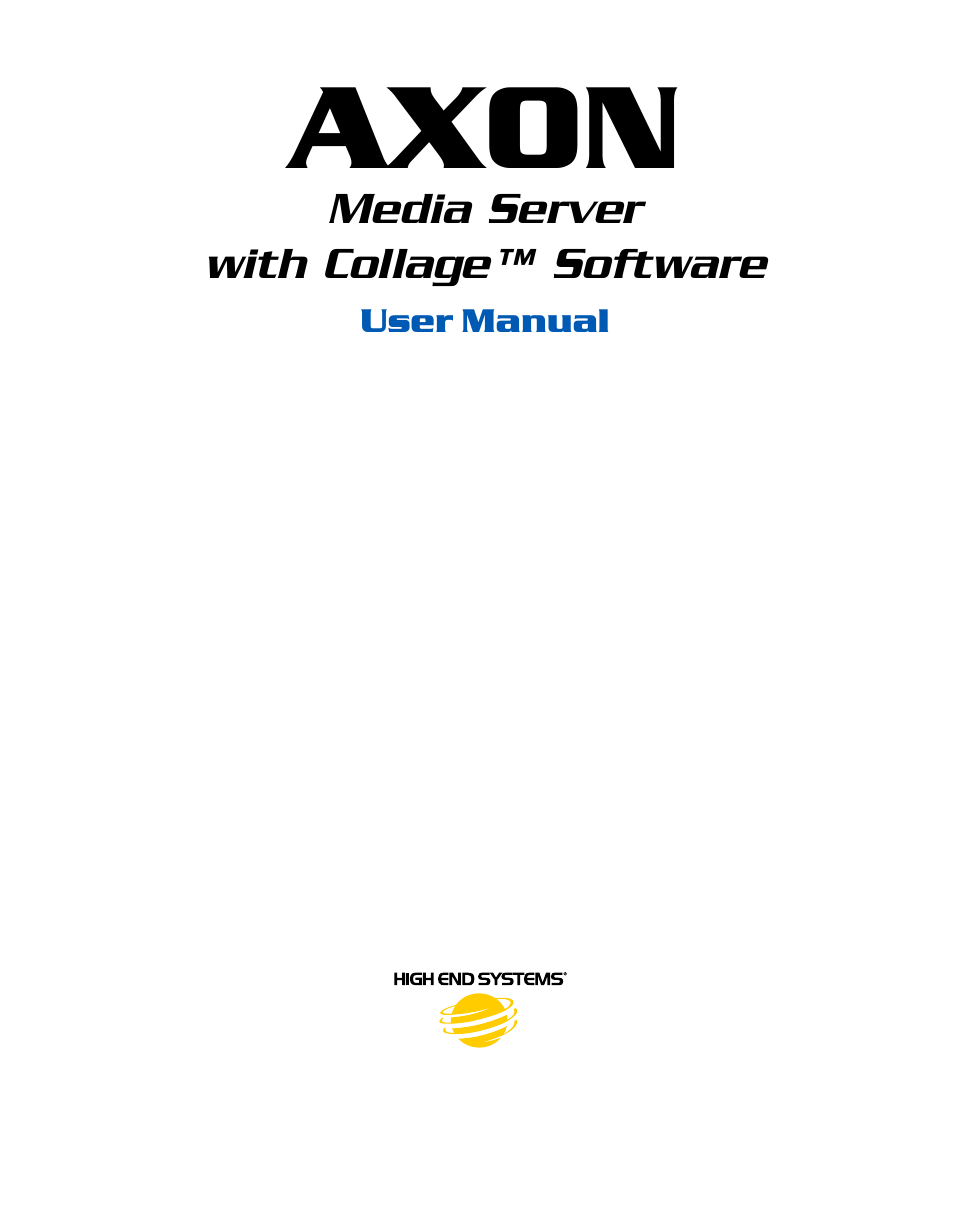High End Systems AXON User Manual
Axon, Media server with collage™ software, User manual
Table of contents
Document Outline
- AXON Media Server with Collage™ Software User Manual
- Chapter 1: Product Overview
- Chapter 2: Setup and Configuration
- Chapter 3: Live Video Input and Control
- Chapter 4: DMX Programming Basics and Quick Start
- Chapter 5: Tutorials
- Chapter 6: Graphics Engine Overview
- Chapter 7: Graphic Functions: Defining Content
- Chapter 8: Graphic Functions: Rotation, Position, Scale
- Chapter 9: Graphic Functions: Opacity and Effects
- Chapter 10: Graphic Functions: Synchronizing Content
- Chapter 11: Global Functions
- Chapter 12: Global Functions: Collage Generator™ Effect
- Chapter 13: Effect Mode Options Descriptions
- Effect Mode Color Options
- All or Nothing
- Background Color
- Background Color Cycle
- Chromakey
- Chromakey, Inverse
- CMY
- CMY Add All Pixels
- CMY Add Non-black Pixels
- Color Cycle
- Color DeConverge
- Colorize Gray Scale
- Color to Alpha
- Color to Alpha, Inverted
- DotP and Resample
- Edge Fade Color
- Glow
- Glow Color Cycle
- Intensity Key
- Mask Color
- Mask Color and Edge Fade Color
- RGB Add, All Pixels
- RGB Add2, All Pixels
- RGB Add to Non-black Pixels
- RGB Invert
- RGB Invert and Swap to BRG
- RGB Invert and Swap to GBR
- RGB Scale
- RGB Swap to BGR
- RGB Swap to BRG
- RGB Swap to GBR
- RGB Swap to GRB
- RGB Swap to RBG
- Scan Line
- Solarize
- Solid Color RGB
- Geometric Effect Options
- Cartoon Edge
- Collage Generator
- Chroma Shift
- Curved Surface Support
- Downward Vertical Streaks
- Drop Shadow
- Edge Detect Black and White
- Edge Detect Color
- Faux LED
- Faux Tile
- Film Roll
- Framing
- Fuzzifier
- Gaussian Blur
- Horizontal Mirror
- Image Scale and Rotate
- Magnifying Lens
- Magnifying Lens 2
- Mattes
- Pan and Scan
- Picture in Picture
- Pixelate
- Pixel Twist
- Raindrop
- ShakeNBake
- Sinewave, Circular
- Sinewave, Horizontal
- Sinewave, Vertical
- Slats
- Spherical Mapping
- Texture Mixing
- Texture Ripple, Asymmetrical Circular
- Texture Ripple, Circular
- Texture Ripple, Horizontal
- Texture Ripple, Vertical
- Tiling
- Transparent Wipes
- Zoom Blur
- Effect Mode Color Options
- Chapter 14: Maintenance and Troubleshooting
- Chapter 15: Content Management Application (CMA)
- Launching the CMA
- The Management Client Window
- Managing User Content
- Archiving User Content
- Cloning User Content
- Deleting Content
- DMX Summary
- Upgrading Software
- Viewing Server Configuration
- DL.3 and DL.2 Media Server Configuration Options
- Axon Media Server Configuration Options
- Chapter 16: Restoring the System
- Appendix A: DMX Protocol
- Appendix B: Custom User Content
- Appendix C: Axon Media Server Specifications
- Appendix D: Safety Information