High End Systems AXON User Manual
Page 9
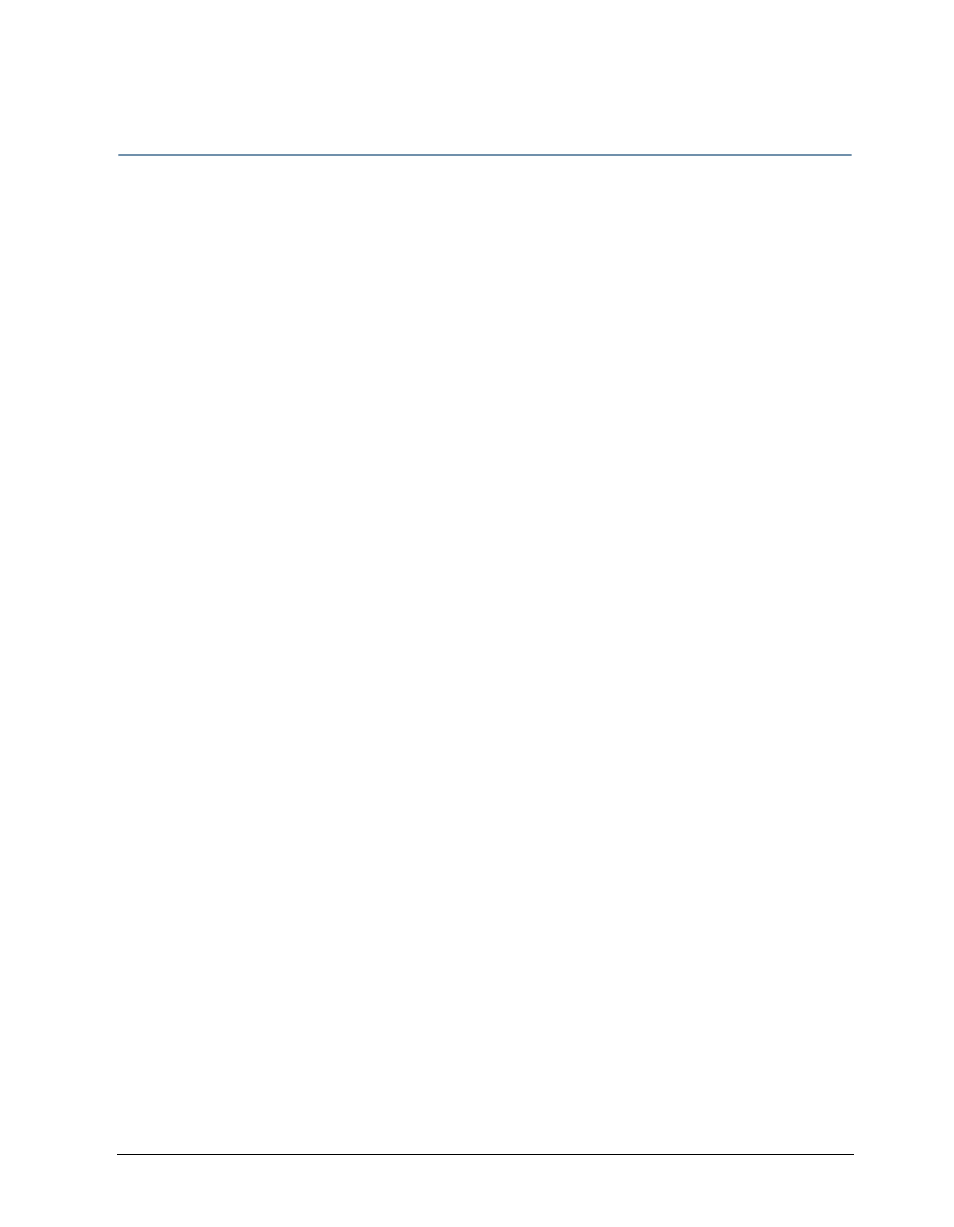
Axon Media Server User Manual
ix
Table of Contents
AXON Media Server with Collage™ Software User Manual
Contacting High End Systems® ....................................................................... ii
Patents ........................................................................................................ ii
Declaration of Conformity .............................................................................. iii
Product Modification Warning ......................................................................... iv
FCC Information ........................................................................................... iv
Important Safety Information......................................................................... iv
Symbols....................................................................................................... v
Packaged Media Notice:.................................................................................. v
Warranty Information..................................................................................... v
What You Should Know About Copyright .......................................................... vi
System ........................................................................................................ 1
Graphics Engine ............................................................................................ 2
Content Management Application..................................................................... 2
Related Products and Optional Accessories ................................................... 3
Chapter 2: Setup and Configuration
Unpacking the Axon Media Server.................................................................... 5
Replacing a Power Cord Cap............................................................................ 6
Hardware Connections ................................................................................... 7
Mounting the Server ...................................................................................... 7
Linking Axon................................................................................................. 8
Setting up a Standard DMX Link ................................................................... 8
Using an Ethernet Link ................................................................................ 8
Linking Configurations................................................................................. 9
