Projector diagnostics, Lamp tab, Test/reset tab – High End Systems AXON User Manual
Page 206: Home/reset, Self tests, Lamp tab test/reset tab, Home/reset self tests
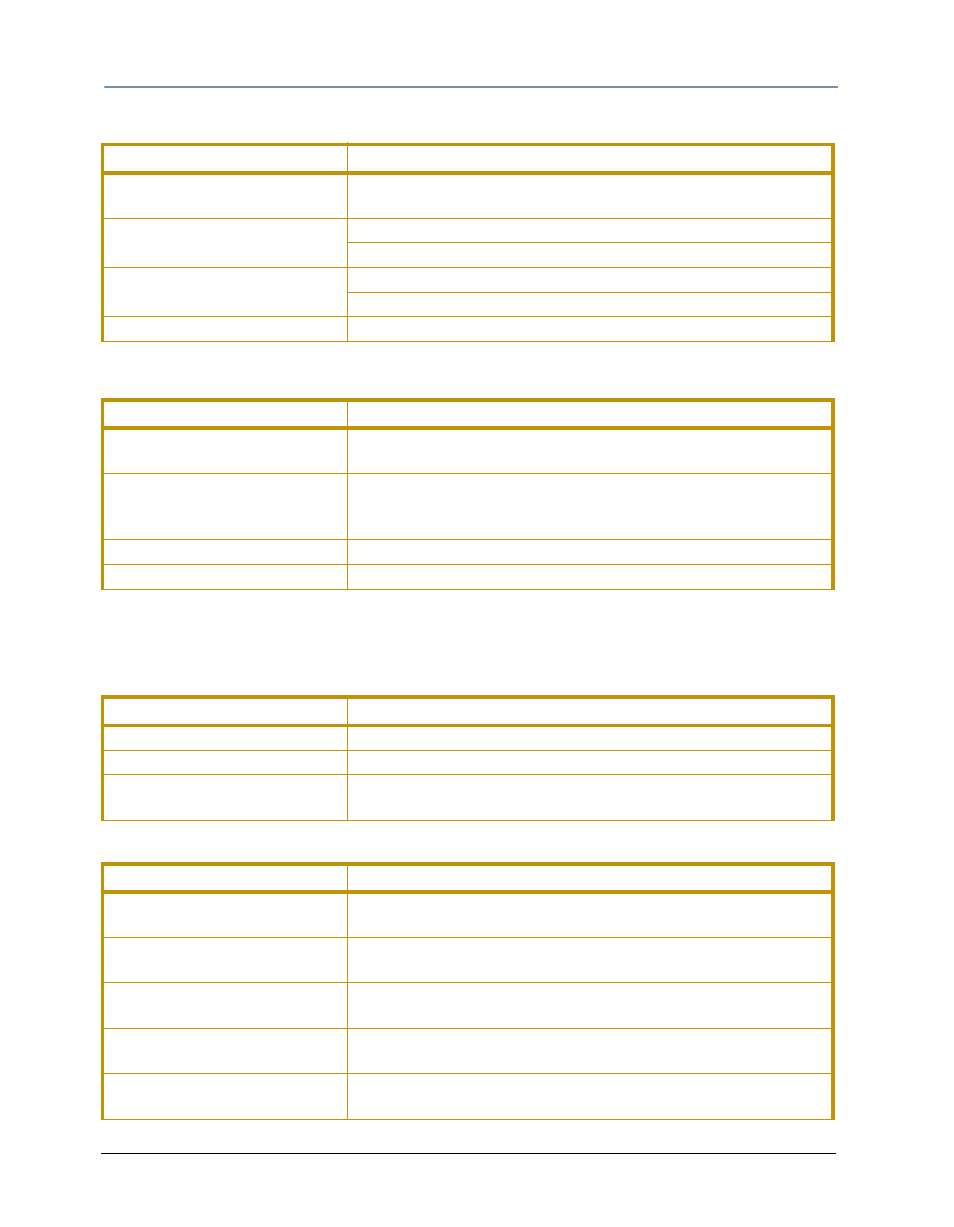
CHAPTER 15
Content Management Application (CMA)
186
Axon Media Server User Manual
Projector Diagnostics
Configuration Item
Configuration Value Options
OSD Menu
On accesses the projector’s menu navigation buttons
Off reverts to Fixture menu
Focus Override
On selects manual focus. Value field = 0-255
Off resets to DMX control
Zoom Override
On selects manual zoom. Value field = 0-255
Off resets to DMX control
Projector Model
Read Only
Lamp Tab
Configuration Item
Configuration Value Options
Lamp State
On manually turns projector lamp on
Off manually turns projector lamp off
Lamp On Mode
Always On turns lamp on when the fixture is plugged in
Manual turns lamp on only if the Lamp is set to On
DMX turns lamp on if DMX is present
Lamp Hours
Read Only. Select Reset to restore Lamp hours to 0
Fixture Hours
Read Only. Select Reset to restore Fixture hours to 0
Test/Reset Tab
Home/Reset
Configuration Item
Configuration Value Options
All Motion
Select to start automatic mechanical reset for all motion functions.
Pan/Tilt
Select to start automatic mechanical reset for Pan and Tilt function
Iris/Zoom/Focus
Select to start automatic mechanical reset for Iris, Zoom and Focus
function
Self Tests
Configuration Item
Configuration Value Options
Video Pattern
On tests Video
Off stops self test
Pan/Tilt
On tests Pan and Tilt mechanical functionality
Off stops self test
Iris
On tests Iris mechanical functionality
Off stops self test
Focus
On tests focus mechanical functionality
Off stops self test
Zoom
On tests Zoom mechanical functionality
Off stops self test
