High End Systems AXON User Manual
Axon, Media server with collage™ software, User manual
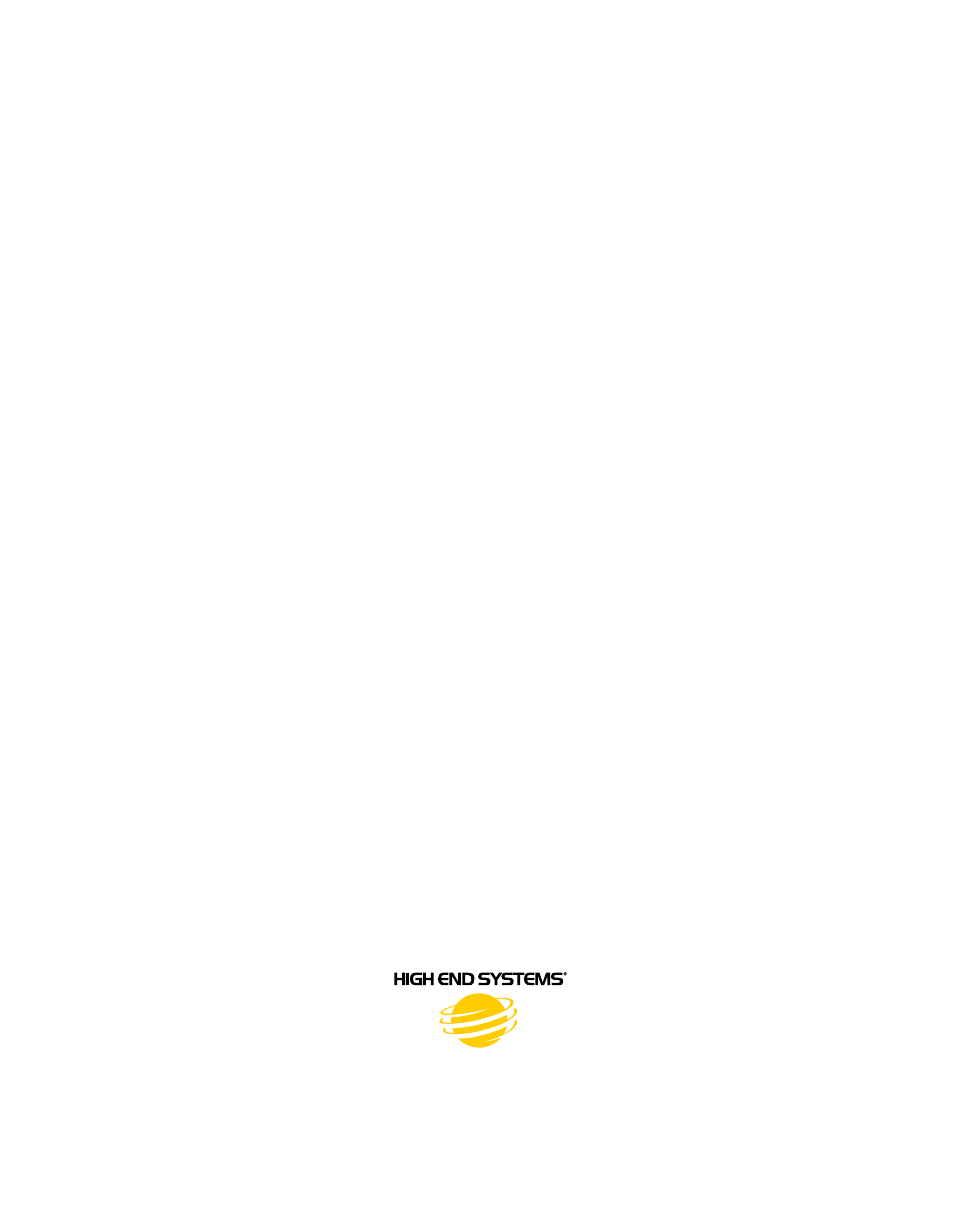
AXON
Media Server
with Collage™ Software
User Manual
© High End Systems, Inc. 2006, All Rights Reserved
Information and specifications in this document are subject to change without notice. High End Systems, Inc.
assumes no responsibility or liability for any errors or inaccuracies that may appear in this manual.
Trademarks used in this text: High End Systems, WholeHog III, Catalyst, the Catalyst Logo, and LithoPatterns
are registered trademarks; and Collage, Collage Generator, Hog iPC, the High End Systems globe logo and the
Hog logo are trademarks of High End Systems, Inc. or High End Systems Europe Ltd. Belden is a registered
trademark of Belden, Inc. Microsoft, DirectX, and Windows are either registered trademarks or trademarks of
Microsoft Corporation in the United States and/or other countries. Super HAD and Sony are registered
trademarks or trademarks of Sony Corporation in the United States and/or other countries. Art-Net is a
registered trademark of Artistic License Corporation. Lightwave 3-D is a registered trademark of Newtek. Mac
OS is a trademark of Apple Computer, Inc. registered in the U.S. and in other countries.
Other trademarks and trade names may be used in this document to refer to either the entities claiming the
marks and names or their products. High End Systems disclaims any proprietary interest in trademarks and
trade names owned by others.
Axon Media Server User Manual
p/n 60600268
Software Release Version 1.4
May
, 2008
Document Outline
- AXON Media Server with Collage™ Software User Manual
- Chapter 1: Product Overview
- Chapter 2: Setup and Configuration
- Chapter 3: Live Video Input and Control
- Chapter 4: DMX Programming Basics and Quick Start
- Chapter 5: Tutorials
- Chapter 6: Graphics Engine Overview
- Chapter 7: Graphic Functions: Defining Content
- Chapter 8: Graphic Functions: Rotation, Position, Scale
- Chapter 9: Graphic Functions: Opacity and Effects
- Chapter 10: Graphic Functions: Synchronizing Content
- Chapter 11: Global Functions
- Chapter 12: Global Functions: Collage Generator™ Effect
- Chapter 13: Effect Mode Options Descriptions
- Effect Mode Color Options
- All or Nothing
- Background Color
- Background Color Cycle
- Chromakey
- Chromakey, Inverse
- CMY
- CMY Add All Pixels
- CMY Add Non-black Pixels
- Color Cycle
- Color DeConverge
- Colorize Gray Scale
- Color to Alpha
- Color to Alpha, Inverted
- DotP and Resample
- Edge Fade Color
- Glow
- Glow Color Cycle
- Intensity Key
- Mask Color
- Mask Color and Edge Fade Color
- RGB Add, All Pixels
- RGB Add2, All Pixels
- RGB Add to Non-black Pixels
- RGB Invert
- RGB Invert and Swap to BRG
- RGB Invert and Swap to GBR
- RGB Scale
- RGB Swap to BGR
- RGB Swap to BRG
- RGB Swap to GBR
- RGB Swap to GRB
- RGB Swap to RBG
- Scan Line
- Solarize
- Solid Color RGB
- Geometric Effect Options
- Cartoon Edge
- Collage Generator
- Chroma Shift
- Curved Surface Support
- Downward Vertical Streaks
- Drop Shadow
- Edge Detect Black and White
- Edge Detect Color
- Faux LED
- Faux Tile
- Film Roll
- Framing
- Fuzzifier
- Gaussian Blur
- Horizontal Mirror
- Image Scale and Rotate
- Magnifying Lens
- Magnifying Lens 2
- Mattes
- Pan and Scan
- Picture in Picture
- Pixelate
- Pixel Twist
- Raindrop
- ShakeNBake
- Sinewave, Circular
- Sinewave, Horizontal
- Sinewave, Vertical
- Slats
- Spherical Mapping
- Texture Mixing
- Texture Ripple, Asymmetrical Circular
- Texture Ripple, Circular
- Texture Ripple, Horizontal
- Texture Ripple, Vertical
- Tiling
- Transparent Wipes
- Zoom Blur
- Effect Mode Color Options
- Chapter 14: Maintenance and Troubleshooting
- Chapter 15: Content Management Application (CMA)
- Launching the CMA
- The Management Client Window
- Managing User Content
- Archiving User Content
- Cloning User Content
- Deleting Content
- DMX Summary
- Upgrading Software
- Viewing Server Configuration
- DL.3 and DL.2 Media Server Configuration Options
- Axon Media Server Configuration Options
- Chapter 16: Restoring the System
- Appendix A: DMX Protocol
- Appendix B: Custom User Content
- Appendix C: Axon Media Server Specifications
- Appendix D: Safety Information
