General troubleshooting, Led functionality, Restarting axon – High End Systems AXON User Manual
Page 180: Led functionality restarting axon, S1 s2
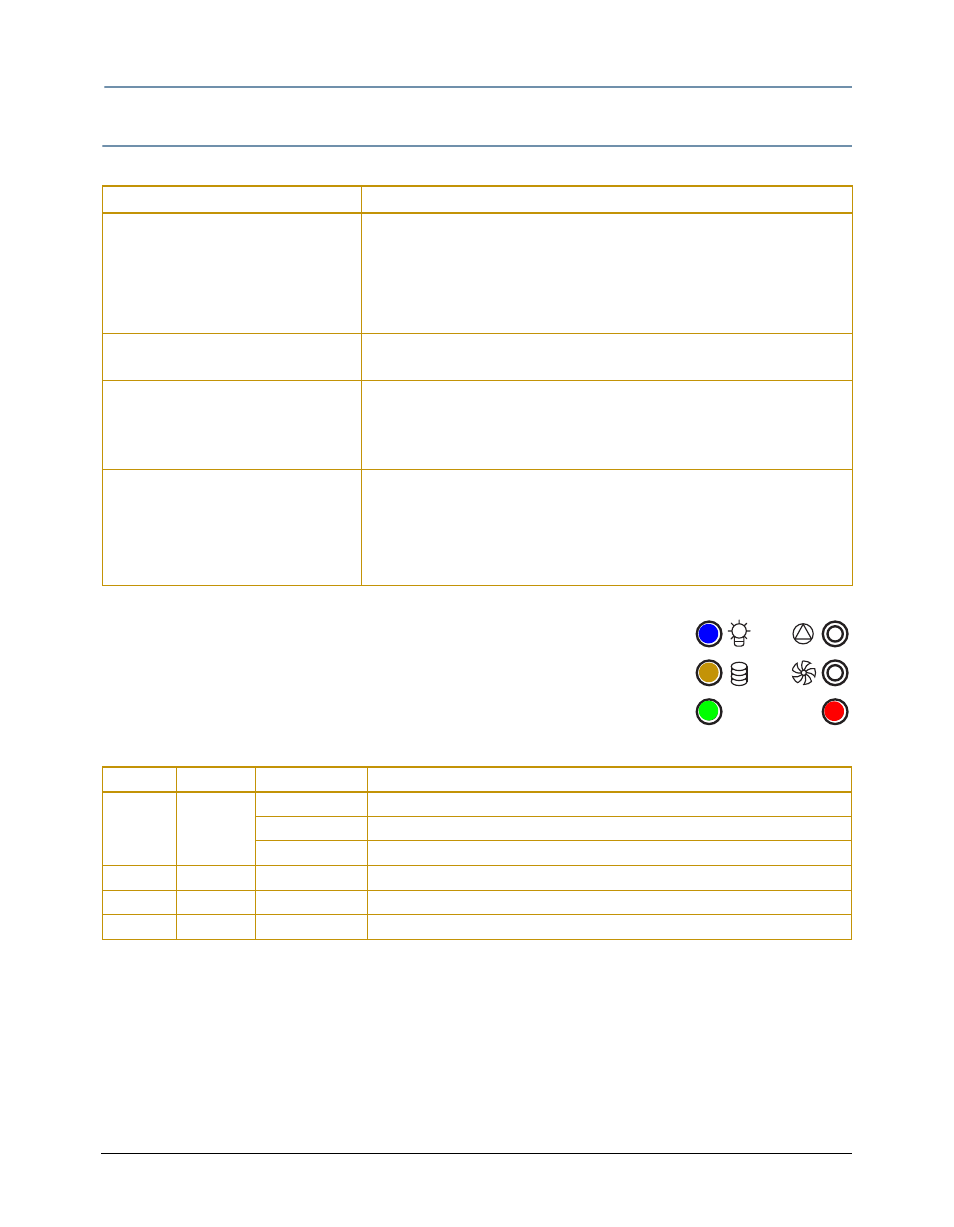
CHAPTER 14
Maintenance and Troubleshooting
160
Axon Media Server User Manual
General Troubleshooting
The following table shows general troubleshooting suggestions:
Problem
Solution
Won’t power on
• Verify fixture is plugged in to an appropriately-rated power source
(power ratings are shown on
• Check power cord wiring.
• If the unit’s previous shutdown was done remotely, you may have to
manually turn on the power switch located behind the right front cover.
Powers on but no image
• Make sure a video output is physically attached to the Axon server,
and that the video feed is active.
Powers on but does not display the
CMA screen.
• An active display device must be attached to both DVI ports before
booting up the system. When only one port is connected, it defaults to
display the graphics engine output and will not display the CMA
screen.
Fixture behaves erratically or won’t
respond to DMX control
• Verify that the last unit on the DMX link is properly terminated, (see
page 8).
• To control Axon with DMX, you must first enable DMX through the
CMA (see
Axon Media Server Configuration Options on page
LED Functionality
S1
S2
Four LEDs on the Front panel indicate the actions described in the
following table.
The Red and Green LEDs are mirrored on the back panel.
Name
Color
State
Description
Status
Red
On
(45 sec On/1.4 sec.Off) Running normal motion-control code
Fast Blink
Board communication activity; for example, during a software upload
Slow Blink
320 processor card in the base housing is receiving code.
Drive
Amber
Blinking
Hard drive activity
DMX
Green
Fast Blink
Media Server is receiving DMX
Server
Blue
Steady
Media Server is receiving power
Restarting Axon
As with other computers not operating properly, restarting can often reestablish correct
functioning. You can reboot Axon by:
• Clicking the Reset button on the Axon monitor desktop
• Pressing the manual reset button located inside the right front cover on the Axon chassis
• Disconnecting and reconnecting to power source
