HP LASERJET 9000MFC User Manual
Page 53
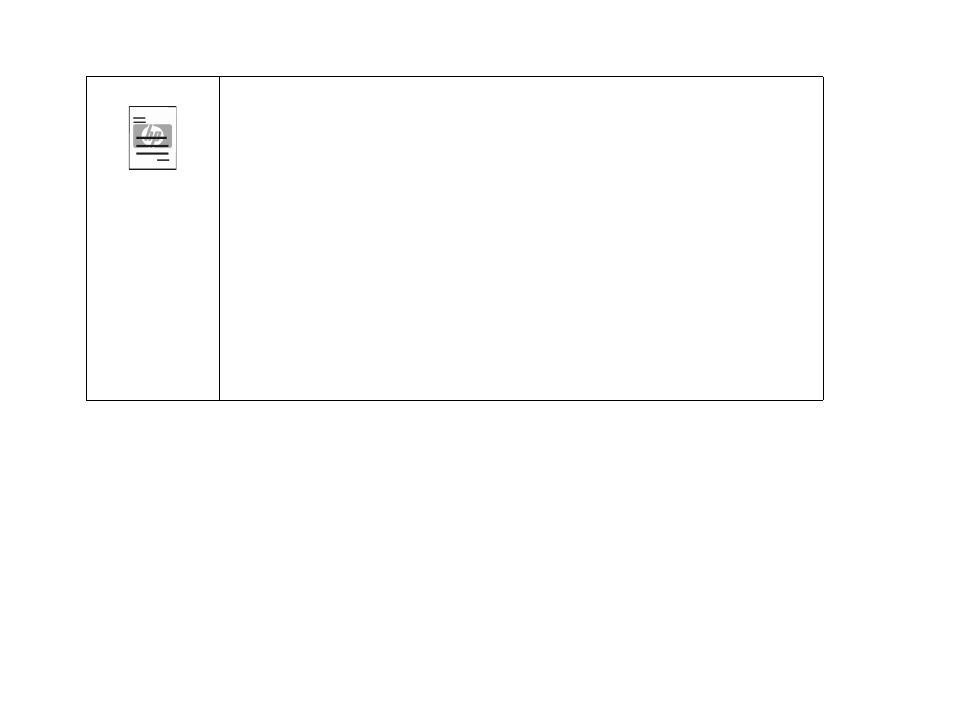
5 Desktop printing
53
Printing from the software
PRINTING WATERMARKS
Windows
Click on
FILE, PRINT, PROPERTIES.
PCL
: Click on
EFFECTS TAB
. Select a predefined Watermark from the
dropdown menu
or
Click
EDIT
to make changes, delete or create a new Watermark.
PS:
Click on
ADVANCED TAB, DOCUMENT OPTIONS, PRINTER FEATURES, WATERMARK
. Click
on
‘CHANGE WATERMARK SETTINGS’ SPECIFY WATERMARK,
repeat for Font, Size, Angle,
Style and Print Watermark.
Mac
Click on FILE, PRINT.
Choose
WATERMARK/OVERLAY
from the pull-down menu. Select a predefined Watermark or select
Custom from the
TEXT
pull-down menu, and type the watermark text in the box below the pull-down
menu.
Mac OS X
Not available.
ENWW
