Load plain paper, 裝入一般紙張 – HP Photosmart D6100 series User Manual
Page 4
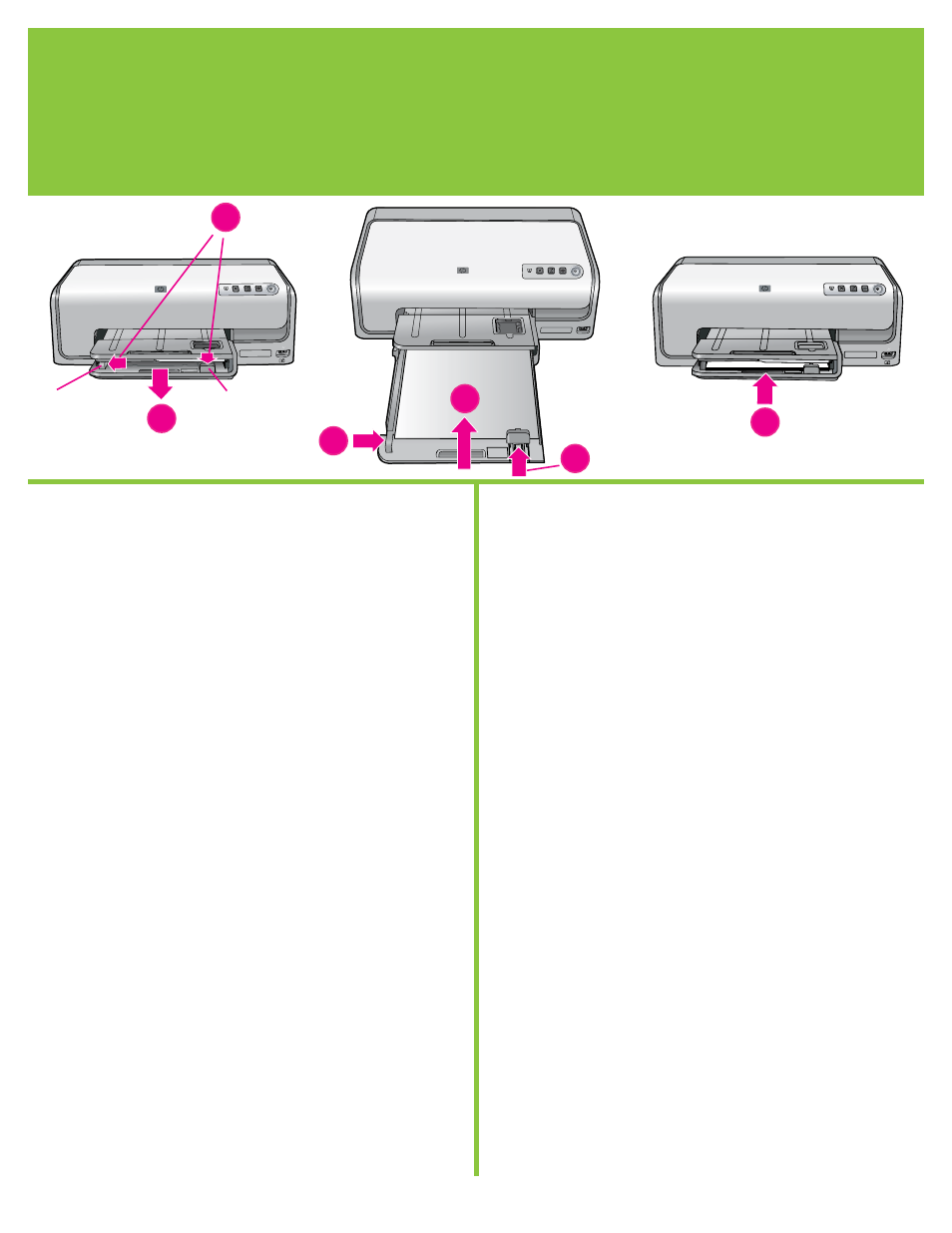
3
裝入一般紙張
Load plain paper
紙張寬度導板
Paper-width guide
繁體中文
為獲得最佳校準效果,裝入
一般紙張準備進行印字頭校準。
1.
拉出主紙匣以將它延伸。
.
將紙張寬度和紙張長度導板滑至它們的最遠位置。
3.
將數張
一般紙張裝入主紙匣。 輕輕將紙張向前滑動並靠右側滑入直到
停止移動。
註: 僅在紙匣中裝入最多
150
張紙。
.
將紙張寬度和紙張長度導板朝紙張滑動直到它們停止在紙張的邊緣。
5.
推入主紙匣,直到停止移動。
如需關於裝入相紙和列印相片的資訊,請翻到本手冊第
11
頁或參閱
《使用者手冊》。
English
For best calibration results, load plain paper in preparation for the
print head alignment.
1. Pull to extend the main tray.
. Slide the paper-width and paper-length guides to their outermost
positions.
3. Place a few sheets of plain letter paper in the main tray. Gently
slide the paper forward and to the right until it stops.
Note: Only fill the tray up to 150 sheets.
. Slide the paper-width and paper-length guides toward the paper
until they stop at the edges of the paper.
5. Push in the main tray until it stops.
For information about loading photo paper and printing photos, turn
to page 11 of this booklet or see the User Guide.
紙張長度導板
Paper-length guide
1
2
3
4
5
4
- A610 (2 pages)
- PHOTOSMART 7200 (32 pages)
- Photosmart A520 Series (72 pages)
- 2000C (53 pages)
- V Series (56 pages)
- Designjet ZX100 (4 pages)
- Photo Printer (18 pages)
- 8700 (83 pages)
- D5060 (16 pages)
- Z2100 (4 pages)
- Designjet Z2100 610 (4 pages)
- Photosmart A630 series (2 pages)
- A516 (2 pages)
- DesignJet Z2100 (4 pages)
- A430 (62 pages)
- Photosmart 8400 Series (89 pages)
- D5155 (16 pages)
- PHOTOSMART 7900 (28 pages)
- 9600 Series (123 pages)
- 7700 (32 pages)
- 5520 (62 pages)
- Photosmart D5463 (25 pages)
- D7200 (29 pages)
- Photosmart 7700 (64 pages)
- Photosmart A530 Series (68 pages)
- PhotoSmart A620 Series (88 pages)
- D7100 (138 pages)
- 380 Series (2 pages)
- PHOTOSMART PLUS B209 (135 pages)
- 7830 (16 pages)
- Photosmart D7200 (16 pages)
- Photosmart D5400 series (221 pages)
- 330 Series (61 pages)
- PhotoSmart Pro B8850 (4 pages)
- Photosmart 7200 Series (64 pages)
- PHOTOSMART B109 (5 pages)
- Photosmart B8500 Series (28 pages)
- 8100 Series (78 pages)
- 370 (2 pages)
- 6510 (64 pages)
- PhotoSmart A530 (2 pages)
- 3900 series (72 pages)
- 7150 (48 pages)
- Photosmart A430 Series (16 pages)
