Select and print a photo, 選擇和列印相片 – HP Photosmart D6100 series User Manual
Page 13
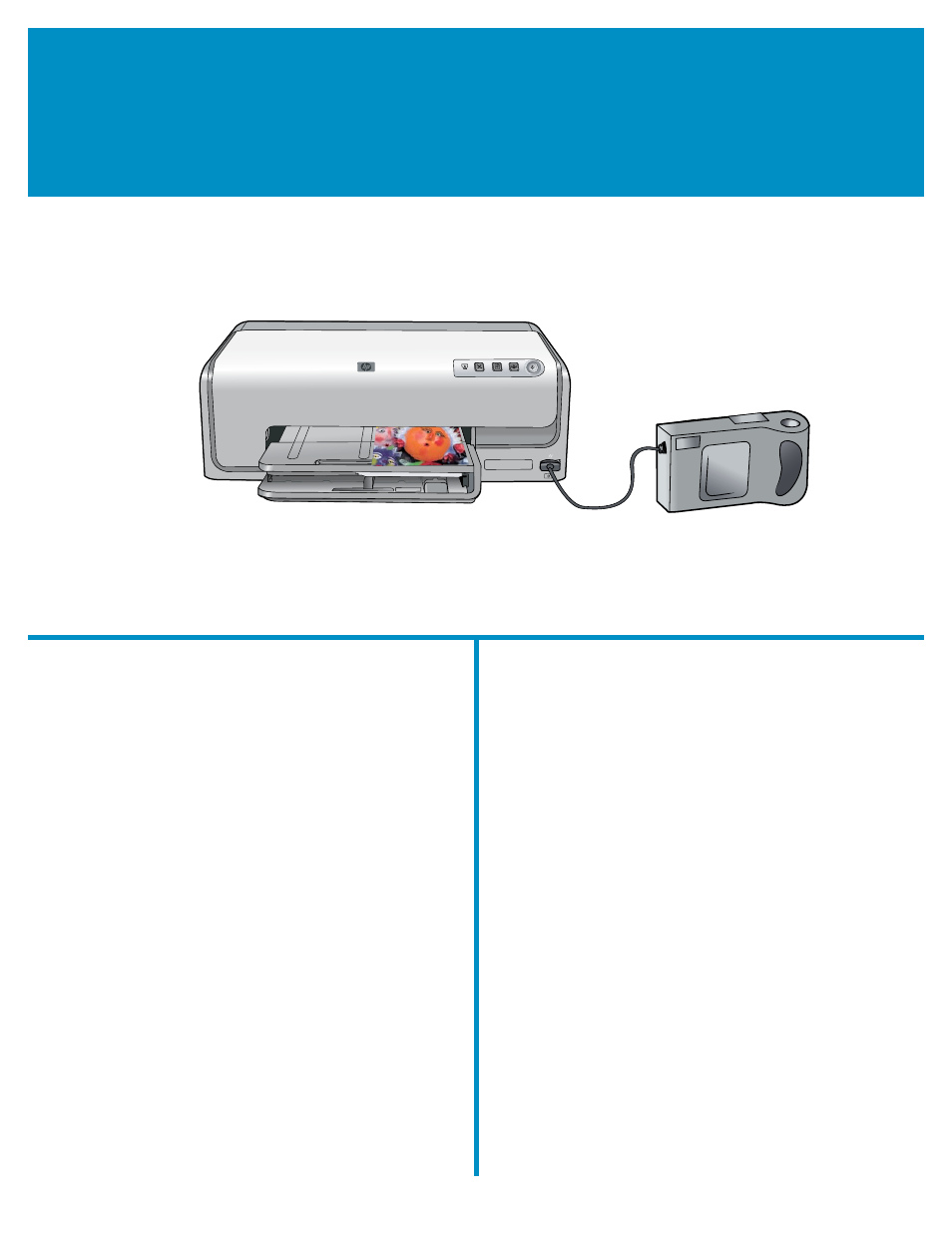
13
13
4
選擇和列印相片
Select and print a photo
繁體中文
1.
開啟
PictBridge
相容型數位相機。
.
選擇您要列印的相片。 如需更詳細的資訊,請參閱相機隨附的說明
文件。
註: 印表機辨識出
PictBridge
相容型相機後,即會自動列印選定的相
片。 從數位相機進行列印時,印表機會使用您在相機上選定的設定。
如需關於在相機上使用
PictBridge
的詳細資訊,請參閱相機隨附的說明
文件。
English
1. Turn on the PictBridge-compliant digital camera.
. Select the photos you want to print. For more information, see the
documentation that came with the camera.
Note: When the printer recognizes the PictBridge-compliant
camera, the selected photos print automatically. When you print
from a digital camera, the printer uses the settings you selected on
the camera.
For more information on using PictBridge with your camera, see the
documentation that came with the camera.
See also other documents in the category HP Photo Printers:
- A610 (2 pages)
- PHOTOSMART 7200 (32 pages)
- Photosmart A520 Series (72 pages)
- 2000C (53 pages)
- V Series (56 pages)
- Designjet ZX100 (4 pages)
- Photo Printer (18 pages)
- 8700 (83 pages)
- D5060 (16 pages)
- Z2100 (4 pages)
- Designjet Z2100 610 (4 pages)
- Photosmart A630 series (2 pages)
- A516 (2 pages)
- DesignJet Z2100 (4 pages)
- A430 (62 pages)
- Photosmart 8400 Series (89 pages)
- D5155 (16 pages)
- PHOTOSMART 7900 (28 pages)
- 9600 Series (123 pages)
- 7700 (32 pages)
- 5520 (62 pages)
- Photosmart D5463 (25 pages)
- D7200 (29 pages)
- Photosmart 7700 (64 pages)
- Photosmart A530 Series (68 pages)
- PhotoSmart A620 Series (88 pages)
- D7100 (138 pages)
- 380 Series (2 pages)
- PHOTOSMART PLUS B209 (135 pages)
- 7830 (16 pages)
- Photosmart D7200 (16 pages)
- Photosmart D5400 series (221 pages)
- 330 Series (61 pages)
- PhotoSmart Pro B8850 (4 pages)
- Photosmart 7200 Series (64 pages)
- PHOTOSMART B109 (5 pages)
- Photosmart B8500 Series (28 pages)
- 8100 Series (78 pages)
- 370 (2 pages)
- 6510 (64 pages)
- PhotoSmart A530 (2 pages)
- 3900 series (72 pages)
- 7150 (48 pages)
- Photosmart A430 Series (16 pages)
