Photosmart express, 按鈕從電腦列印 – HP Photosmart D6100 series User Manual
Page 15
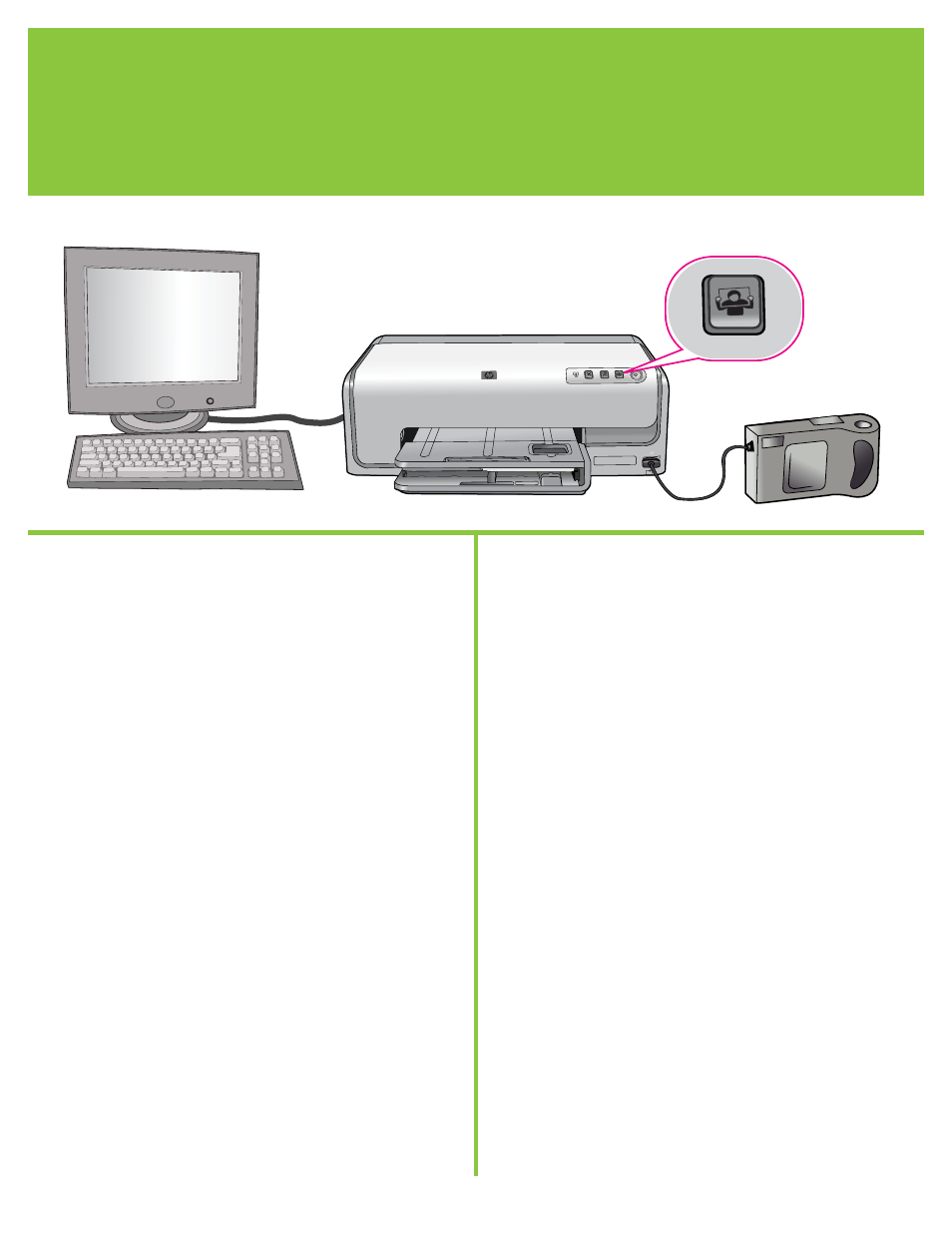
15
42
使用
Photosmart Express
按鈕從電腦列印
Use the Photosmart Express button to print with a computer
繁體中文
您可以透過印表機上的
Photosmart Express
按鈕輕鬆快速地啟動
HP
Photosmart
軟體。
1.
確定印表機已經連接到電腦和相機。
.
按
Photosmart Express
按鈕。
3. HP Photosmart
軟體將會在電腦螢幕上開啟以幫助您列印相片。
.
請參閱
HP Photosmart
軟體說明以獲得關於從電腦建立有趣專案的詳
細資訊。
English
You can quickly and easily launch HP Photosmart software from the
Photosmart Express button on your printer.
1. Be sure your printer is connected to both your computer and your
camera.
. Press the Photosmart Express button.
3. HP Photosmart software opens on your computer screen to help
you print your photos.
. See the HP Photosmart Software Help for more information on
creating fun projects right from your camera.
See also other documents in the category HP Photo Printers:
- A610 (2 pages)
- PHOTOSMART 7200 (32 pages)
- Photosmart A520 Series (72 pages)
- 2000C (53 pages)
- V Series (56 pages)
- Designjet ZX100 (4 pages)
- Photo Printer (18 pages)
- 8700 (83 pages)
- D5060 (16 pages)
- Z2100 (4 pages)
- Designjet Z2100 610 (4 pages)
- Photosmart A630 series (2 pages)
- A516 (2 pages)
- DesignJet Z2100 (4 pages)
- A430 (62 pages)
- Photosmart 8400 Series (89 pages)
- D5155 (16 pages)
- PHOTOSMART 7900 (28 pages)
- 9600 Series (123 pages)
- 7700 (32 pages)
- 5520 (62 pages)
- Photosmart D5463 (25 pages)
- D7200 (29 pages)
- Photosmart 7700 (64 pages)
- Photosmart A530 Series (68 pages)
- PhotoSmart A620 Series (88 pages)
- D7100 (138 pages)
- 380 Series (2 pages)
- PHOTOSMART PLUS B209 (135 pages)
- 7830 (16 pages)
- Photosmart D7200 (16 pages)
- Photosmart D5400 series (221 pages)
- 330 Series (61 pages)
- PhotoSmart Pro B8850 (4 pages)
- Photosmart 7200 Series (64 pages)
- PHOTOSMART B109 (5 pages)
- Photosmart B8500 Series (28 pages)
- 8100 Series (78 pages)
- 370 (2 pages)
- 6510 (64 pages)
- PhotoSmart A530 (2 pages)
- 3900 series (72 pages)
- 7150 (48 pages)
- Photosmart A430 Series (16 pages)
