Hitachi VT-FX6407AS User Manual
Page 56
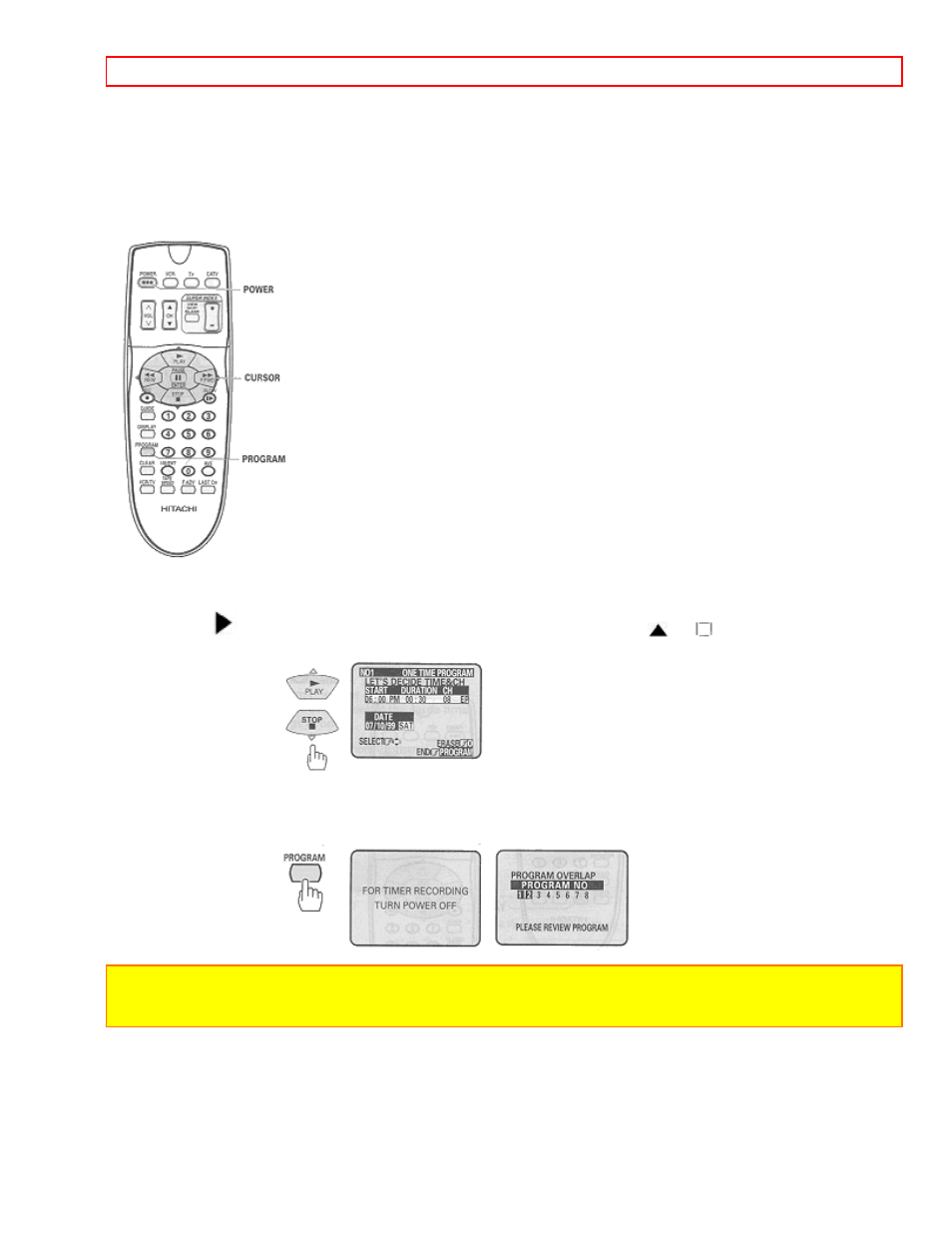
DELAYED RECORDING
- 56 -
11 Press the
cursor to select the recording date, and then press the
or
cursor button to
change the date.
12 Press the PROGRAM button to set the program in memory.
Note:
If program is overlap, the VCR gives you an error message that disappears from the screen in about 5
seconds.
See also other documents in the category Hitachi Video recorders:
- FX632A (69 pages)
- VT-MX4530A (46 pages)
- VT-MX431A (73 pages)
- VT-FX530A (46 pages)
- VT-FX795A (12 pages)
- VT-M281A (44 pages)
- VT-FX621A (52 pages)
- VT-UX605A (83 pages)
- VT-UX617A (81 pages)
- VT-FX6404A (74 pages)
- VT-MX4410A (72 pages)
- VT-UX717A (75 pages)
- VHS VT-M292A (67 pages)
- VT-FX616A (61 pages)
- VT-UX615A (83 pages)
- VT-FX633A (68 pages)
- VTUX-6450A (79 pages)
- VTFX695A (8 pages)
- VT-FX600C (43 pages)
- VT-M294A (73 pages)
- VT-FX6410A (81 pages)
- VT-FX614A (75 pages)
- VTMX-231A (43 pages)
- VTUX6440A (77 pages)
- VT-FX623A (65 pages)
- VT-F392A (60 pages)
- VT-DX815A (85 pages)
- VT-FX6510A (72 pages)
- VT-FX611A (49 pages)
- VT-FX6402A (64 pages)
- VT-M290A (73 pages)
- VT-FX6500A (46 pages)
- VTFX610A (35 pages)
