Auto set up, Setting the channel automatically – Hitachi VT-FX6407AS User Manual
Page 19
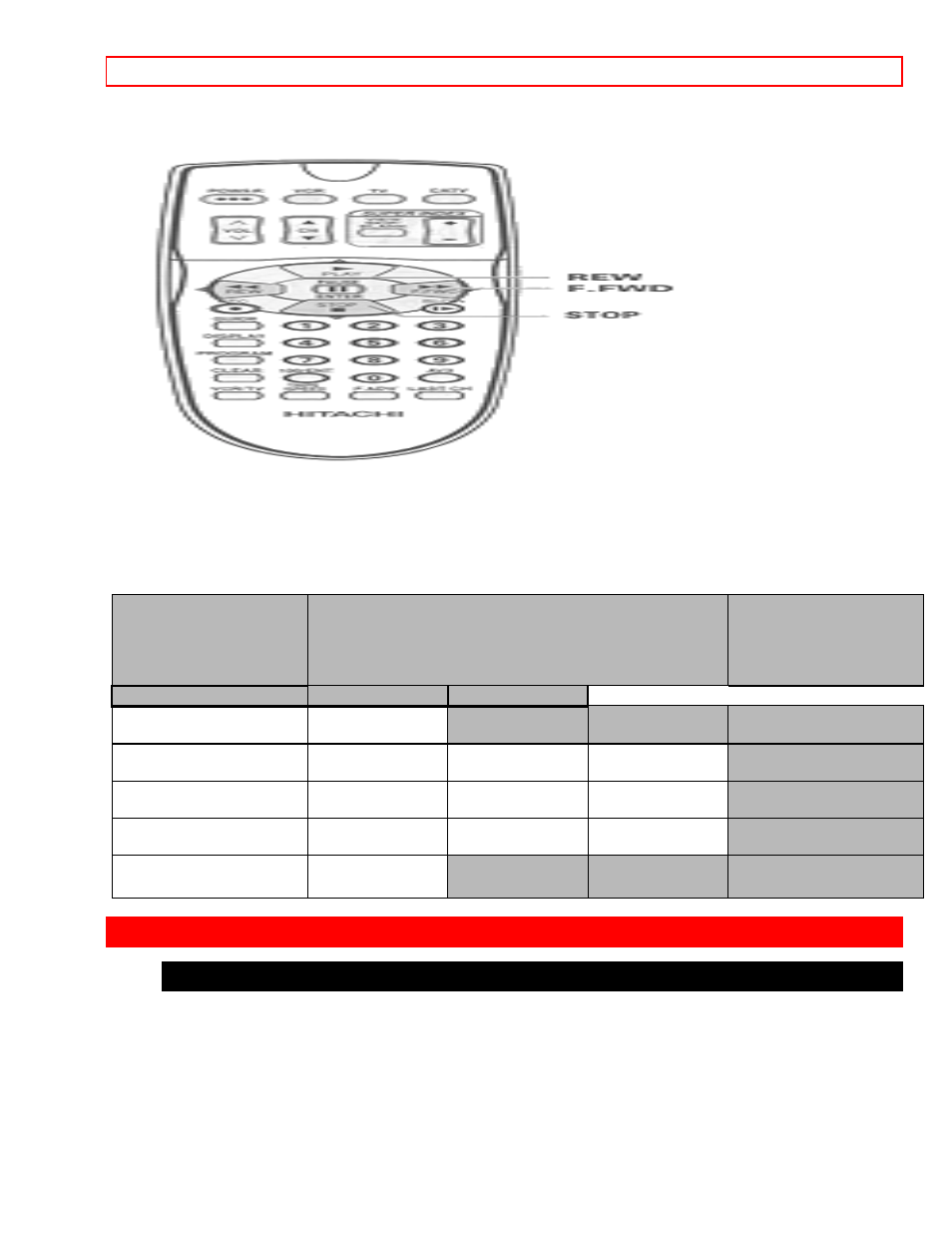
AUTO SET UP
- 19 -
Advanced Hookup with Cable Box and Splitter: AV and RF Hookup
* PURCHASED SEPARATELY
TABLE G
FUNCTION
CHANNEL SELECTION
VCR indicator
(Press the VCR/TV mode
select button to turn the
VCR indicator on or off.)
TV
VCR
CABLE BOX
Select and Watch Channels
using TV
Select Cable Box
Output Channel
Select and Watch Channels
using VCR
AUX or VIDEO
Select Cable Box
Output Channel
Select Channel
to Watch
Record and Watch
the Same Channel
AUX or VIDEO
Select Cable Box
Output Channel
Select Channel
to Watch
Record One Channel
Watch Another
Select Channel
to Watch
Select Cable Box
Output Channel
Select Channel
to Record
Watch Playback of a Tape
AUX or VIDEO
AUTO SET UP
Setting the channel automatically
1 Plug in at the power supply outlet after completely connecting all cables. Please refer to page 10 to 16
on "HOOKUP" sections.
The VCR will be in the standby mode at this stage.
2 Press the POWER button on the VCR to start the auto set up.
