Retention of static mac addresses, Learned mac addresses, Assigned/authorized mac addresses – HP 2600 Series User Manual
Page 240: Removing learned and assigned static mac addresses, Displaying current port security settings, Retention of static mac addresses -10, Displaying current port security settings -10
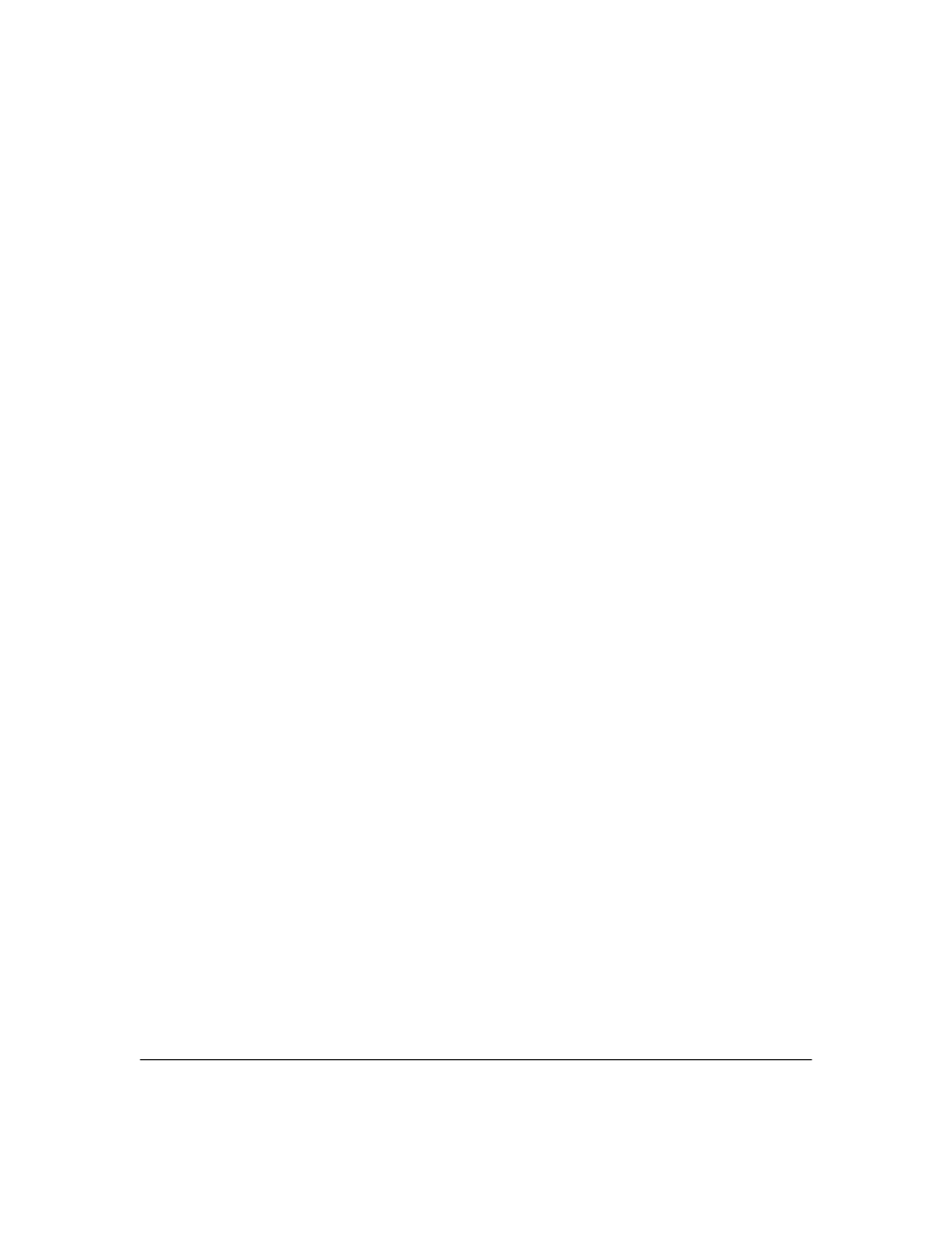
9-10
Configuring and Monitoring Port Security
Port Security Command Options and Operation
Retention of Static MAC Addresses
Learned MAC Addresses
In the following two cases, a port in Static learn mode (
learn-mode static)
retains a learned MAC address even if you later reboot the switch or disable
port security for that port:
■
The port learns a MAC address after you configure the port with l
earn-
mode static in both the startup-config file and the running-config file
(by executing
write memory).
■
The port learns a MAC address after you configure the port with
learn-
mode static in only the running-config file and, after the address is
learned, you execute
write memory to configure the startup-config file
to match the running-config file.
Assigned/Authorized MAC Addresses
If you manually assign a MAC address (using
mac-address < mac-addr >) and
then execute
write memory, the assigned MAC address remains in memory
unless removed by one of the methods described below.
Removing Learned and Assigned Static MAC Addresses
To remove a static MAC address, do one of the following:
■
Delete the address by using
no port-security < port-number > mac-
address < mac-addr >.
■
Download a configuration file that does not include the unwanted
MAC address assignment.
■
Reset the switch to its factory-default configuration.
Displaying Current Port Security Settings
The CLI uses the same command to provide two types of port security listings:
■
All ports on the switch with their Learn Mode and (alarm) Action
■
Only the specified ports with their Learn Mode, Address Limit, (alarm)
Action, and Authorized Addresses
