HP 6 User Manual
Page 38
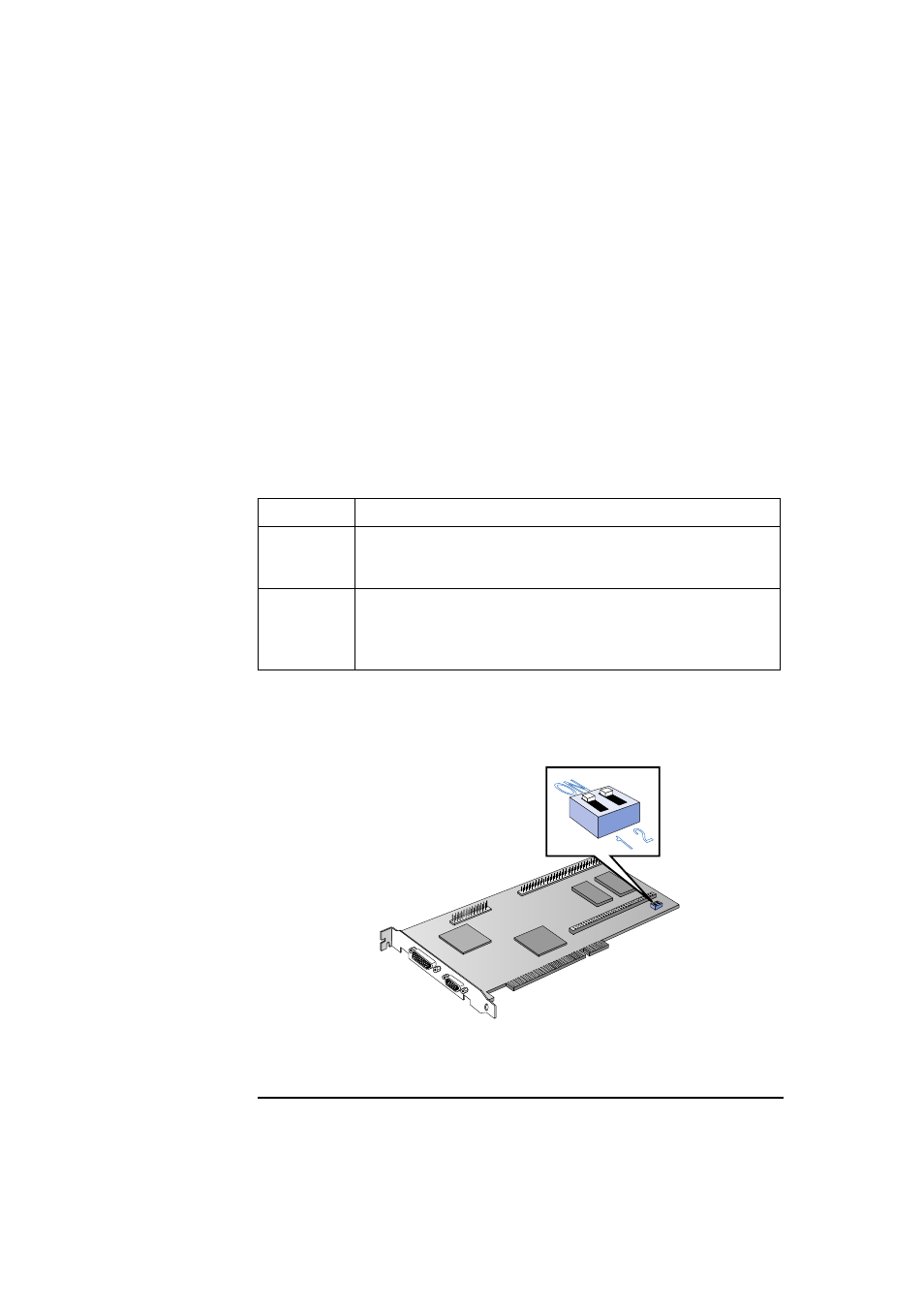
2 How to Install Accessories In Your PC
Installing Memory
26
English
5 Install any other accessories before replacing the cover and
reconnecting the cables.
6 After switching on the PC, you can change the video resolution and
the number of colors displayed, if required. Alternatively, you can
use utilities supplied with the operating system. See your operating
system documentation and online help for more information.
If You Have a MGA Millennium Board
The MGA Millennium board has two configuration switches.
Contact your HP representative for further information about
upgrading the video BIOS.
Switch
Use Switch Block to:
1
Flash EEPROM Switch for VGA BIOS:
•
OFF to prevent Video BIOS upgrades — DEFAULT
•
ON to allow Video BIOS upgrades.
2
Enable or disable VGA for single-screen or dual-screen operation (with a second
VGA controller):
•
OFF for single-screen operation — DEFAULT
•
ON for dual-screen operation (with a second VGA controller).
1 2
ON
- UX B6941-90001 (548 pages)
- A3661B (95 pages)
- C100/110 (252 pages)
- L1702 (45 pages)
- 576X-B (1 page)
- rx5670 (13 pages)
- ProLiant PC2-6400 (38 pages)
- PC (120 pages)
- S3240 (2 pages)
- LC 2000R (194 pages)
- GS80 (41 pages)
- COMPAQ DX2710 MT (107 pages)
- TOUCHSMART 9100 (62 pages)
- BC1500 (13 pages)
- Proliant DL580 (48 pages)
- Proliant DL580 (53 pages)
- DX2200 (31 pages)
- ProLiant Server Blade BL460c (31 pages)
- P6000 (105 pages)
- d530 Series (2 pages)
- dc5700 (216 pages)
- RX7620-16 (43 pages)
- ProLiant ML370 G5 (46 pages)
- PROLIANT ML350 G6 (54 pages)
- BL35P (22 pages)
- COMPAQ DC5750 (214 pages)
- Agent-Desktop-Laptop Computer (23 pages)
- DL380 G7 (126 pages)
- xw8600 (73 pages)
- Pavilion A6140 (2 pages)
- Z800 (55 pages)
- 8080 ELITE BUSINESS (284 pages)
- VECTRA VL800 (72 pages)
- Vectra XE320 (82 pages)
- Vectra XE320 (32 pages)
- AA-RTDRB-TE (146 pages)
- BL465C (66 pages)
- DM4 (113 pages)
- PROLIANT 580554-001 (87 pages)
- ProLiant ML330 (34 pages)
- ProLiant ML330 (44 pages)
- PROLIANT BL465C G7 (30 pages)
- LH 3r (23 pages)
- Compaq dc7900 (3 pages)
- T5000 (41 pages)
