Removing the top case, Removing the top case -26, Authorized service providers only) – HP Pavilion ze5300 User Manual
Page 97
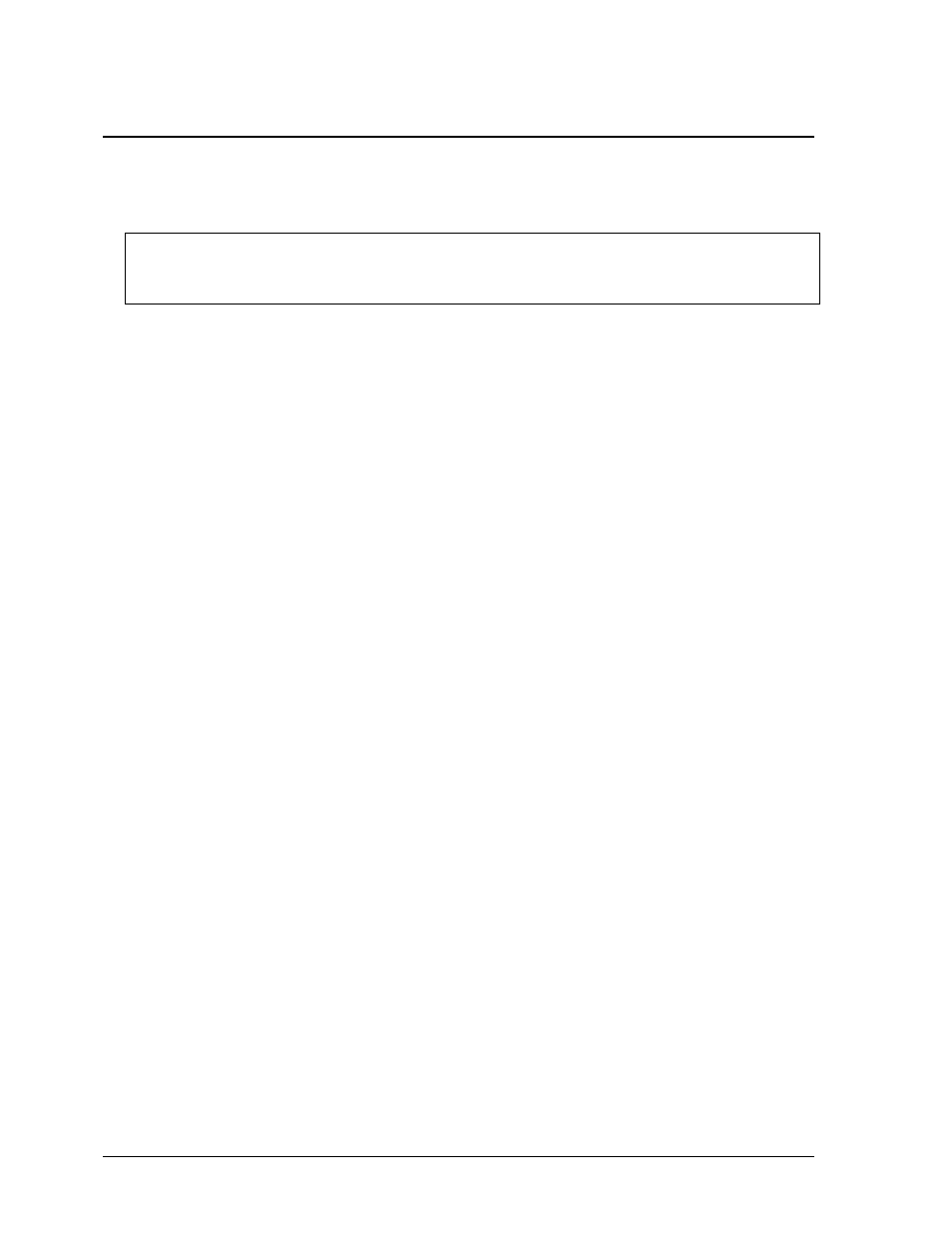
Removing the Top Case
(Authorized Service Providers Only)
Note
This section applies only to HP Pavilion 4300, 4200, and 4100, HP nx9005 and nx9000,
Compaq Evo Notebook N1050 and N1010, and Compaq Presario 2100 and 1100 models.
Required Equipment
• #1 Phillips screwdriver.
Removal Procedure
1.
2.
3.
4.
5.
6.
7.
8.
9.
Unplug the AC adapter, if present, and remove the battery.
Remove these additional assemblies:
• Hard disk drive (page 2-9).
• Keyboard cover (page 2-12).
• Speaker assembly (page 2-15).
• Keyboard (page 2-16).
• Switchboard PCA (page 2-18).
• CD/DVD drive (page 2
).
• Display assembly (page 2-23).
Turn the notebook bottom side up with the front facing forward.
Remove the following M2.5×4.0 mm screws:
• One from the battery bay
• One from the hard disk drive bay
Remove the remaining 14 M2.5×6.0 mm screws:
Turn the notebook top side up with the rear panel facing forward.
Remove the two M2.5×4.0 mm screws from the rear panel.
Remove the two M2.5×6.0 mm screws from the top case.
Lift the top case off of the notebook and then disconnect the touch pad cable from the
motherboard.
2-26
Removal and Replacement
Service Manual
