Preferences, Screen ratio, Display format – Humax IHDR-5050C User Manual
Page 43: Letter and pillar box colour
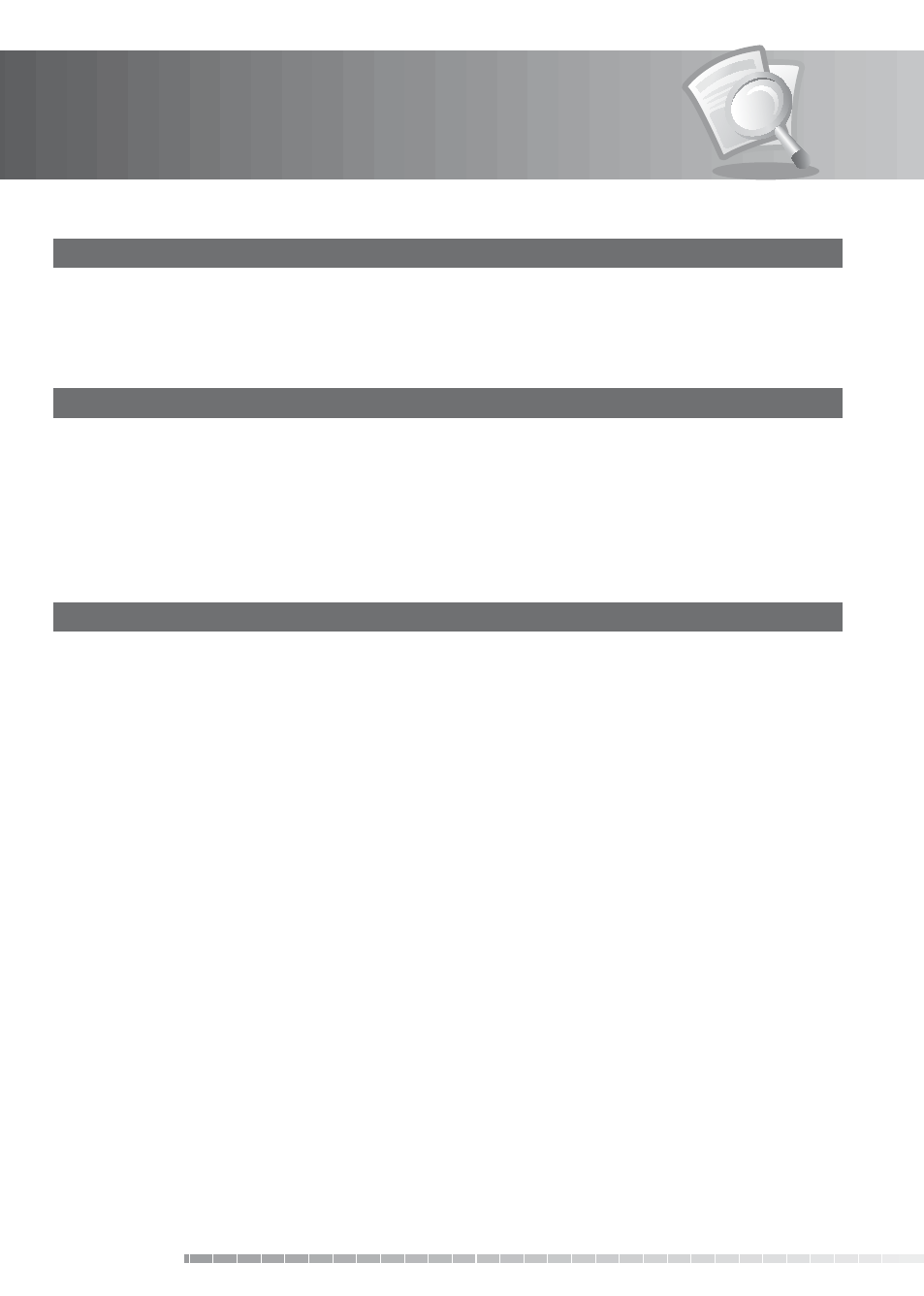
7. Preferences
GB42
User’s Manual
7. Screen Ratio
You can select the screen ratio option.
1. Select
Screen Ratio.
2. Select 4:3 or 16:9 using the OK or / button.
8. Display Format
You can select the display format according to the screen ratio.
1. Select
Display Format and press the OK button.
2. When choosing 4:3 as screen ratio, select among 16:9 Letter Box, 14:9 Letter Box, Center Mode and
Use TV’s feature and press the OK button.
3. When choosing 16:9 as screen ratio, select among Auto, Full Mode and Zoom and press the OK
button.
9. Letter and Pillar Box Colour
You can select the colour of the letter box and pillar box.
1. Select
Letter and Pillar Box Colour.
2. Select Black or Gray using the OK or / button.
