Basic operation, 7 subtitle, 8 text – Humax IHDR-5050C User Manual
Page 26
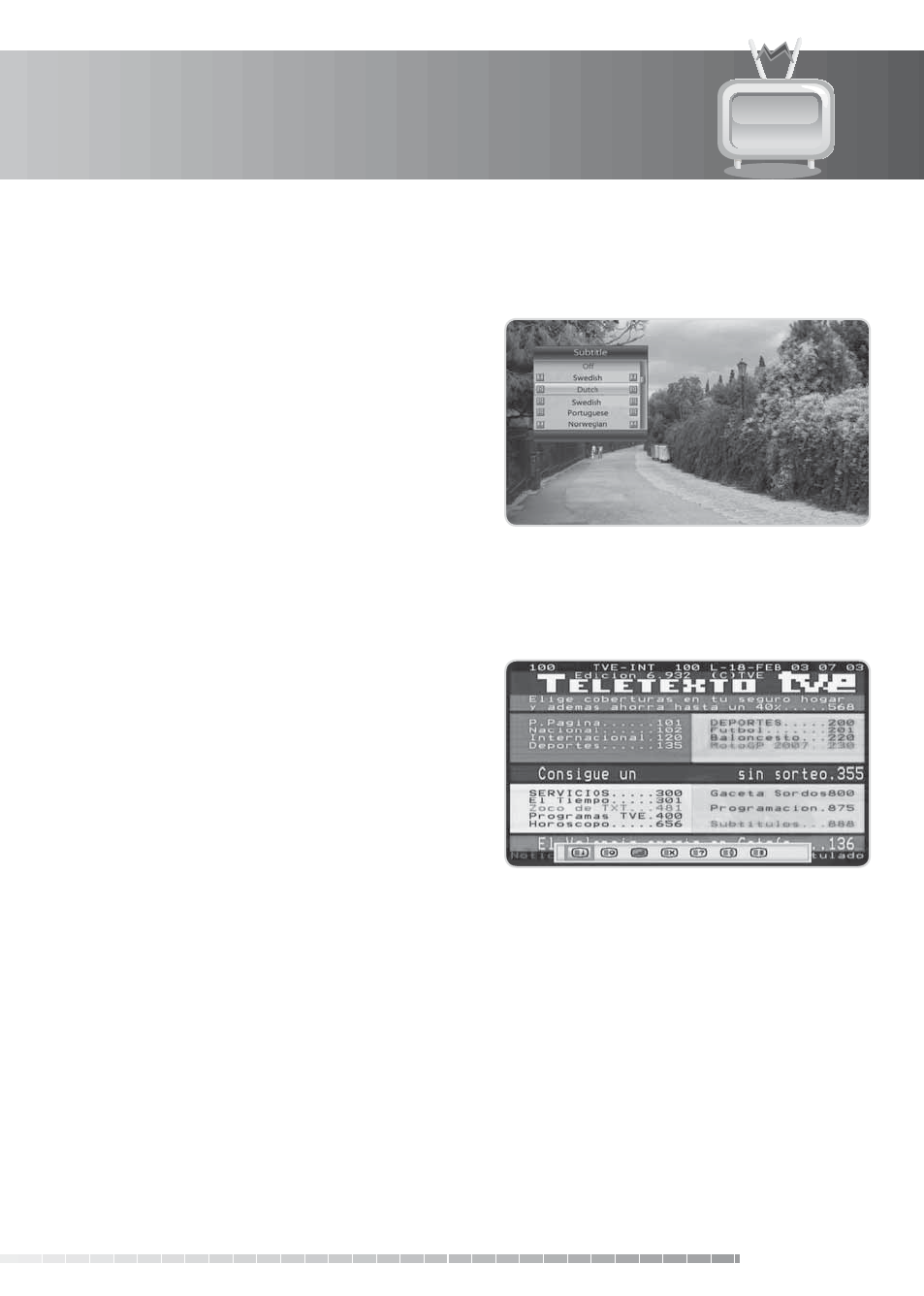
4. Basic Operation
GB25
User’s Manual
4.7 Subtitle
can select the language for the subtitle if the programme provides subtitle information.
1. Press the SUBTITLE button.
2. Select the required subtitle language and press
the OK button. The subtitle will be displayed in the
selected language at the bottom of the screen.
3. Select Off from the subtitle language list to hide
the subtitle from the screen.
Note: When there is no subtitle available, Off does
not appear.
4.8 TEXT
All teletext supporting channels have the teletext icon on the i-plate.
1. Press the TEXT button.
2. To display the teletext menu, press the
MENU
button in teletext mode.
3. Select the teletext function you want and press
the OK button. To view the teletext page, use the
NUMERIC(0-9) buttons.
