Maintenance and troubleshooting – Healthrider HREL2005.0 User Manual
Page 12
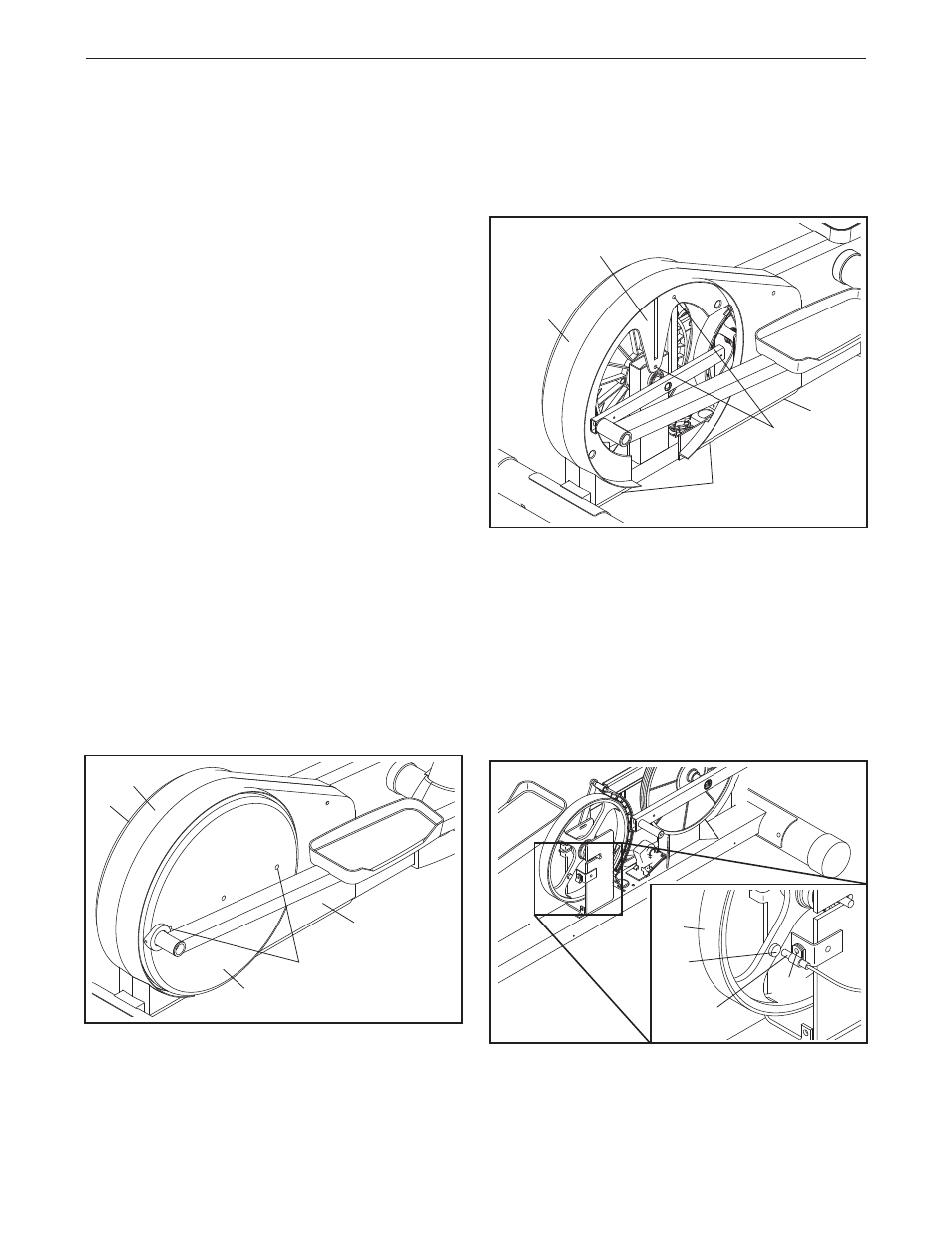
Inspect and properly tighten all parts of the elliptical
exerciser regularly. Replace any worn parts immedi-
ately.
The elliptical exerciser can be wiped clean with a soft
cloth and mild detergent. Do not use abrasives or
solvents. To prevent damage to the console, keep
liquids away from the console and keep the console
out of direct sunlight.
When storing the elliptical exerciser, remove the bat-
teries from the console. Keep the elliptical exerciser in
a clean, dry location, away from moisture and dust.
CONSOLE TROUBLESHOOTING
If the console does not function properly, the batteries
should be replaced. To replace the batteries, see
assembly step 4 on page 5.
HANDGRIP PULSE SENSOR TROUBLESHOOTING
If the handgrip pulse sensor does not function proper-
ly, see step 5 on page 10.
HOW TO ADJUST THE REED SWITCH
If the console does not display correct feedback, the
reed switch should be adjusted. To adjust the reed
switch, remove the indicated Screws (62) from both
Pedal Disks (8). Pull both Pedal Disks out of the Side
Shields (6, 7). Rotate the right Pedal Disk so that you
are able to see beneath it.
Remove the indicated Screws (62) from the Right
Side Shield (7). Remove the indicated Screws (66)
from both Side Shields (6, 7). Lift the Side Shields off
the elliptical exerciser.
Next, locate the Reed Switch (57). Turn the Flywheel
(41) until the Magnet (43) is aligned with the Reed
Switch. Loosen, but do not remove, the indicated
Screw (66). Slide the Reed Switch slightly closer to or
away from the Magnet, and then retighten the Screw.
Rock the Flywheel forward and back just enough that
the Magnet passes the Reed Switch repeatedly.
Repeat until the console displays correct feedback.
When the Reed Switch is correctly adjusted, reattach
the side shields and the pedal disks.
12
MAINTENANCE AND TROUBLESHOOTING
62
57
41
43
66
8
8
6
7
7
62
66
66
6
