Harbor Freight Tools 67139 User Manual
Page 37
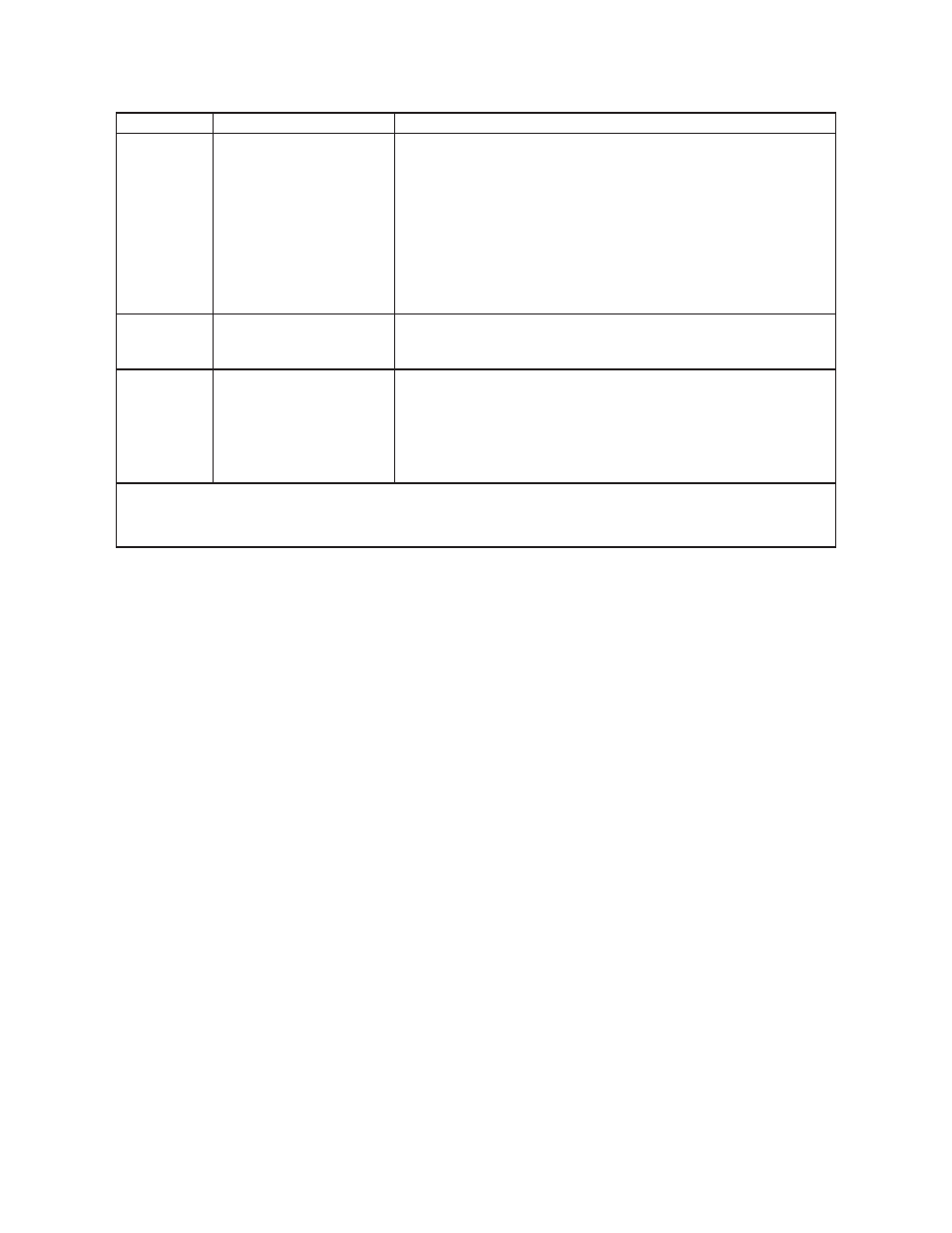
SKU 67139
For technical questions, please call 1-800-444-3353.
Page 37
problem
possible causes
likely solutions
Cannot
access DVR
remotely.
Port forwarding not
1.
completed.
Incorrect IP address.
2.
Firewall protection
3.
hindering access.
Proxy not specified.
4.
Complete port forwarding procedures to set up the modem
1.
for port forwarding. If needed, consult online information or
a qualified computer technician to complete this task. You
will need to obtain the external IP address of the modem to
complete this step.
Check for correct external IP address.
2.
Check firewall settings.
3.
Add to allowed IP addresses.
4.
Buzzer
sounding
One or more of the
cameras are not
connected.
Check that all the camera wiring is completely plugged in at all
connection points.
Poor quality
images
1. If viewed on TV
screen, TV settings
Camera settings need
adjusting.
Through the Main Menu check that
1.
Record Framerate - Adjust frames per second.
a.
Video Quality - Increase to Highest setting.
b.
Misc. Setup - Adjust the Image Parameters for clearest
c.
image.
Follow all safety precautions whenever diagnosing or servicing the
tool. disconnect power supply before service.
rev 10h
