Harbor Freight Tools 67139 User Manual
Page 29
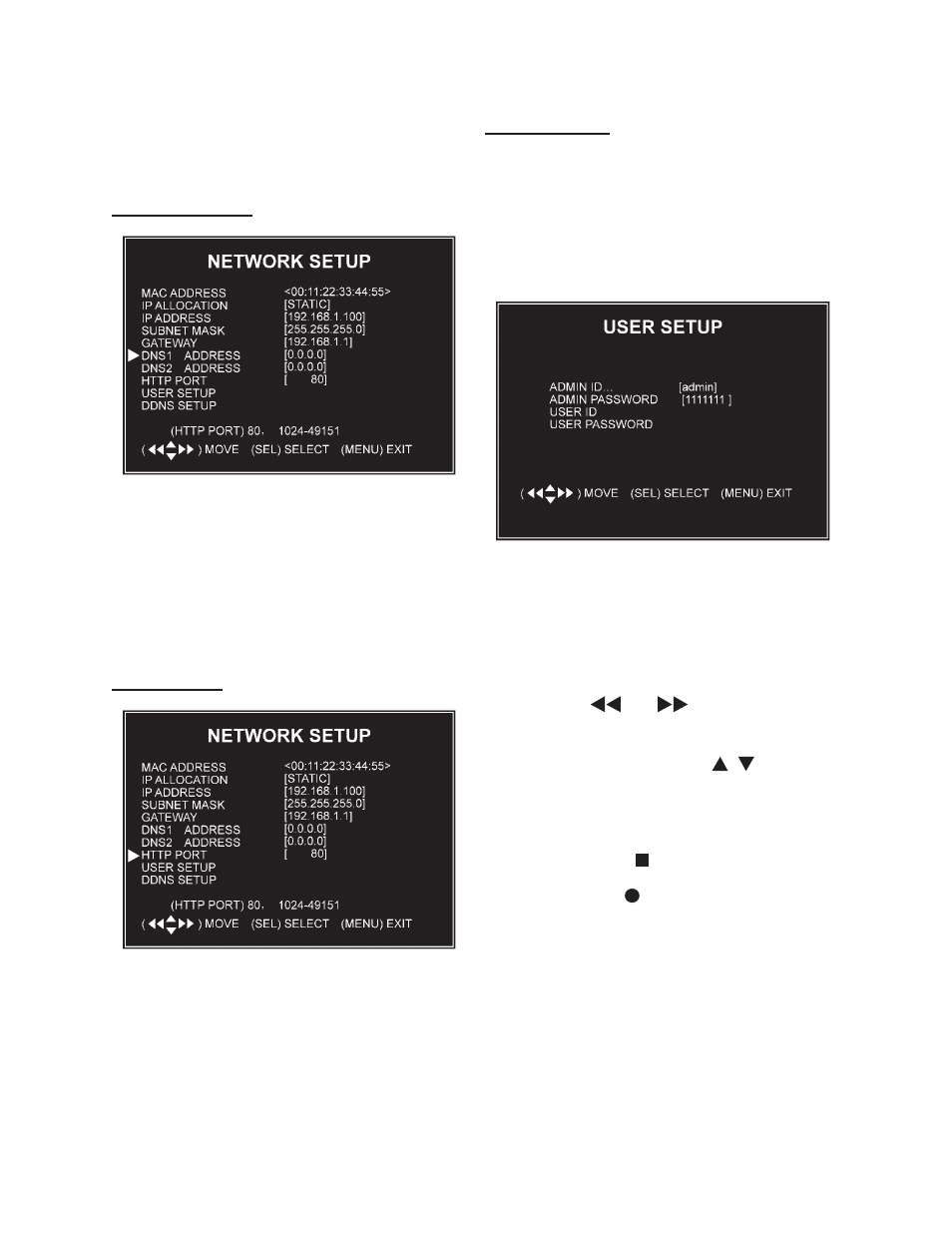
SKU 67139
For technical questions, please call 1-800-444-3353.
Page 29
Follow the same steps as for chang-
ing the IP Address numbers to make
any changes to the Subnet Mask.
dns address
This code is provided by your local
ISP.
Follow the same steps as for chang-
ing the IP Address numbers to make
any changes to the Subnet Mask.
http pOrt
This port number is used to communi-
cate with the PC. The default is 80. It
can be changed from 1024 to 49151.
Follow the same steps as for chang-
ing the IP Address numbers to make
any changes to the Subnet Mask.
user setup
When accessing the DVR from a
remote location, you will be prompted
for a login and password. The default
login is “admin” for full administrator
rights, and the default password is
“111111”.
[ ]
[ ]
You can set an additional “user ID”
and password to setup a user with
limited access, allowing only viewing
of live video over a network.
To change the ID and passwords:
Press [
9.
] or [
] to move to the
number to change.
Press the arrow keys [
10.
, ] to
change the number.
Press [SEL] to accept the change.
11.
Press STOP
12.
to delete a number.
Press
13.
REC to insert a number.
Press [MENU] to save and return to
14.
previous menu.
