HP LASERJET 3800 User Manual
Page 2
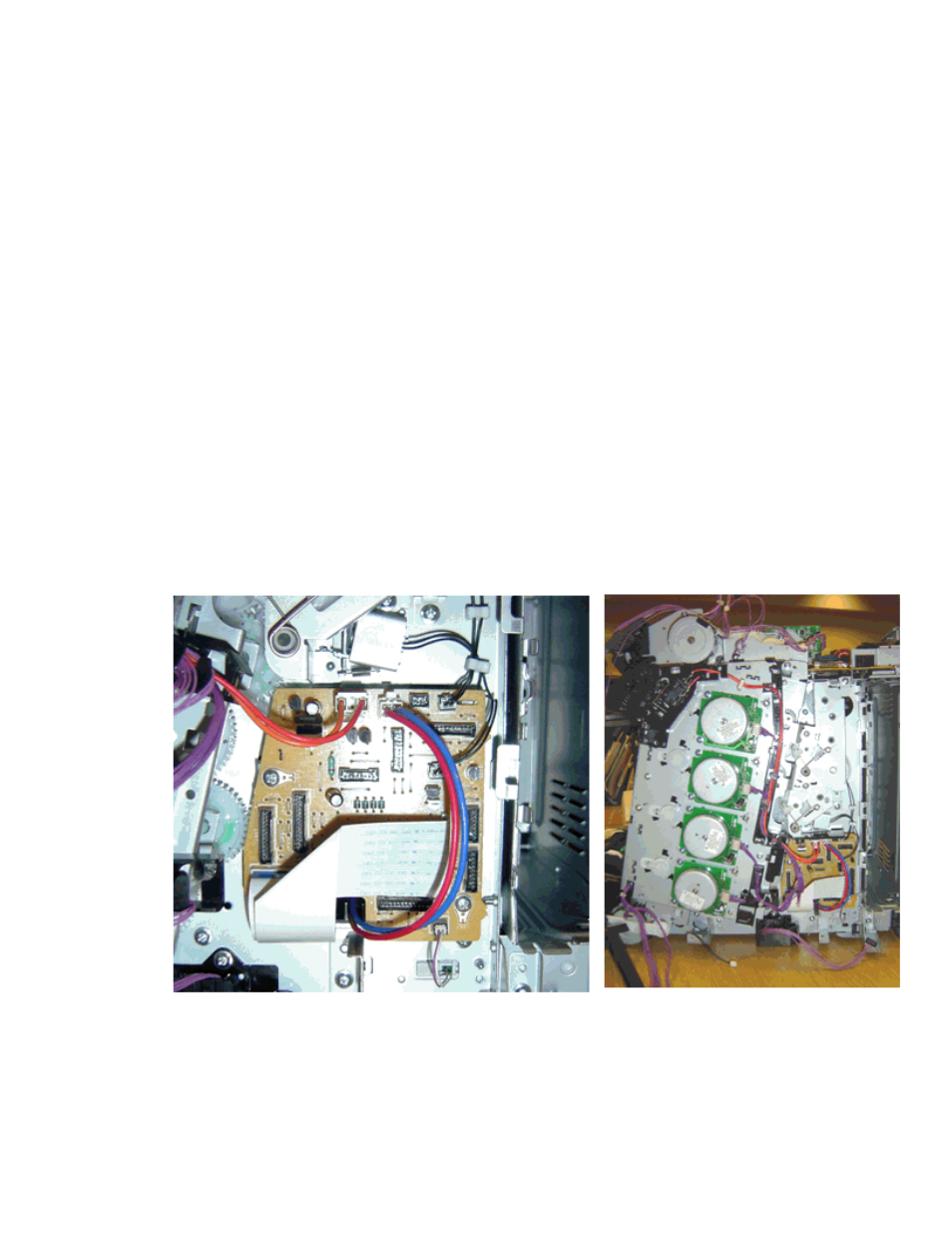
Page 2 of 18
NOTE: If these break, this can also cause a 10.92.XX error.
In order to replace this part, please see the documentation below.
SERVICE ACTION
To Be Performed By: Service Technicians
1. Remove the toner cartridges and ETB.
2. Remove the upper cover (Page 80 in the Service Manual).
3. Remove the right cover (Page 87 in the service Manual).
4. For duplex models: Remove the wires to the duplex fan in the front cover. Simply follow
instructions 5 and 6 on page 77 – 78 in the service manual. This allows for easier removal of the
cable harnesses.
5. Unplug the following connectors from the driver PCA and remove the wires from the cable
harnesses: a. J209, b. J406, c. J404, d. J213, e. J207, f. J203, g. J402, h. J206, I. J410, j. J208.
6. Remove the interlock switch assembly by removing the one screw attaching it to the chassis. Be
aware of the clip at the top and the alignment knob when removing the assembly.
- Laserjet p1606dn (152 pages)
- LaserJet 1320 (184 pages)
- LaserJet 1320 (4 pages)
- LaserJet 1320 (2 pages)
- LaserJet 1320 (9 pages)
- Deskjet 6940 (150 pages)
- LaserJet P2035n (148 pages)
- LaserJet 4250 (304 pages)
- LaserJet P2055dn (176 pages)
- Deskjet 5650 (165 pages)
- LASERJET PRO P1102w (158 pages)
- LaserJet P2015 (158 pages)
- DesignJet 500 (16 pages)
- DesignJet 500 (268 pages)
- Officejet Pro 8000 - A809 (140 pages)
- Officejet 6100 (138 pages)
- Officejet 6000 (168 pages)
- LASERJET PRO P1102w (2 pages)
- 2500c Pro Printer series (66 pages)
- 4100 mfp (164 pages)
- 3600 Series (6 pages)
- 3392 (10 pages)
- 3500 Series (4 pages)
- Photosmart 7515 e-All-in-One Printer - C311a (62 pages)
- PSC-500 (40 pages)
- 2500C/CM (65 pages)
- QMS 4060 (232 pages)
- 2280 (2 pages)
- 2430dtn (4 pages)
- 1500 (13 pages)
- 1000 Series (1 page)
- TOWERFEED 8000 (36 pages)
- Deskjet 3848 Color Inkjet Printer (95 pages)
- 2100 TN (184 pages)
- B209 (24 pages)
- Designjet 100 Printer series (1 page)
- QM2-111 (35 pages)
- 2100 (5 pages)
- 2000CP series (2 pages)
- 2300L (4 pages)
- 35000 (2 pages)
- 3015 (2 pages)
- Color LaserJet CM3530 Multifunction Printer series (302 pages)
- StudioJet (71 pages)
