I/o technologies, Pci express technology, Serial ata technology – HP SL6000 User Manual
Page 16
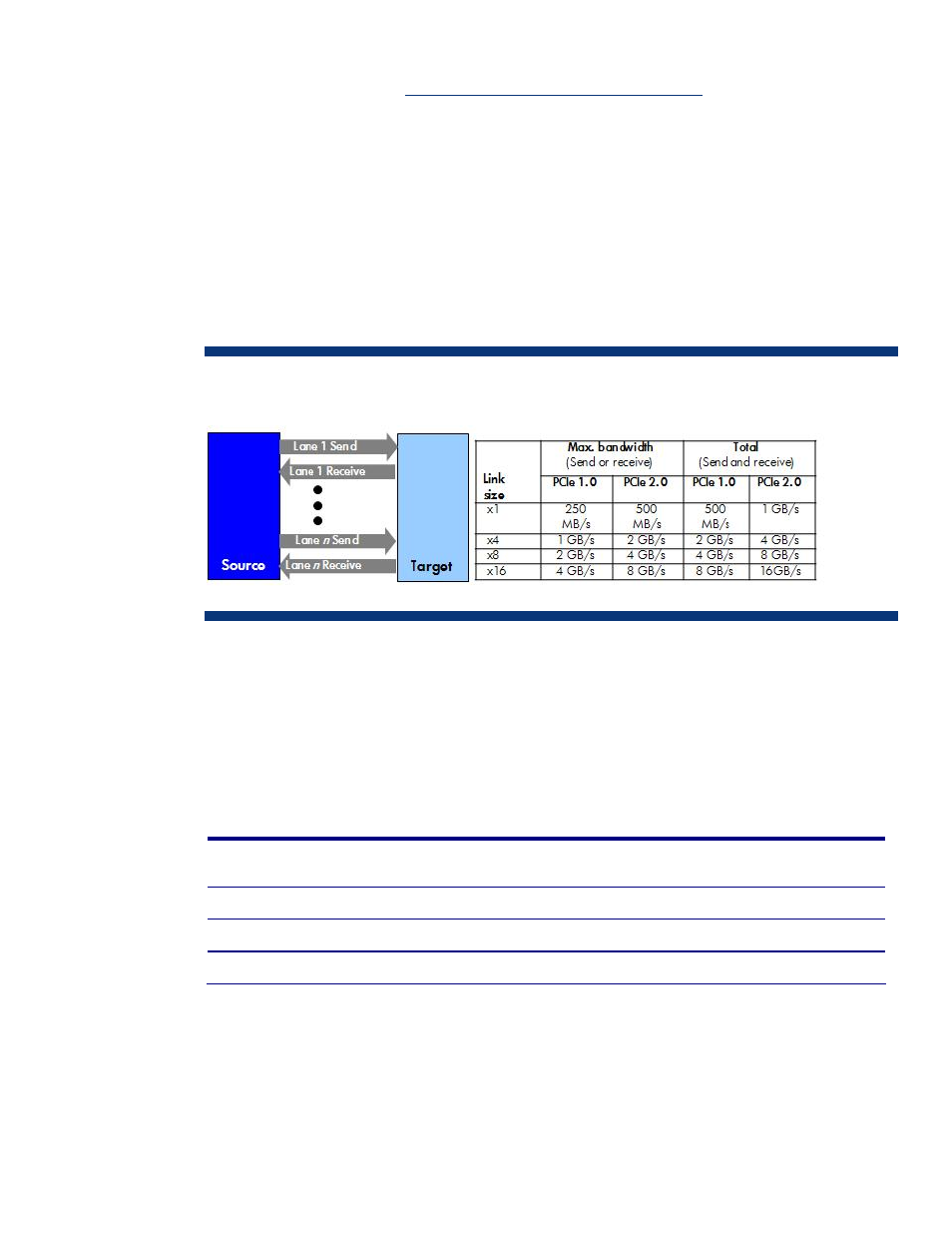
For detailed memory configuration guidelines, use the Online DDR3 Memory Configuration Tool
available on the HP website:
I/O technologies
ProLiant SL G6 server trays incorporate PCIe and SATA I/O technologies. PCIe lets administrators
add expansion cards with various capabilities to the system. SATA is a serial communication protocol
for direct-attached storage devices such as SATA hard drives.
PCI Express technology
All ProLiant SL G6 server trays support the PCIe 2.0 specification. PCIe 2.0 has a per-lane signaling
rate of 5 Gb/s, which is double the per-lane signaling rate of PCIe 1.0 (Figure 13).
Figure 13. PCIe data transfer rates
PCIe 2.0 is backward compatible with PCIe 1.0. A PCIe 2.0 device can be used in a PCIe 1.0 slot
and a PCIe 1.0 device can be used in a PCIe 2.0 slot. For best performance, however, each card
should be used in a slot that supports its logical link size. A ProLiant SL series G6 option allows all
expansion slots to run at PCIe 1.0 speed rather than at PCIe 2.0 speed. Enabling this option saves
power. Administrators can control expansion slot speed through the RBSU under the Advanced Power
Configuration submenu.
Table 2 shows the level of interoperability between PCIe cards and PCIe slots.
Table 2. PCIe device interoperability
PCIe
device type
x4 Connector
x4 Link
x8 Connector
x4 Link
x8 Connector
x8 Link
x16 Connector
x8 Link
x16 Connector
x16 Link
x4 card
x4 operation
x4 operation
x4 operation
x4 operation
x4 operation
x8 card
Not allowed
x4 operation
x8 operation
x8 operation
x8 operation
x16 card
Not allowed
Not allowed
Not allowed
x8 operation
x16 operation
Serial ATA technology
Serial ATA (SATA) technology uses a point-to-point architecture in which each device connects directly
to the controller rather than sharing a common bus as parallel devices do. SATA technology transmits
signals in a single stream rather than in multiple parallel streams. Point-to-point links increase data
16
