Honeywell VISTA-20P User Manual
Page 30
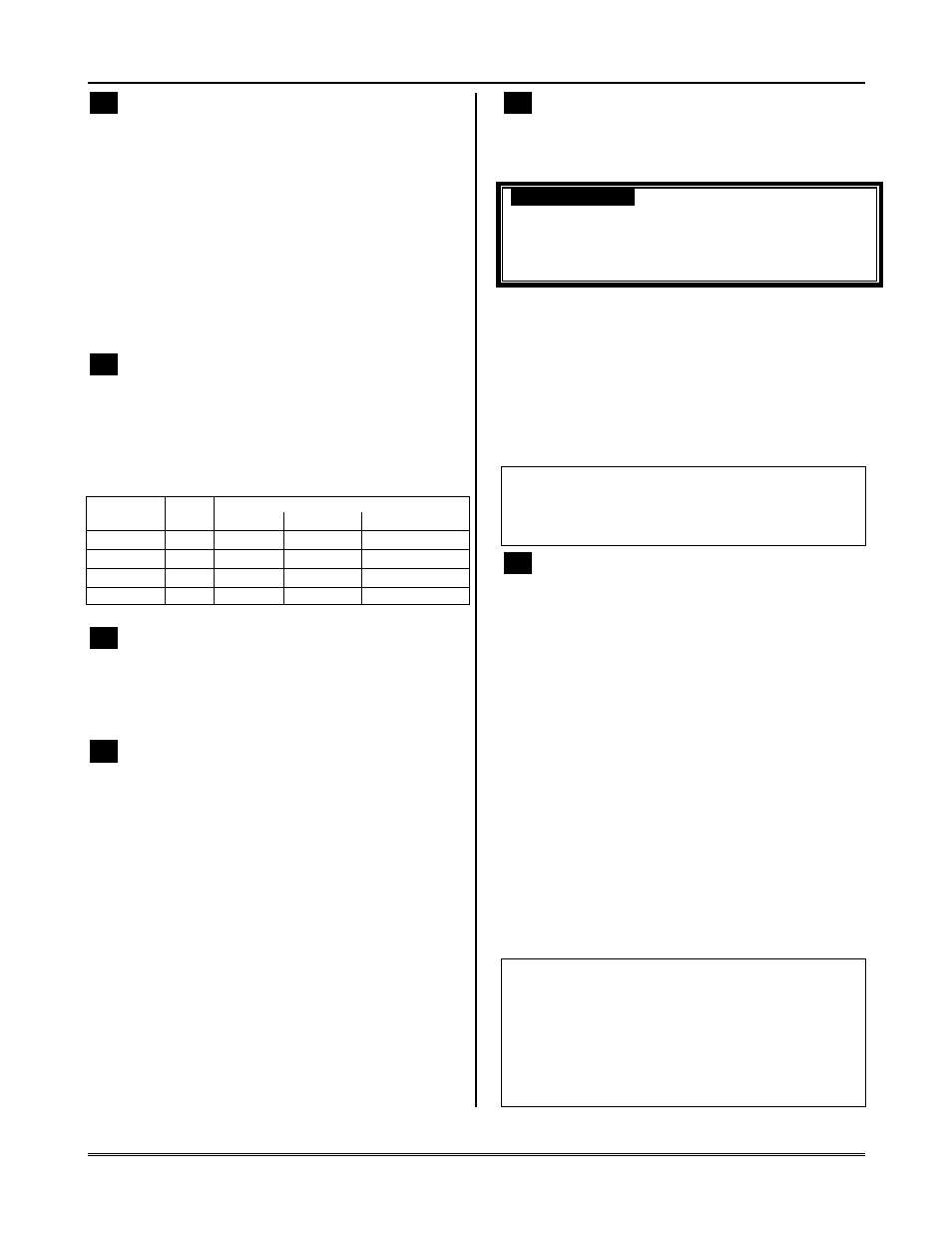
*87
Misc. Fault Delay Time
0 = 15 secs
4 = 90 secs
8 = 4 min
#+12 = 8 min
1 = 30 secs
5 = 2 min
9 = 5 min
#+13 = 10 min
2 = 45 secs
6 = 2-1/2 min #+10 = 6 min #+14 = 12 min
3 = 60 secs
7 = 3 min
#+11 = 7 min #+15 = 15 min
Used with zones assigned to a configurable zone type
with fault delay on (configurable zone type digit “6”),
and sets a zone response time of 15 seconds to 15 min.
It can be assigned to zones with sensors that provide a
trouble indication when an oil tank is low, or similar
applications for critical condition monitoring where a
non-alarm response is desired.
UL: May only be used on non-burglar alarm and non-
fire alarm zones when used on a fire and/or UL burglar
alarm installation.
*88
Program Mode Lockout Options
0 = standard *98 installer code lockout
1 = lockout [
∗] + [#] reentry after *98 exit (reentry via
installer code only)
2 = not used; 3 = lockout all local programming after *98
exit (reentry via downloader only)
The following table summarizes the Program mode
lockout options:
Exit *88
Reentry
By:
Command Entry Installer Power-up† Downloader
*99 n/a
yes yes yes
*98 0
no yes yes
*98 1
yes no yes
*98 3
no no
yes
† pressing [
∗] + [#] within 50 seconds of power up
*89
Event Log Full Report Code
0 = no report; 1-F = see description above *59
If an Event Logging selection is made in field
∗90, a
message can be sent to the central station receiver
when the log is 80% full. If the log becomes full, new
messages overwrite the oldest messages in the log.
*90
Event Log Enables
0 = no event logging; 1 = log Alarm and Restore; 2 = log
Trouble and Restore
4 = log Bypass and Restore; 8 = log Open/Close
x = log combination of events (add value of entries)
This system can record various events in a history log
(VISTA-20P = 100 events; VISTA-15P = 50 events). At
any time, the downloader operator can then upload the
log and view or print out all or selected categories of
the log. The downloader operator can also clear the log.
Event log can also be viewed at an alpha keypad. The
display/printout at the central station will show the
date, time, event, and description of the occurrences.
Data Entry Example: To select Alarm/Alarm Restore”
and “Open/Close”, enter 9 (1+ 8); to select all events,
enter #15.
*91
Option Selection
0 = none; 4 = using Audio Alarm Verification (AAV) unit;
8 = Enable Exit delay restart/reset ††
Select by adding the values of each option.
E.g., for both
AAV and Exit delay restart, enter # + 12 (4 + 8).
V20PSIA/V15PSIA:
Options: Same as listed above.
Call Waiting Disable: 0 = call waiting not used
1 = call waiting disable digits (*70) entered in field *40;
(when selected, the system dials the entry in field *40 only
on alternate dial attempts; this allows proper dialing in the
event call waiting service is later canceled by the user).
††
“Exit Delay Restart/reset” option allows use of the [
∗] key to restart
the exit delay at any time when the system is armed STAY or
INSTANT. This feature also enables automatic exit delay reset, which
resets exit delay if the entry/exit door is re-opened and closed before
exit delay time expires after arming AWAY. Automatic Exit Delay
Reset occurs only once during an armed period.
IMPORTANT: AAV should not be used when Paging or Alarm
Reports are sent to a secondary number unless the monitoring
zone option is used (which pauses calls). Otherwise, the call to
the secondary number by the communicator after the alarm
report will prevent the AAV from taking control of the telephone
line, and the AAV “Listen in” session cannot take place.
UL
UL installations using the AAV feature must use the
ADEMCO UVCM module (part of the ADEMCO UVS system).
Exit Delay Restart/Reset must be disabled.
SIA Guidelines: Exit delay should be enabled.
*92
Phone Line Monitor Enable
Entry 1–Timeout:
0 = disabled; 1-15 = 1 minute to 15 minutes respectively
(2 = 2 min, 3 = 3 min, etc.; # + 10 =10 min, # + 11 = 11 min,
# + 12 = 12 min, # + 13 = 13 min, # + 14 = 14 min, # + 15 = 15 min)
Entry 2–Display/Sound:
0 = keypad display only when phone line is faulted.
1 = keypad display plus keypad trouble sound when line is
faulted.
Each partition turns off its own trouble sound. No
automatic timeout.
2 = Same as “1” plus programmed output device STARTS.
If either partition is armed, external sounder activates.
External sounder will be turned off by normal bell timeout, or
by security code plus OFF from either partition (it does not
have to be the one that was armed).
Entry 1: Sets the length of time a phone line fault
must remain after detected before the second digit
option is activated.
Entry 2: Selects the desired phone line fault response.
Option 2 may be used even if a relay unit or Powerline
carrier device is not connected to the control.
Programmed Output Device must either be
programmed to be STOPPED in field
∗80 or STOPPED
by entry of [security code] + [#] + 8 + device number.
Partition in
∗80 should be set to “0,” for STOP.
UL
Field *92 must be enabled for fire alarm installations, UL
commercial burglar alarm installations and UL residential
burglar alarm installations.
If the control unit is used on a UL commercial burglar alarm
system which requires 2 methods of remote communication,
then the control unit’s DACT and the other method of signal
transmission must monitor each other against communication
failure and line fault. The fault must be received and
annunciated within 200 seconds of its occurrence.
Installation and Setup Guide
4-6
