11g (basic) – HP WHR-HP-AG108 User Manual
Page 43
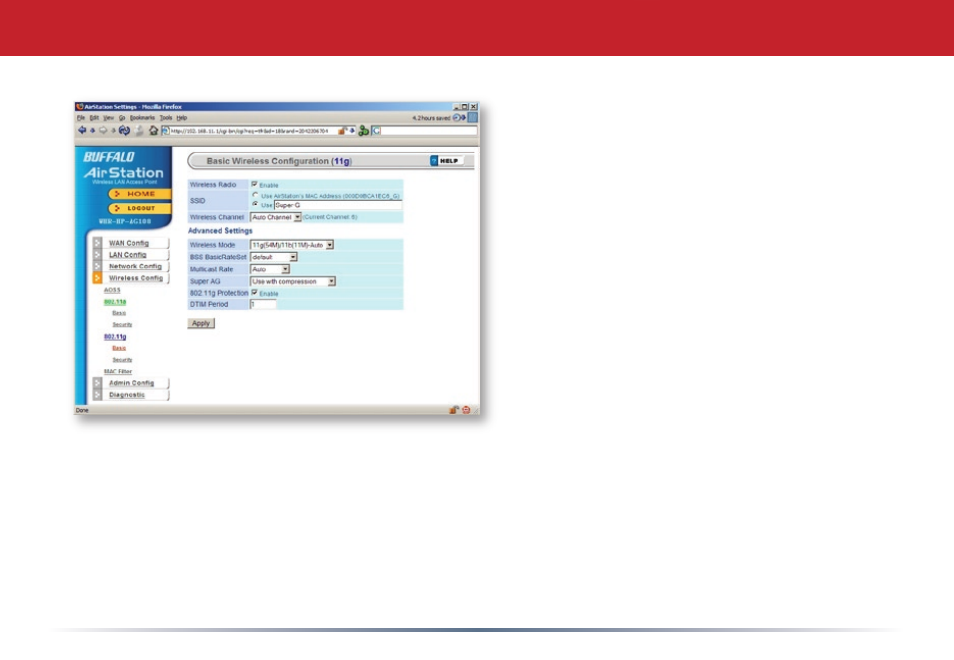
If you have a mixed mode network,
with both 802.11b and 802.11g clients,
it’s recommended that you check 11g
protection to ensure that slower 11b clients
don’t hog all available bandwidth.
Choosing Auto for Wireless mode lets both
802.11b and 802.11g clients connect to
the network. If you would prefer to allow
only one or the other, you have those
options as well.
Be careful changing settings under
“Advanced Settings”. 802.11g Protection
and SuperAG settings are safe to
experiment with, but don’t change the
other advanced settings unless you have a
reason to do so.
SuperAG technology uses channel bonding to maximize data throughput. The enhanced
performance is only available to computer or wireless devices that have a compatible
SuperA or SuperG card, like the Buffalo High Power Dual A + G Wireless USB 2.0
Adapter. SuperAG mode allows wireless network speeds up to 108* Mbps. Use with
compression is recommended to use SuperAG on G band.
802.11g (Basic)
- NRM42 (61 pages)
- ProLiant ML370 (50 pages)
- ProLiant ML370 (49 pages)
- ProLiant ML110 G5 (32 pages)
- PC Comm Station Pro 304251-008 (North America) (5 pages)
- 100B-TX (32 pages)
- 3C905B-TX (110 pages)
- EK-STWCT-UG. E01 (45 pages)
- 3800ux (13 pages)
- 5991-6764 (8 pages)
- LTO 4 FC (46 pages)
- StorageWorks Network Attached Storage X3000 (16 pages)
- Ultrium Drive (30 pages)
- ProLiant DL360 (49 pages)
- CD Leycom CFL-512 (5 pages)
- RDX160 (12 pages)
- 345524-B21 (54 pages)
- DT-20 (20 pages)
- SureStore 7115w (136 pages)
- HD1600 (2 pages)
- ProLiant DL160 (38 pages)
- Vectra XW (16 pages)
- D2D4004i (20 pages)
- F1588A (4 pages)
- 94500 (1 page)
- Computer Parts (21 pages)
- MSA50 (8 pages)
- 7750 (32 pages)
- Media Gateways G350 (76 pages)
- P400 Serial (9 pages)
- MSL4048 (4 pages)
- 3C590-TPO (40 pages)
- mv2040 (2 pages)
- AHA-8940 (82 pages)
- ProLiant DL385 (47 pages)
- ProLiant DL385 (174 pages)
- 5300A (19 pages)
- AMD Geode E2047551001R (111 pages)
- 1100d (102 pages)
- Reliable Transaction Router (100 pages)
- xp1024 (2 pages)
- 180 Degree Turn (24 pages)
- procurve J8165A (32 pages)
- 04H8095 (28 pages)
- 744 (154 pages)
