Chapter 7: powering your camera, Determining if the batteries need to be changed – HP 315 User Manual
Page 73
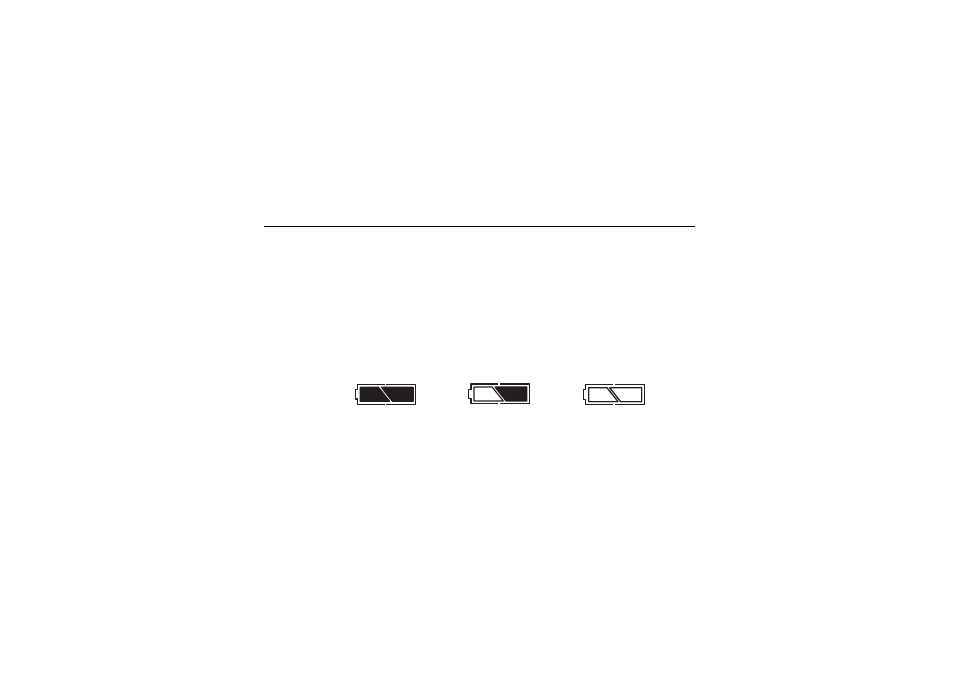
www.hp.com/photosmart
73
Chapter 7: Powering Your Camera
The HP PhotoSmart 315 digital camera can be powered by batteries or an HP-approved AC
power adapter. For convenience, use the batteries when you are taking photos. To preserve
battery power, use an AC adapter (purchase separately) when you are reviewing photos on
the image LCD for an extended period of time, or when you are transferring photos from the
camera to your computer.
Determining if the batteries need to be changed
The battery icon on the status LCD indicates the charge level of the batteries. There are three
levels of battery charge: full
,
partially-charged, and empty.
If the battery icon shows that the batteries are empty, it is time to replace the batteries.
Full
Partially-charged
Empty
- Photosmart M525 (46 pages)
- Photosmart 612 (84 pages)
- Photosmart R927 (58 pages)
- Photosmart R818 (220 pages)
- Photosmart R837 (56 pages)
- M305/M307 (154 pages)
- M407 (4 pages)
- M630 Series (48 pages)
- CC450 (82 pages)
- Photosmart E327 (130 pages)
- 320 Series (2 pages)
- Photosmart E317 (138 pages)
- R830/R840 (59 pages)
- Mz60 (28 pages)
- Photosmart Mz60 Series (48 pages)
- Photosmart 730 series (116 pages)
- R725 (56 pages)
- 612 (84 pages)
- PhotoSmart M23 (180 pages)
- M537 (49 pages)
- R818 (200 pages)
- R927 (2 pages)
- 2425 (186 pages)
- 318 (88 pages)
- M440 Series (2 pages)
- 720 Series (88 pages)
- PB360T (64 pages)
- Photosmart R927 R927 (44 pages)
- 715 (2 pages)
- PhotoSmart 945 (150 pages)
- PhotoSmart R967 (62 pages)
- R707 (191 pages)
- PhotoSmart C500 (4 pages)
- E217 (16 pages)
- R827 (56 pages)
- PhotoSmart 620 (80 pages)
- M527 (46 pages)
- PhotoSmart 850 (112 pages)
- M415 (178 pages)
- R967 (2 pages)
- Photosmart E330 series (68 pages)
- Version 3.0 (114 pages)
- 630 series (124 pages)
- R607 (179 pages)
- 930 (118 pages)
