Downloading photos to a windows pc, To download photos to a windows pc, Slide the lens cover open to turn the camera on – HP 315 User Manual
Page 59: Click unload camera
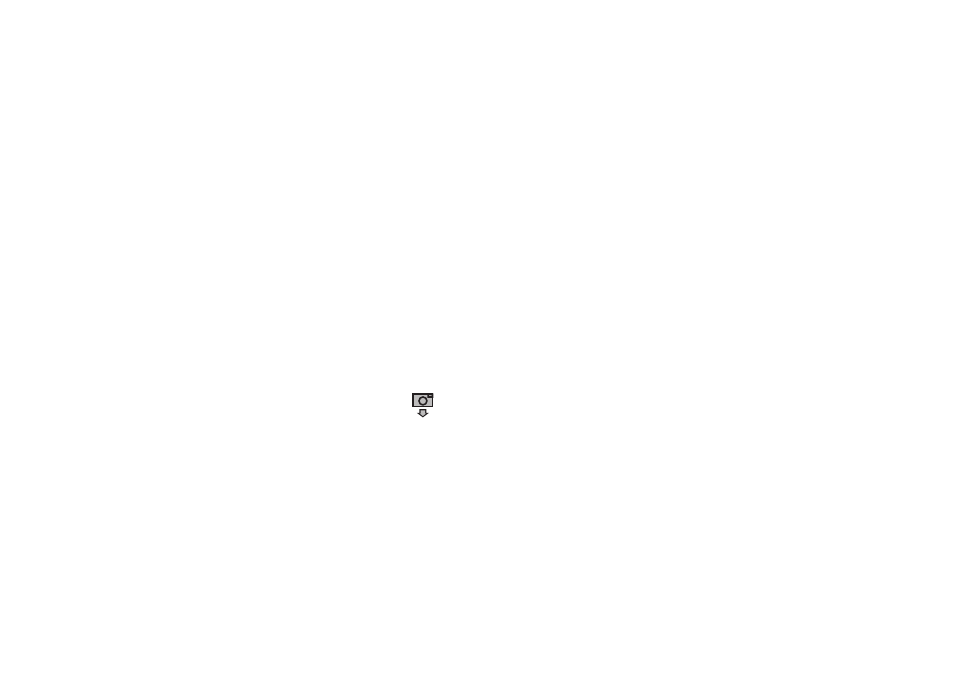
www.hp.com/photosmart
59
Downloading photos to a Windows PC
Downloading is the process of transferring photos from the camera’s memory card to your
computer.
Tip:
To conserve battery power, use an AC adapter (optional) when you are
downloading photos to your computer. For more information, see “Using an AC
power adapter” on page 77.
To download photos to a Windows PC:
1. Connect the camera to your computer using the USB cable. See “Connecting the camera
2.
Slide the lens cover open to turn the camera on.
The status LCD displays
PC
to indicate the camera is connected to a computer. After a
few seconds, the HP Photo Imaging Software window appears on your computer screen.
3.
Click
Unload Camera
.
See also other documents in the category HP Cameras:
- Photosmart M525 (46 pages)
- Photosmart 612 (84 pages)
- Photosmart R927 (58 pages)
- Photosmart R818 (220 pages)
- Photosmart R837 (56 pages)
- M305/M307 (154 pages)
- M407 (4 pages)
- M630 Series (48 pages)
- CC450 (82 pages)
- Photosmart E327 (130 pages)
- 320 Series (2 pages)
- Photosmart E317 (138 pages)
- R830/R840 (59 pages)
- Mz60 (28 pages)
- Photosmart Mz60 Series (48 pages)
- Photosmart 730 series (116 pages)
- R725 (56 pages)
- 612 (84 pages)
- PhotoSmart M23 (180 pages)
- M537 (49 pages)
- R818 (200 pages)
- R927 (2 pages)
- 2425 (186 pages)
- 318 (88 pages)
- M440 Series (2 pages)
- 720 Series (88 pages)
- PB360T (64 pages)
- Photosmart R927 R927 (44 pages)
- 715 (2 pages)
- PhotoSmart 945 (150 pages)
- PhotoSmart R967 (62 pages)
- R707 (191 pages)
- PhotoSmart C500 (4 pages)
- E217 (16 pages)
- R827 (56 pages)
- PhotoSmart 620 (80 pages)
- M527 (46 pages)
- PhotoSmart 850 (112 pages)
- M415 (178 pages)
- R967 (2 pages)
- Photosmart E330 series (68 pages)
- Version 3.0 (114 pages)
- 630 series (124 pages)
- R607 (179 pages)
- 930 (118 pages)
